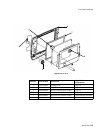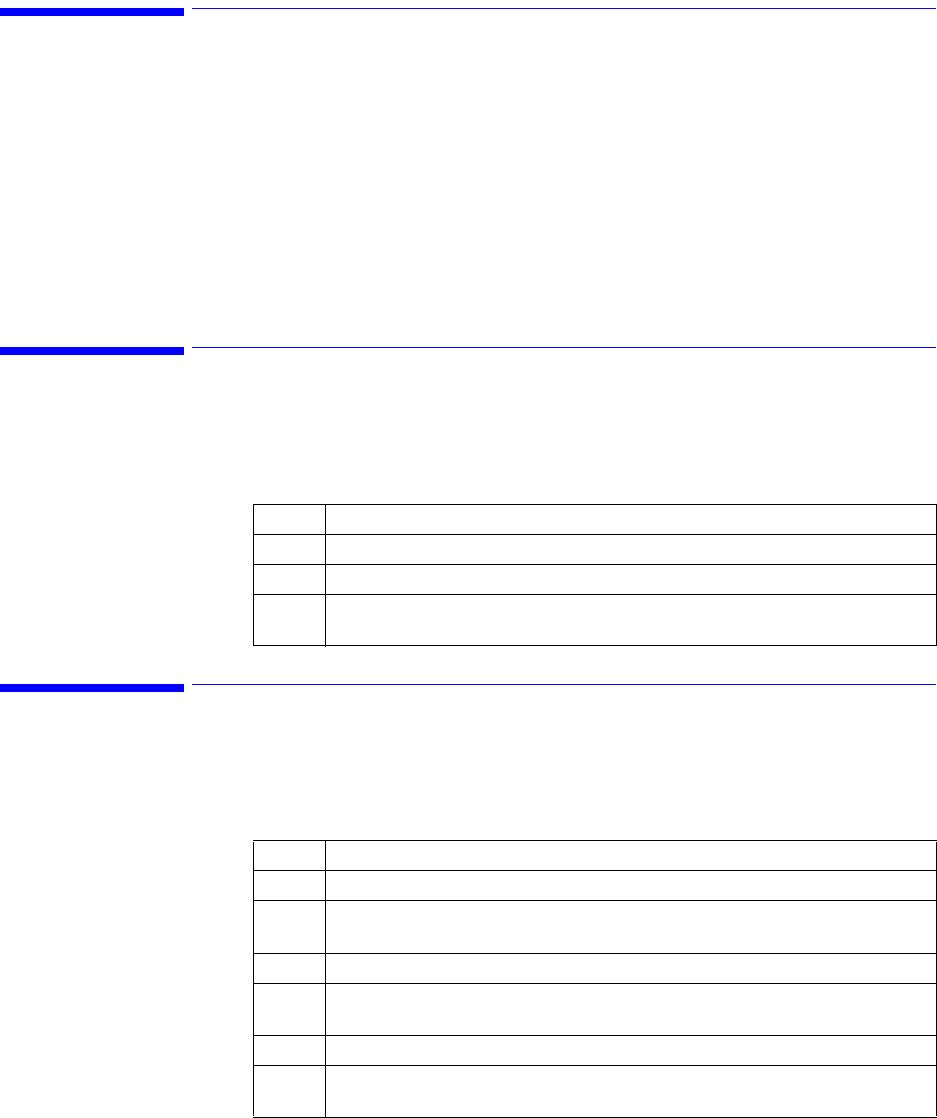
General Instructions
9-2 Packing for Shipment
General Instructions
To ship the monitor for any reason, follow the instructions in this section.
To pack the monitor for return, disconnect all cables. It is not necessary to return sensors,
patient cables, NBP tubing and cuff or power cord. Pack the monitor carefully. Failure to
follow the instructions in this section can result in loss or damage not covered by the
warranty. If the original shipping carton is not available, use another suitable carton.
Prior to shipping the monitor, contact the Philips Response Center for a RGA (Returned
Goods Authorization) number. Mark the shipping carton and any shipping documents with the
RGA number.
Repacking the Original Carton
If available, use the original carton and packing materials. Pack the monitor as follows:
Repacking in a Different Carton
If the original carton is not available, use the following procedure to pack the monitor.
Step Action
1 Place the monitor, and if necessary, accessory items in original packaging.
2 Place the shipping carton and seal carton with packaging table.
3 Label carton with shipping address, return address and RGA number, if
applicable.
Step Action
1 Place the monitor in a plastic bag.
2 Locate a corrugated cardboard shipping carton with at least 200 psi (pounds per
square inch) bursting strength.
3 Fill the bottom of the carton with at least 2 inches of packing materials.
4 Place the bagged unit on the layer of packing material and fill the box completely
with packing material.
5 Seal the carton with packing tape.
6 Label the carton with the shipping address, return address, and RGA number, if
applicable.