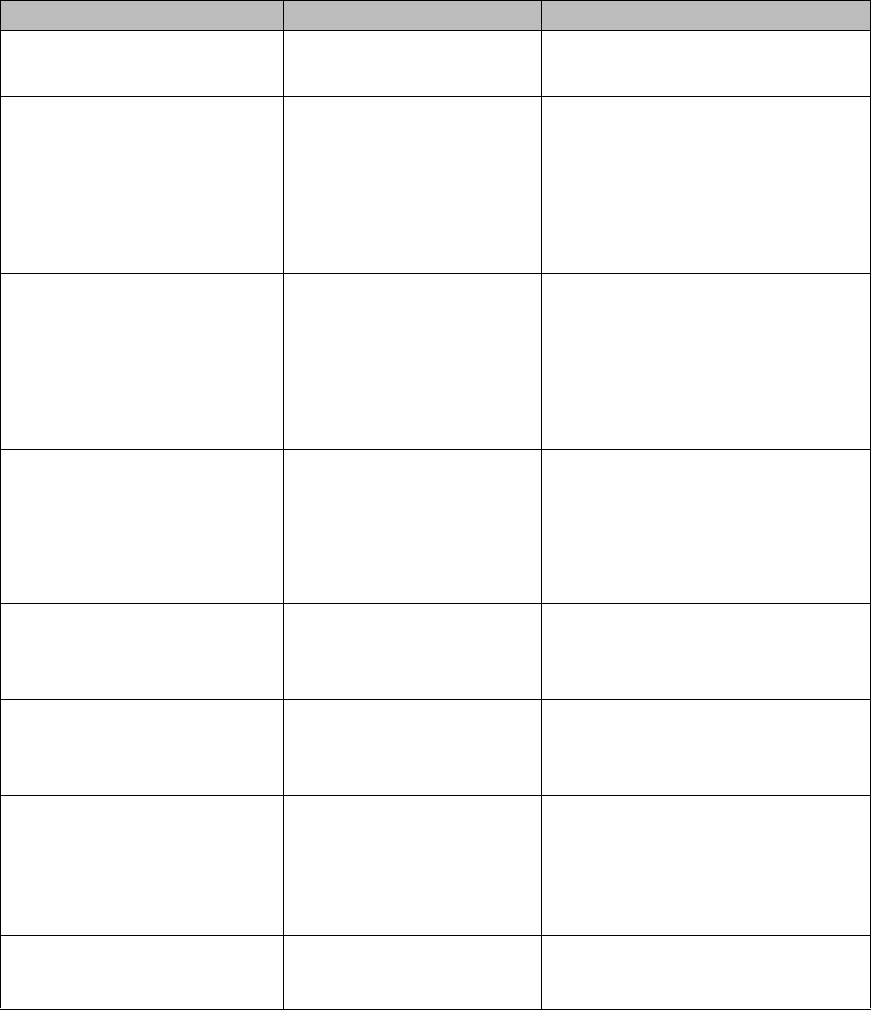
Power-Up Defaults Menu
5-4 Configuring the Power-up Defaults Menu
Menu
Options
Below are the menu options you can configure from the Power-up Defaults Menu.
Menu Item Choices Explanation
Accept Current Settings Yes
No
If Yes is chosen, the current monitor
settings become the power-up defaults.
Selected Audio Off Make Available (default)
Deny Access
If Make Available is chosen, audible
alarms are permanently silenced for a
particular parameter via the Alarm
Limits Menu.
Some institutions may want to prevent
audible alarms from being permanently
silenced. If so, select Deny Access.
Audio Off Make Available (default)
Deny Access
If Make Available is chosen, Alarm
Suspend Mode can be invoked by
pressing and holding the Alarm Silence
button for 2 seconds.
Some institutions may wish to prevent
Alarm Suspend from being invoked. If so,
select Deny Access.
Auto-Set Limits Make Available (default)
Deny Access
If Make Available is chosen, Auto-Set
Limits are invoked via the Alarm/Limits
Menu.
Some institutions may wish to prevent
Auto-Set Limits from being invoked. Is
so, select Deny Access.
Silence Period 30, 60, 90, 120, 180 s (default) Time is indicated in seconds. Pressing the
front panel Alarm Silence button
temporarily silences audible alarms for
the time indicated
Enter Diagnostic Mode Yes
No
If Yes is chosen, the Power-Up Defaults
Menu is existed and the Diagnostic
Menu displays. For more information see
“Diagnostic Mode” on page 5-5.
Language
a
English, French, German,
Italian, Japanese, Portuguese,
Spanish, Russian, Chinese,
Dutch, Turkish, Arabic,
Norwegian, Swedish, Finnish,
Polish, Czech
All text shown on the screen is in the
selected language. The selected language
is effective the next time the monitor is
powered up.
Return When selected, the Power-Up Defaults
Menu is immediately exited and you are
instructed to power down the monitor.
a. Although the language choices are shown here in English, they display on the screen in their
respective language and script on the Boot Up screen and in the Power-Up Defaults Menu.


















