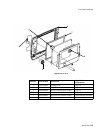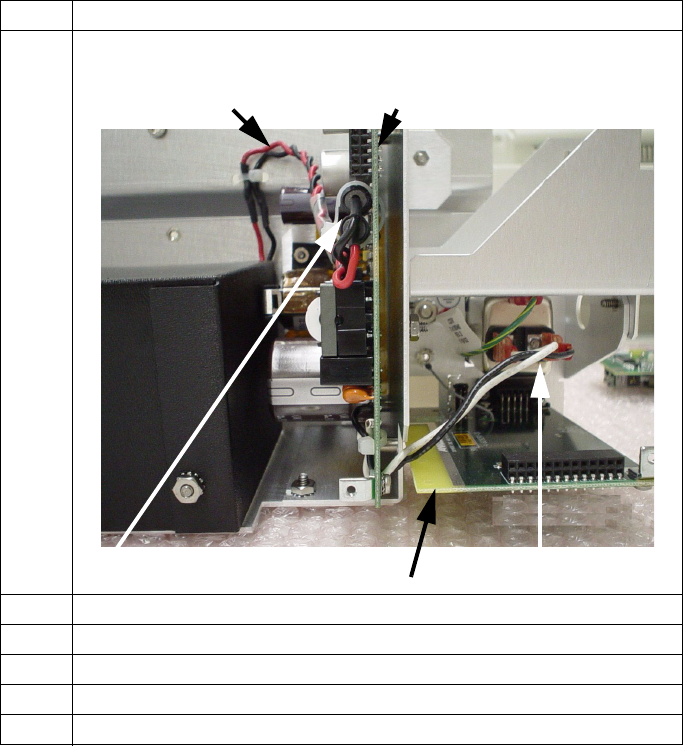
Disassembly Procedures
Disassembly
7-17
Removing the
Power Supply
Module
Step Action
1 Use the needle-nose pliers to unplug the three connectors.
2 Remove the two screws that connect the power supply to the rear panel.
3 Remove the screws on the side and bottom of the rear panel.
4 Cut the tie wrap that holds the battery cables together.
5 Use a 5/16 nut driver to unfasten the power supply from the rear panel.
6 Pull the power supply module away from the rear panel.
Connector #1
Connectors #2 & 3
P
ower
S
upp
l
y
B
oar
dB
attery
C
a
bl
es
Communications Module