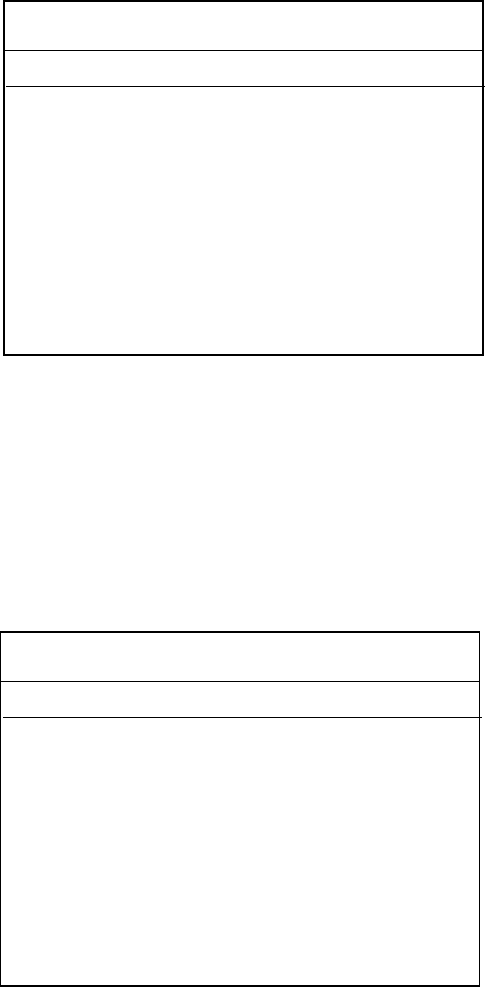
Diagnostic Mode
5-6 Configuring the Power-up Defaults Menu
Error Codes
This screen displays the 10 most recent error code types, logged by the monitor. The date and
time that the error code appears displays to the right of the error code.
Error codes cannot be changed or reset in this screen. When in the Error Code screen, the
Return option is always highlighted. Press the wheel to return to the main monitoring screen.
Rotating the navigation wheel while in the Error Code screen has no effect.
Refer to “Error Code Categories” on 6-12, for more details on error codes.
System
Information
When in the System Information screen, the wheel can be rotated to select any of the
changeable items. If one of those items is selected, a press of the wheel displays a popup
menu. The first item is Make No Change; the second item is
Reset to Zero.
This screen displays several system-related items. They are as follows:
DIAGNOSTIC MENU
ERROR CODES
Error Codes Date/Time
1.
2.
3.
4.
5.
6.
7.
8.
9.
10.
Return
DIAGNOSTIC MENU
SYSTEM INFORMATION
Return
Monitor On-Time
Backlight On-Time
Recorder On-Time
Battery Deep Discharges
0
0
0
0
System Software Version Application V1.00
CO2 Software Version
00.01 NL V01.11 09/05/2000 SN 10971
SpO2 Software Version SW 3.11 ALG 2.57 HW 0.0 DSPFW 0.16
NBP Software Version AG 2.27 SM V219 a
123456 Cycle 369


















