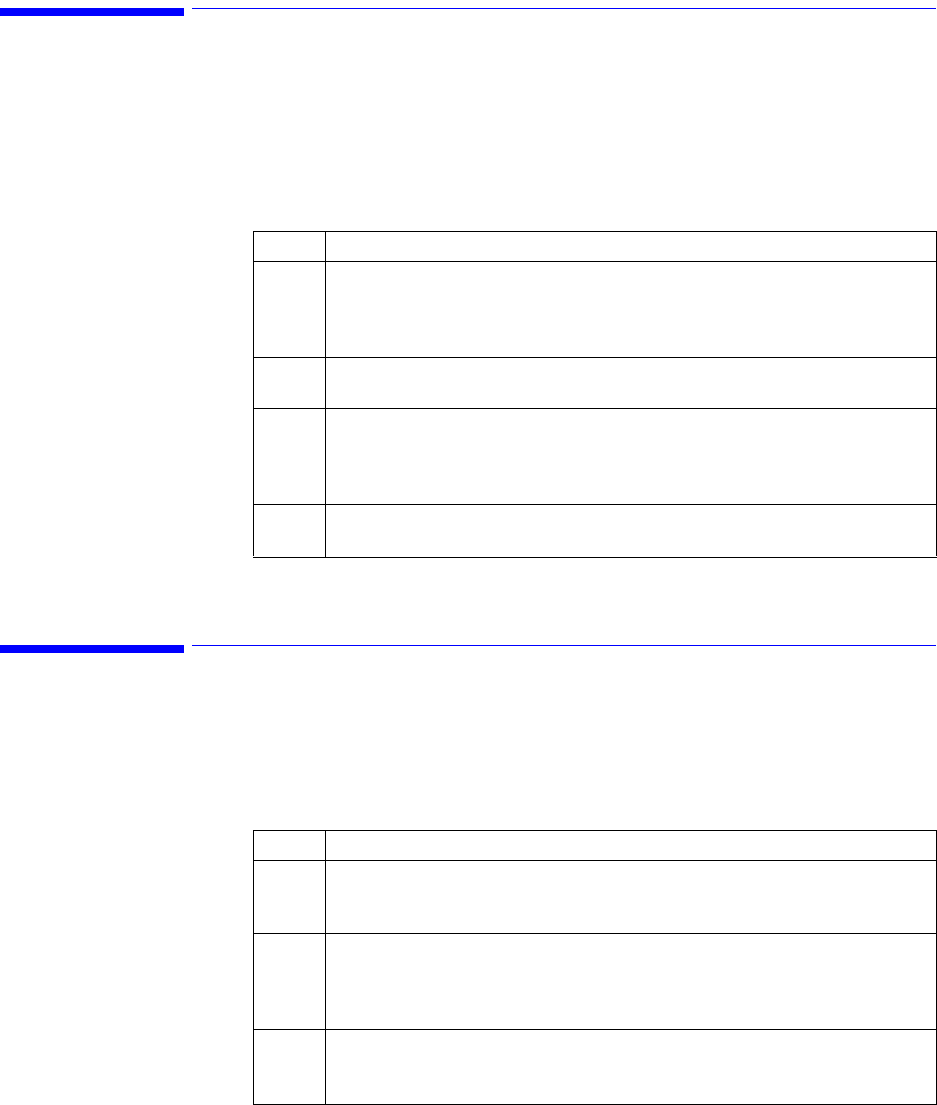
Inspecting the Monitor
3-6 Maintaining the Monitor
Inspecting the Monitor
If you discover a problem while inspecting monitor, contact your biomedical department or
Philips Medical Systems.
With the monitor turned Off:
Inspecting the Cables and Cords
If you discover a problem while inspecting the cables and cords, replace the cable, or contact
your biomedical department.
Step Action
1
Examine the exterior of the monitor for cleanliness and general physical
condition. Verify that the housing is not cracked or broken, that
everything is present, that there are no spilled liquids and that there are
no signs of abuse.
2 Inspect all accessories (cables and sensors) external to the monitor,
referring to the accessories’ documentation.
3 Switch the monitor On and verify that the backlight is bright enough.
Check that screen is at its full brightness. If the brightness is not
adequate, contact your biomedical department. Philips Medical Systems
recommends replacing the backlight about every 4 years.
4 If you are operating the monitor from battery, verify that the battery is
adequately charged before you begin use.
Step Action
1
Examine the power plug and cord for damage. Make sure that the prongs
of the plug do not move in the casing. If damaged, replace the entire cord
with the appropriate Philips power cord.
2 Inspect the patient cables and leads and their strain reliefs for general
condition. Make sure there are no breaks in the insulation. Make sure
that the connectors are properly engaged at each end to prevent rotation
or other strain.
3 With the sensor or electrodes applied to the patient, and the monitor
turned On, flex the patient cables near each end to make sure that there
are no intermittent faults.


















