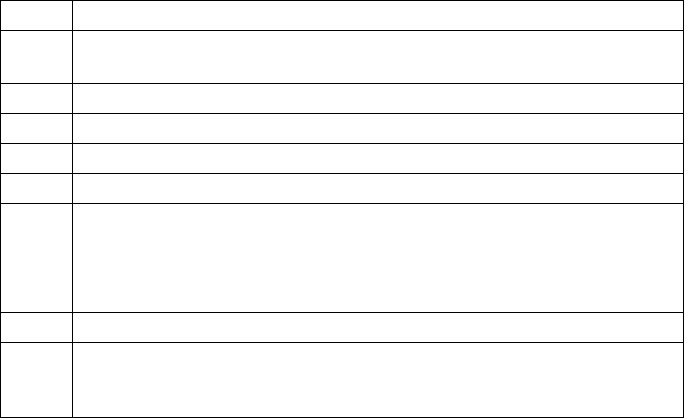
Performance Procedures
4-26 Testing the Monitor
Respiration
Test
The accuracy of the monitor’s respiration measurements is ±3 breaths per minute. In the
procedure below, add the tolerance of the simulator to the acceptable range of readings.
Step Action
1 Verify that the monitor is turned Off. Connect the ECG leads to the appropriate
jacks on the ECG simulator.
2 Connect the ECG leads to the ECG trunk cable.
3 Connect the cable to the ECG patient monitoring input connector.
4 Set the simulator for a respiration rate of 120 breaths per minute.
5Press the On/Standby button to turn the monitor On.
6 After the power-up sequence, verify the following monitor reactions:
a. The monitor displays a respiration rate of 120 ±3 breaths per minute.
b. The audible alarm sounds and the Respiration Rate frame flashes, indicating
the respiration rate is above the default upper alarm limit.
7Press the Alarm Silence button to silence the alarm.
8 Decrease the respiration rate setting on the respiration simulator to 20 breaths per
minute. Verify that the monitor displays a respiration rate of 20
±3 breaths per
minute.


















