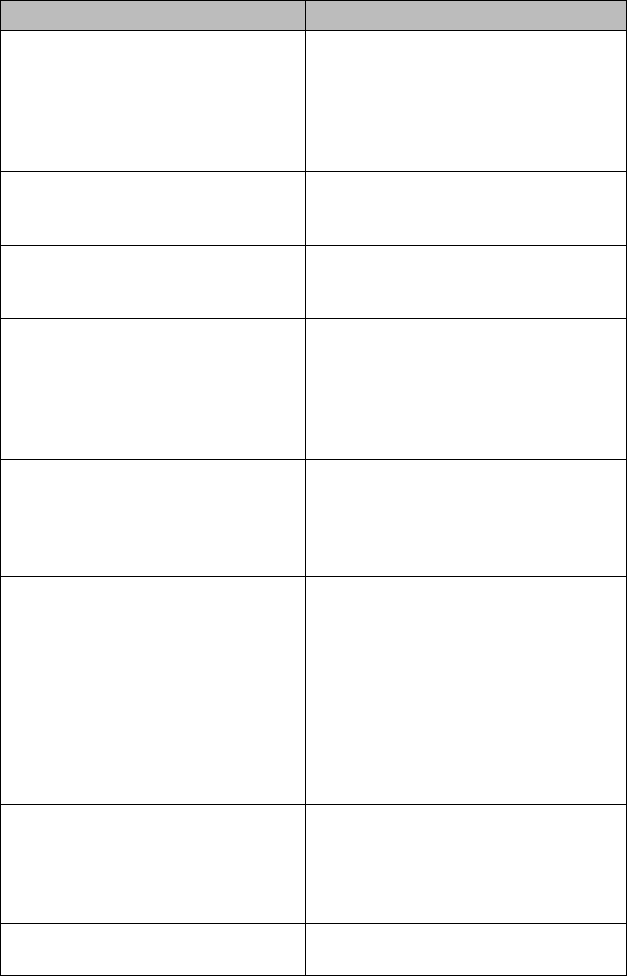
Diagnostic Mode
Configuring the Power-up Defaults Menu
5-13
The CO
2
Test Screen is described below:
Menu Item Function
CO
2
Pressure in mmHg (ambient/cell) Displays the real-time value of the
ambient pressure and the measured cell
pressure. The ambient pressure value
will be the same as the Barometric
Pressure value. This value CANNOT be
changed or reset.
Pump Voltage (Volts) Takes the correct amount of air from
outside of the monitor. This value
CANNOT be changed or reset.
CO
2
(mmHg) Displays the real-time value of CO
2
.
This value CANNOT be changed or
reset.
Set Barometric Pressure (mmHg) Select a value which matches the
reference value received from a reliable
source (airport, weather station, hospital
weather station). Confirm that the
ambient pressure value is the same as the
barometric pressure value.
Flow Rate Check and Calibration Adjust CO
2
flow rate by Decrease Flow
or Increase Flow. After desired flow
rate is obtained, select Store Flow.
Highlight and press Return to exit pop-
up menu.
CO
2
Calibration Displays the date (mm/dd/yyyy) and
time that the last calibration occurred.
To calibrate CO
2
, you must first set the
percentage of CO
2
, then highlight and
press the Start Calibration option. To
end calibration, highlight and press
Abort Calibration. When calibration is
complete, highlight and press Return to
exit pop-up menu.
Pump Op Time Displays how long the pump has been
operational. If Make No Change is
chosen, Pump Op Time remains at
current value. If Reset to Zero is
chosen, Pump Op Time has a zero value.
Return Exits the CO
2
Test and returns to the
Diagnostic Menu.


















