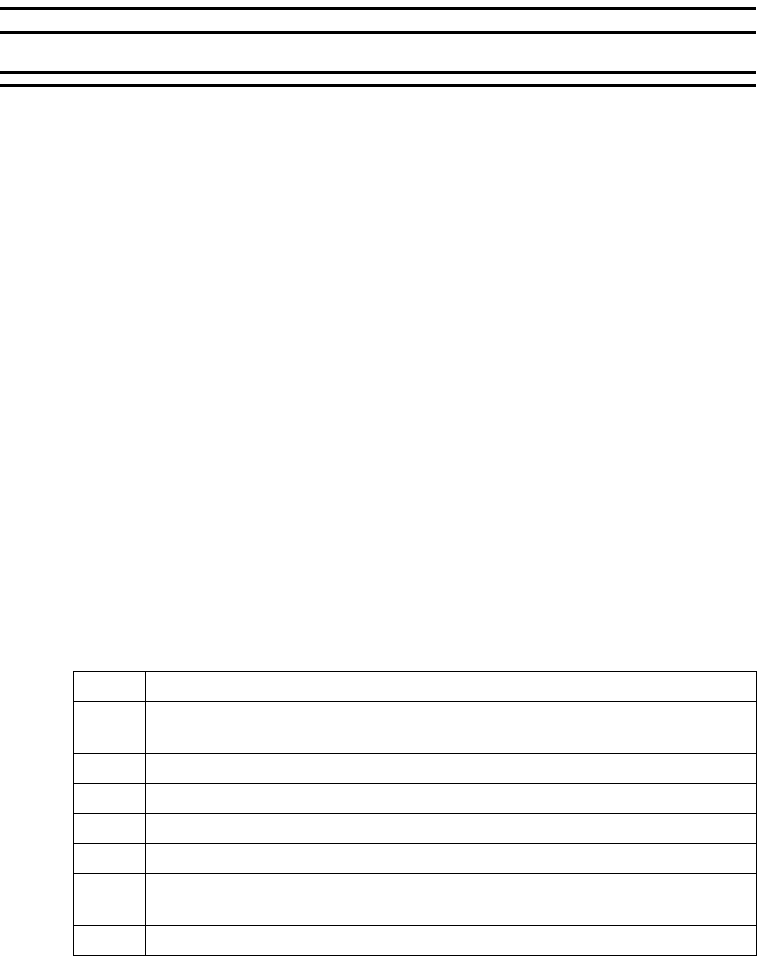
Battery Maintenance
3-10 Maintaining the Monitor
Conditioning
a Battery
Battery conditioning re-calibrates the battery to ensure that it has accurate information on the
actual battery capacity.
WarningWarning
Never use a monitor that is monitoring a patient to perform battery conditioning.
Why is Battery
Conditioning
Necessary?
The capacity of a battery decreases gradually over the lifetime of the battery. Each time a
battery is charged its capacity decreases slightly. Therefore, the operating time of a monitor
running off the battery also decreases with each charge cycle.
Battery conditioning ensures that the value storied in the battery for its fully capacity takes
account of this decrease, so that the remaining battery charge can be calculated accurately,
and the low battery warning given at the right time.
When Should
Battery
Conditioning
be Performed?
Battery conditioning should be performed:
• Every 200 deep discharge cycles.
How to
Condition a
Battery
We recommend two full charge and discharge cycles to ensure proper conditioning,
independent of the initial condition of the battery.
If you need to continue battery powered monitoring, replace the battery in the monitor with a
different charged and conditioned battery. You cannot condition a battery in a monitor that is
being used.
Step Action
1 Insert the battery that is to be conditioned into a monitor that is not currently
being used.
2 Disconnect the monitor from the AC power supply.
3 Turn on the monitor, and leave it on until it switches off automatically.
4 Turn the monitor Off using the On/Standby button located on the front panel.
5 Reconnect the monitor the AC power supply.
6 Charge the battery until it is full. (When you turn the monitor On, the 5 bars in
the battery gauge on the main monitoring screen will be illuminated).
7 Repeat steps 2 to 6.


















