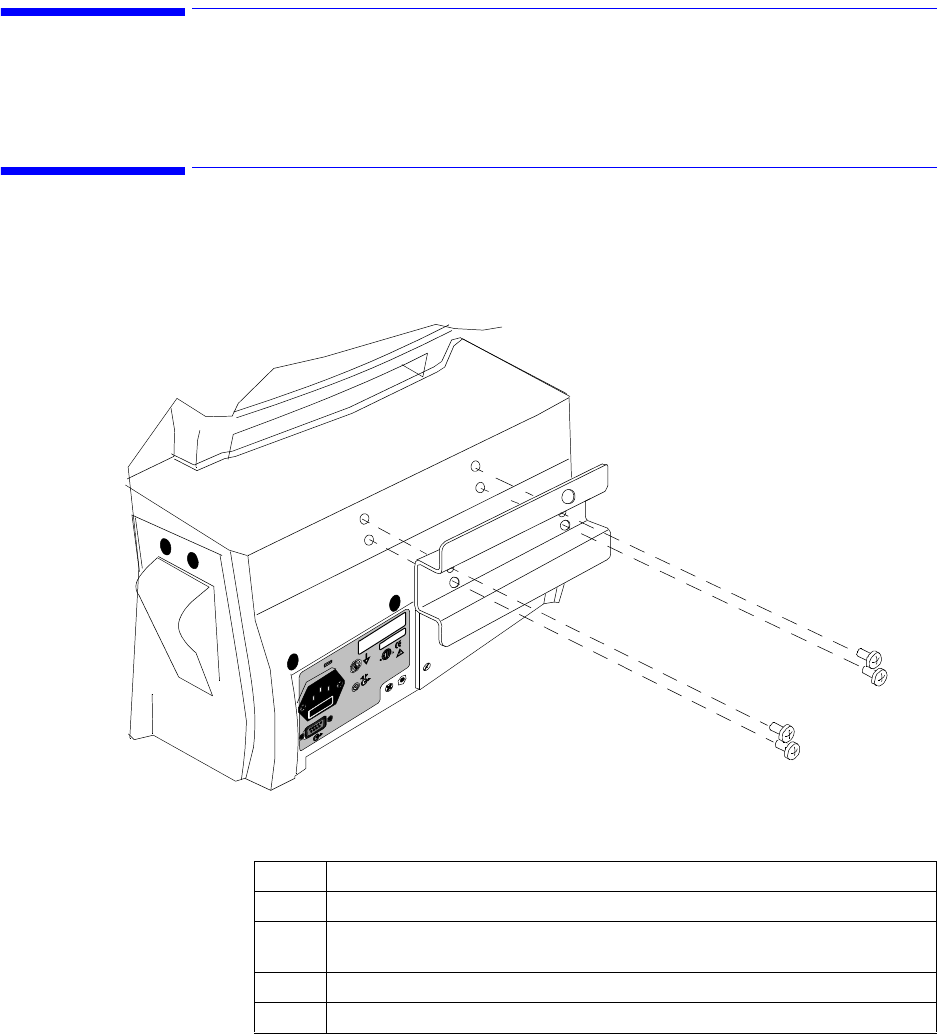
Mounting the GCX Wall Channel
Site Preparations
2-9
Mounting the GCX Wall Channel
To install the GCX Wall Channel and Tilt/Swivel mount, follow the documentation packaged
with the channel.
Attaching the Mounting Plate to the Monitor
Step Action
1 Unpack the mounting plate and check all parts are present.
2 Unscrew the 5 screws from the mounting standoffs located on the rear of the
monitor.
3 Place the Wall Plate over the mounting standoffs.
4 Re-insert and tighten the screws to secure the wallplate to the monitor.


















