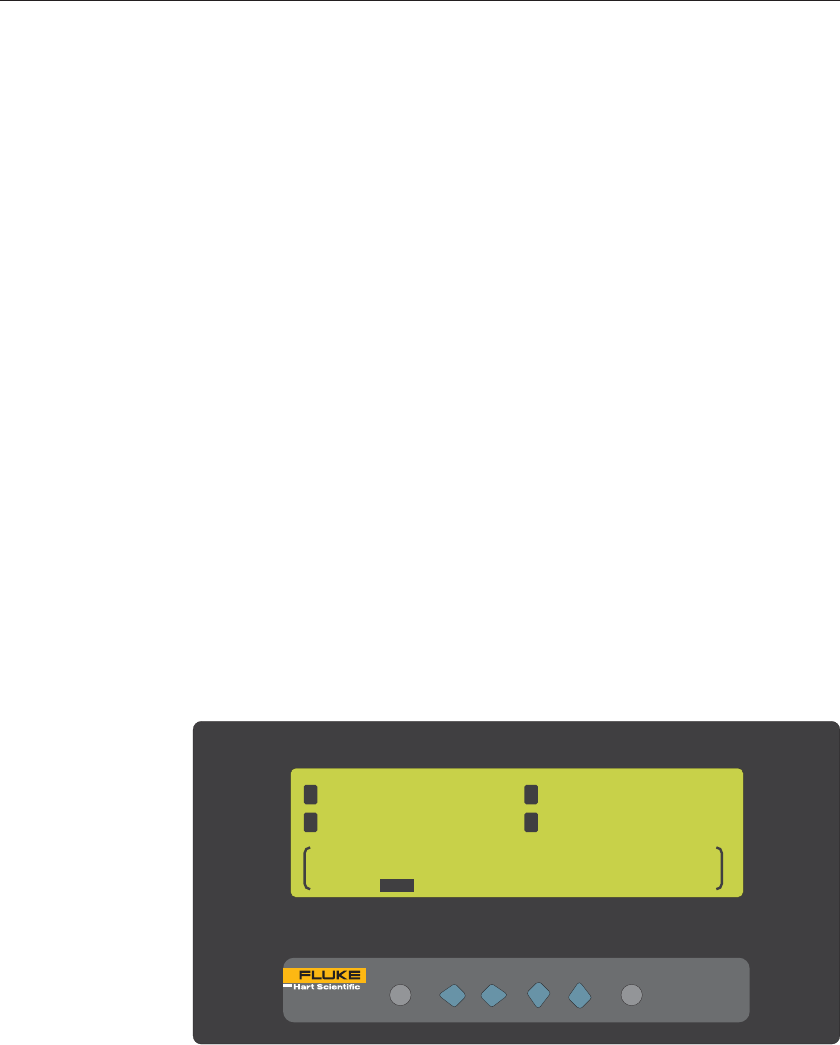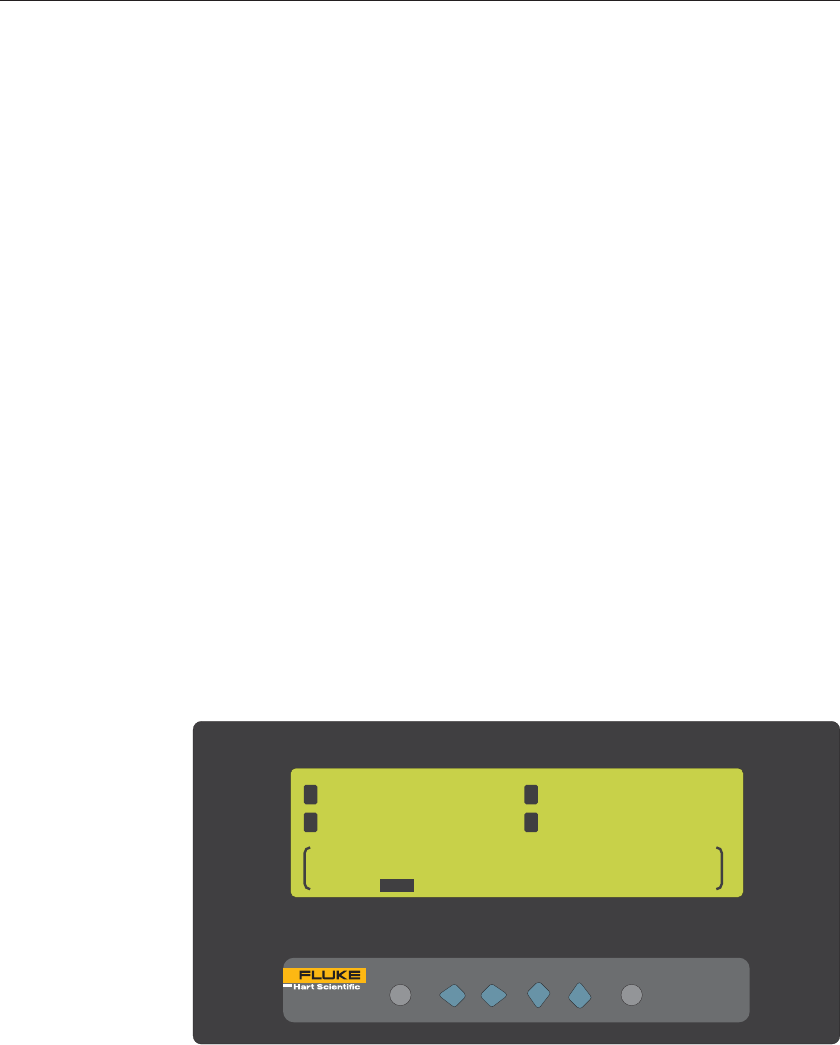
of the display. The password-protected parameters are PASSWRD and PRB
SEC.
The PASSWRD parameter allows the user to change the password. Press the
Enter button to edit the PASSWRD parameter. Press the LR buttons to
highlight the digit to change. Use the UD buttons to scroll through the num
-
bers 0-9. Press the Enter button to save the new setting. Press the Exit button
to cancel and to move to the next parameter or to exit to the menu. Note: Keep
your password in a secure location and do not forget the password.
The PRB SEC parameter allows the usertopasswordprotecttheEDITPROBE
and COPY PROBE functions of the PROBE menu (see Sections 8.2.1, Edit
Probe and 8.2.2, Copy Probe). If this parameter is set to ON, the user must en
-
ter the correct password when entering the EDIT PROBE and COPY PROBE
functions. If this parameter is set to OFF, a password is not required when en
-
tering these functions. Press the LR buttons to change the parameter setting.
Press the Enter button to save the new setting. Press the Exit button to cancel
and to exit to the menu.
7.5.4 Calibration
The CALIBRATION function is used for accessing parameters and functions
related to the 1529 calibration. It first displays the date the current calibration is
due and the date the instrument should be recalibrated. Typically, all channels
should have the same due date. However, in the case that all channels do not
have the same due date the earliest date is displayed. This function is pass-
word-protected (see Section 7.5.3). In order to access the parameters within this
function you must enter the correct four-digit password. When this function is
selected, the bottom portion of the display prompts the user to enter the current
password to gain access to this option.
75
7 Menu Functions
System Menu
1
24.159C
3
24.142C
2
24.634C
4
24.015C
ENTER CORRECT PASSWORD FOR ACCESS.
PASSWRD:
0
EXIT
ENTER / MENU UNIT CONTRAST
1529
CHUB E-4 THERMOMETER READOUT
Figure 46 Password for Calibration Access