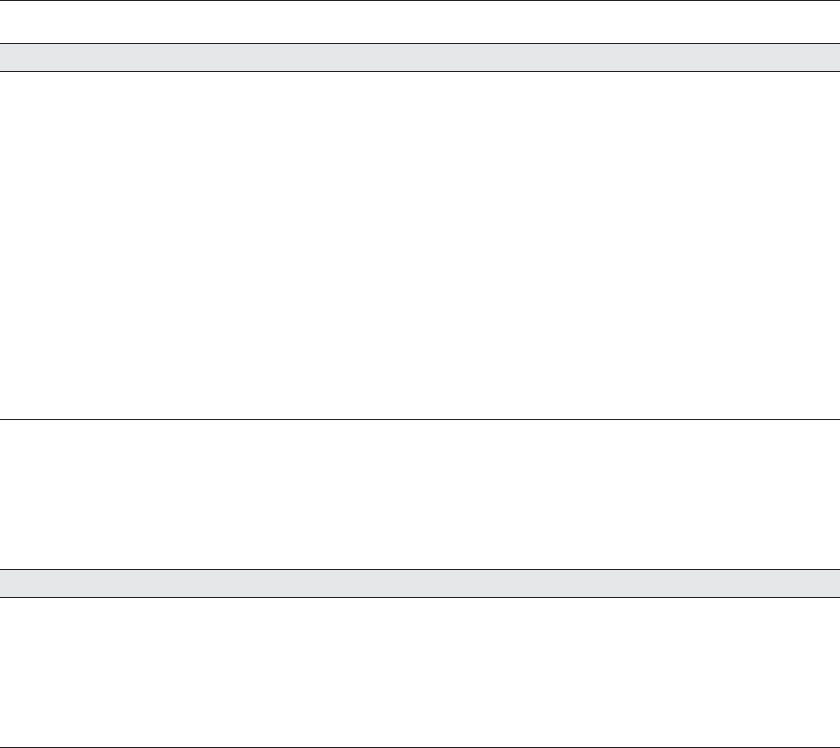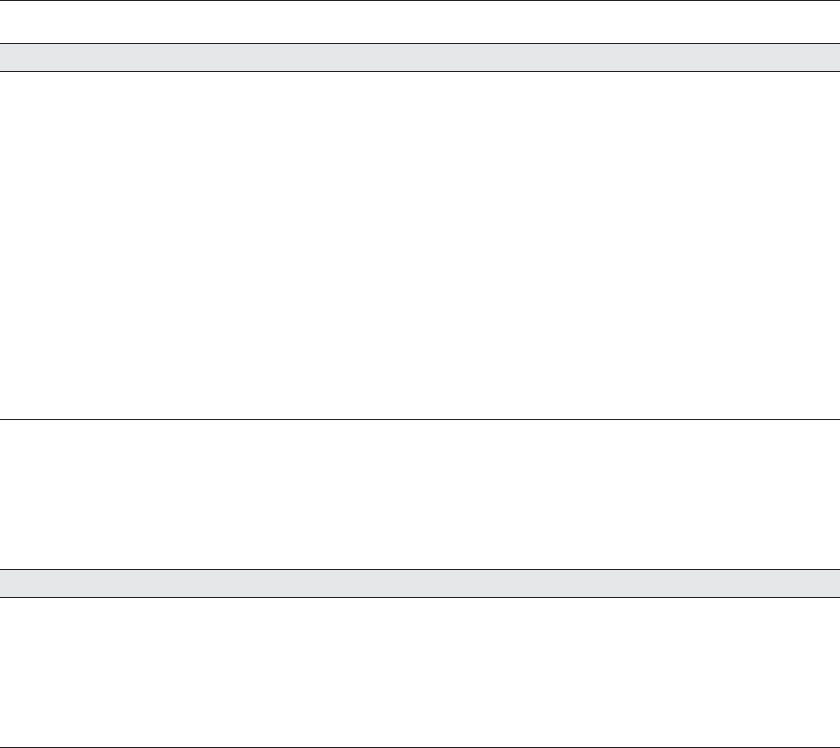
Message Recommended Action
SYSTEMS: IR PORT FAILURE Cycle the power.
SYSTEMS: BATTERY NOT
INSTALLED
Cycle the power.
Check that the battery is properly connected.
Replace the battery.
CHANNELS: FAILURE Cycle the power.
CALIBRATION: DUE FOR RECAL Check that the instrument date is correct.
Recalibrate the instrument and set the recalibration date accordingly.
CALIBRATION: INVALID
PARAMETERS
Check the correctness of the calibration parameters for each channel.
GPIB: NOT INSTALLED Normal message if the IEEE-488 option is not installed.
MEMORY DATA: QUESTIONABLE Reset the memory by pressing EXIT when prompted.
MEMORY DATA: INVALID DATA Reset the memory by pressing ENTER when prompted. (This action requires that important data
such as probe coefficients be restored.
BUTTONS: [button name] Check the stated button to ensure that it is not stuck. Loosen as necessary.
11.1.2 Start-up Error Messages
The following messages may appear after the self-test. If the recommended ac-
tion fails to correct the error, contact a Hart Authorized Service Center (see
Section 1.3) for assistance.
Message Recommended Action
CALIBRATION EXPIRED Check that the instrument date is correct.
Recalibrate the instrument and set the recalibration date accordingly.
INVALID CALIBRATION PARAMETERS Check the correctness of the calibration parameters for each channel.
MEMORY QUESTIONABLE Reset the memory by pressing EXIT when prompted.
MEMORY DATA INVALID, MEMORY WILL BE
CLEARED
Reset the memory by pressing ENTER. (This action requires that important data
such as probe coefficients be restored.)
11.2 Downloading Auto Logged Data
The 1529 “Chub-E4” Thermometer Readout stores up to 8,160 autolog read
-
ings or 100 demand log readings in its memory. These readings can be down
-
loaded to a computer using the RS-232 serial port.
The following steps should be followed to download logged data using the se
-
rial port:
1. Connect the 1529 to a COM port on the computer using the serial cable.
2. Run a terminal program such as Windows® Terminal or HyperTerminal®.
141
11 Troubleshooting
Downloading Auto Logged Data