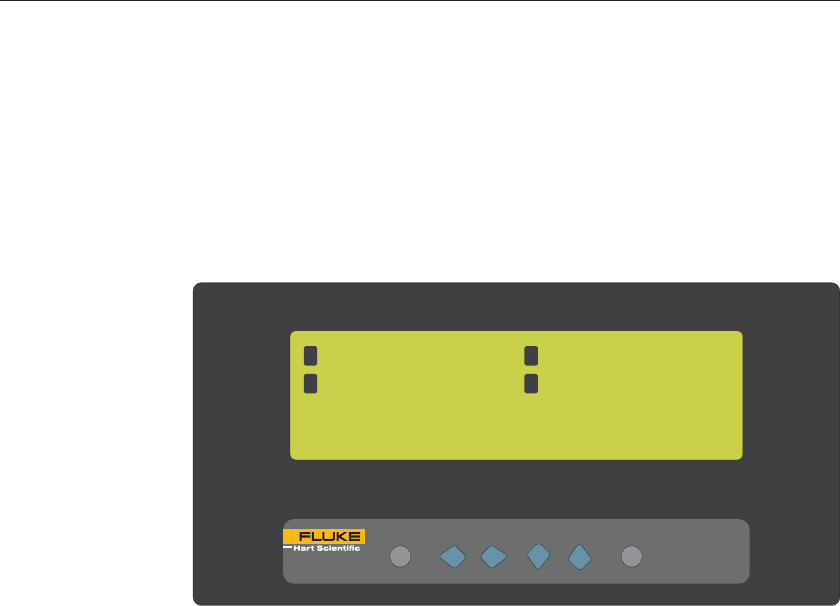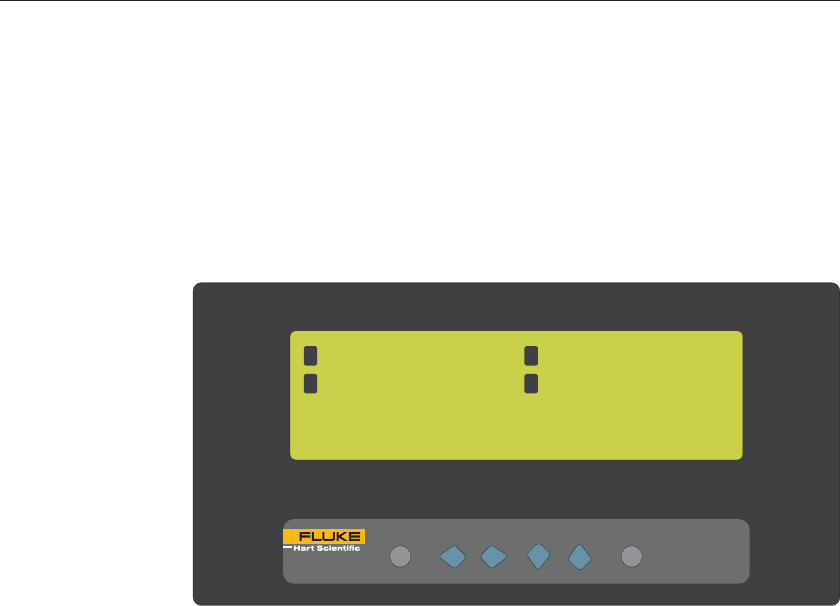
5 Parts and Controls
The functions of the various features of the 1529 are described below.
5.1 Front Panel Buttons
The front panel buttons Enter/Menu, Unit, Contrast,andExit areusedtose
-
lect and alter the functions of the thermometer readout (see Figure 2).
The function of each button is as follows:
Enter/Menu - This button displays and scrolls through the menu options. Use
this button to select the menu to enter and to save changes made to menu
choices.
Unit - LR Use these buttons to select the units C, F, or K when not in the
menu structure. In conjunction with the Menu button, use these buttons to
scroll left and right through menu options and choices.
Contrast -UD Use these buttons to lighten or darken the display when not in
the menu structure. In conjunction with the Menu button, use these buttons to
scroll up and down through menu options and choices.
Exit - Use this button to exit any menu. When editing a parameter, if the Exit
button is pressed, the immediate operation is canceled and control skips to the
next parameter. Holding the button down for several seconds, exits to the main
display.
17
5 Parts and Controls
Front Panel Buttons
1
24.159C
3
24.142C
2
24.634C
4
24.015C
1 TYP: CVD
1 SER: 145-560
1 –T1: 0.0000 C
ALOG: OFF 0%
1 AVE: 24.1530 C
1 STD: 0.0038 C
1 SPR: 0.0219 C
TIME: 14:58:43
EXIT
ENTER / MENU UNIT CONTRAST
1529
CHUB E-4 THERMOMETER READOUT
Figure 2 Front Panel