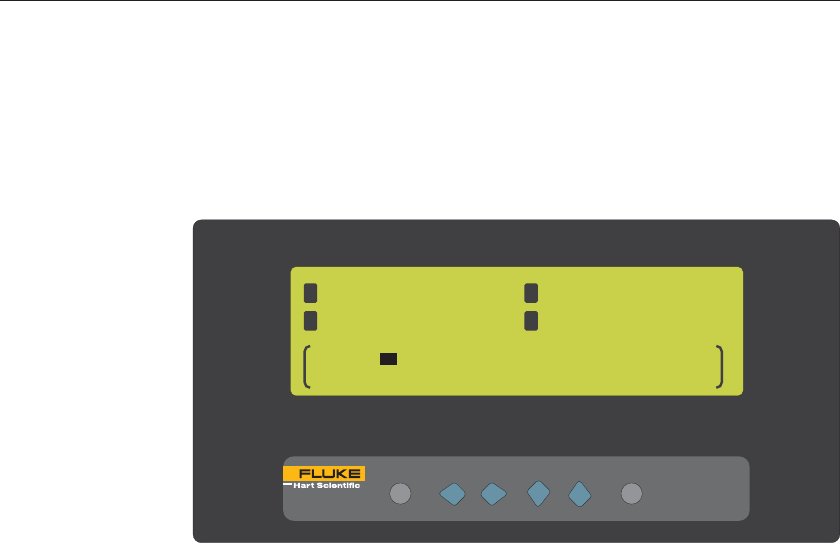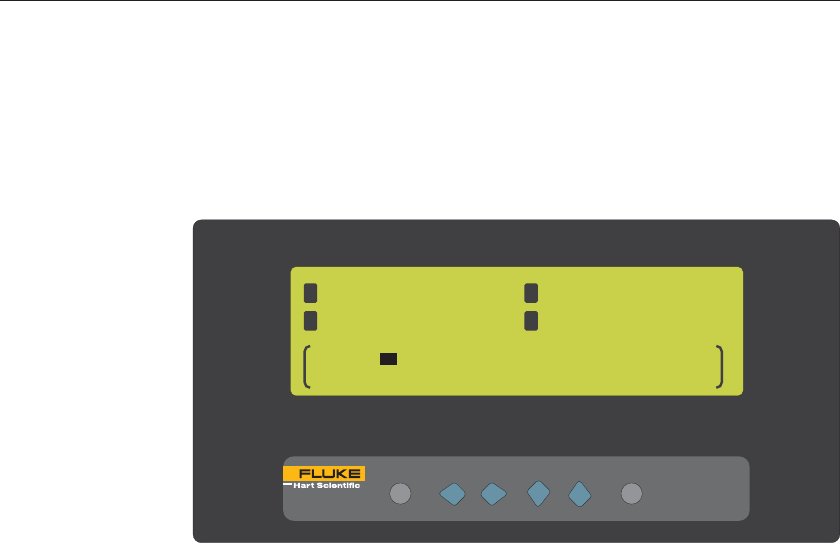
7.3.3 Edit Fields
The EDIT FIELDS function allows editing of the display fields for a given dis
-
play set (1 through 9). You can choose to display one to eight fields. The avail
-
able fields and their corresponding keywords are given in the Field Types table
above. When this function is selected, the bottom portion of the display allows
you to select the display set to edit.
The rightmost portion of the bottom of the display shows the current settings
for the eight fields for the selected display set. The field numbers appear in the
square brackets ([]) and are not editable. The character immediately to the right
of the field number is editable and indicates the channel (‘*’, or 1 through 4). If
the ‘*’ is selected and you are in simultaneous mode, channel one is displayed.
If you are in scan mode, selecting the ‘*’ displays the current channel. The field
item is editable and is to the right of the channel. The table of Field Types
above shows the keywords for each type of field item.
Press the LR buttons to select the display set. Press the Enter buttontose
-
lect the field parameters (channel and field type) to adjust. Use the LR but
-
tons to adjust the parameter value. Use the UD buttons to move between
parameters. Press the Exit button to exit to the menu.
7.3.4 Default Fields
The DEFAULT FIELDS function clears all display sets and resets them to the
51
7 Menu Functions
Fields Menu
1
24.159C
3
24.142C
2
24.634C
4
24.015C
DISPLAY:
6
[2]*
SER
[3]*
-T1
[4]*
[1]*
TYP
[6]*
STD
[7]*
SPR
[8]*
TIME
[5]*
AVE
ALOG
EXIT
ENTER / MENU UNIT CONTRAST
1529
CHUB E-4 THERMOMETER READOUT
Figure 22 Edit Fields