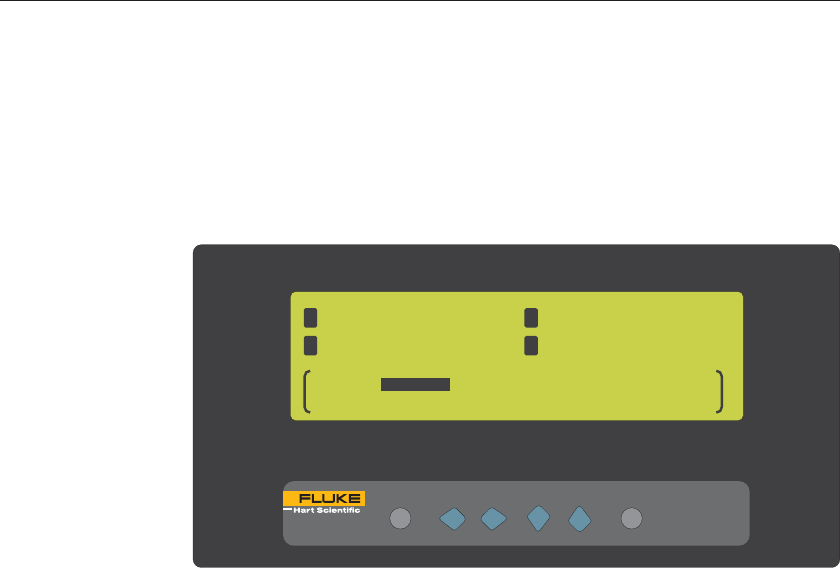
hold the Exit button to cancel to the main display or press the EXIT button to
cancel and to move to the next parameter.
7.1.3 Channel Mode
The CHANNEL MODE function sets the channel display mode. When this
function is selected, the bottom portion of the display shows the current scan
mode and allows the setting to be changed.
The following scan modes are available:
•
SCAN - measures enabled channels scanning through and displaying the
channels one at a time, sequentially, in large digit format.
•
SIMULT - measures and displays enabled channels simultaneously.
The LR buttons are used to select a setting. Press the Enter buttontosave
the setting and exit. Press the Exit buttontocancelandtoexittothemenu.
If the measure period is 0.1 or 0.2 seconds, the CHANNEL MODE function is
unavailable. The channel mode is automatically set to scan mode. The follow
-
ing message is displayed when the CHANNEL MODE function is selected.
NOT AVAILABLE AT THIS RATE.
Press ENTER to continue…
If the measure period is 0.5 seconds or greater, the channel mode operates
normally.
7.1.4 Moving Average
The MOVING AVERAGE function sets the input averaging. The moving aver
-
age filter is useful for smoothing variations in the measurements and for im
-
33
7 Menu Functions
Channel Menu
1
24.159C
3
24.142C
2
24.634C
4
24.015C
SC MODE:
SIMULT
EXIT
ENTER / MENU UNIT CONTRAST
1529
CHUB E-4 THERMOMETER READOUT
Figure 10 Channel Mode


















