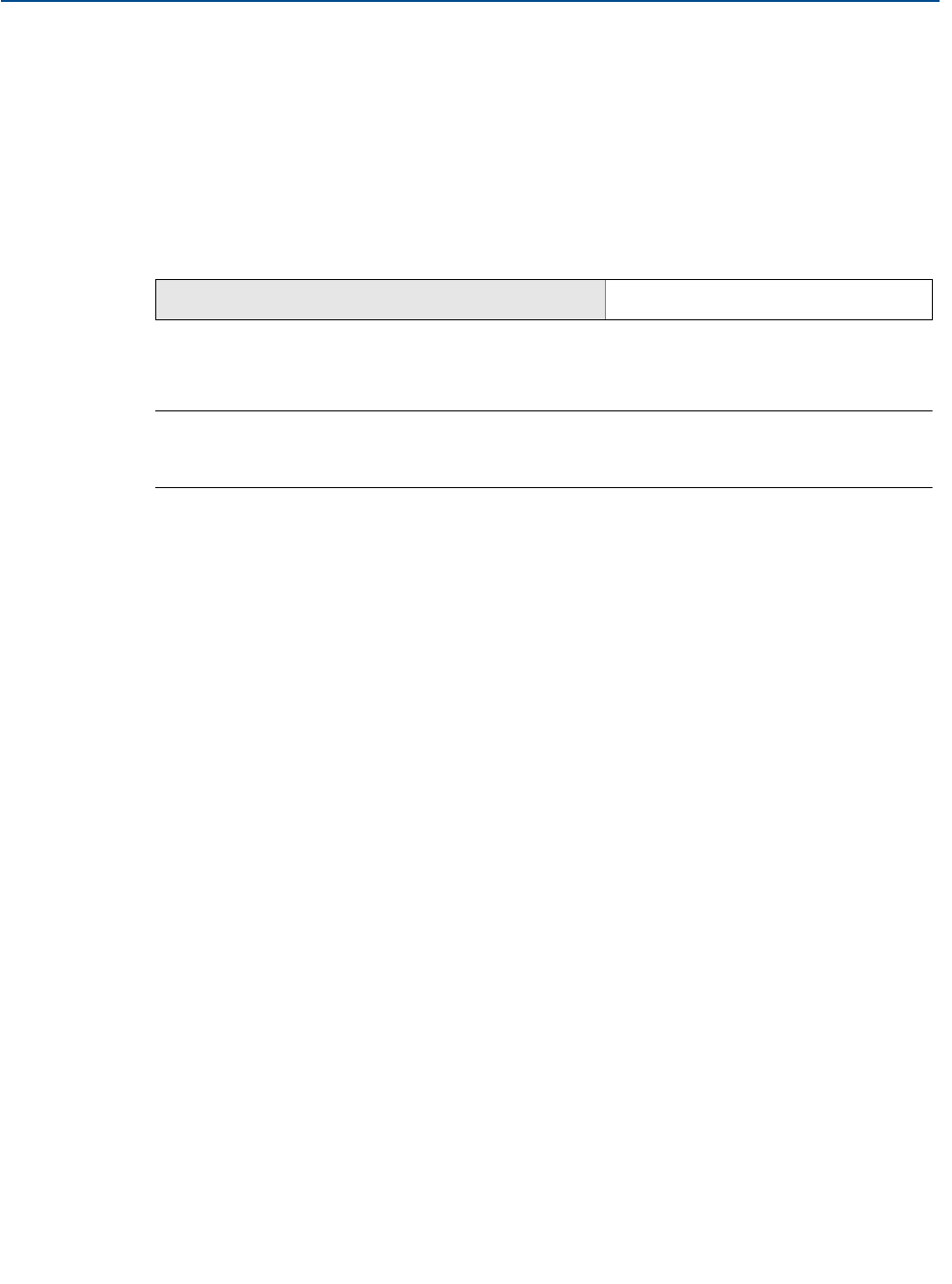
19
Reference Manual
00809-0100-4102, Rev AA
Section 2: Configuration
May 2013
Configuration
1. Select Manual Setup and click on the HART tab.
2. Assign Primary, secondary, tertiary and quaternary variables under Variable Mapping.
3. Click Send.
4. Carefully read the warning and click Yes if it is safe to apply the changes.
2.6.3 Set range points
The Range Values command sets the lower and upper range values used for the percent of range
measurement.
Note
Transmitters are shipped from Rosemount Inc. fully calibrated per request or by the factory
default of full scale (span = upper range limit).
1. From the Home screen, select 2: Configure
2. Select 1: Guided Setup
3. Select 1: Basic Setup
4. Select 5: Range Values
From the HOME screen, enter the fast key sequence
Fast Keys
2, 1, 1, 5


















