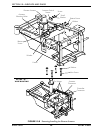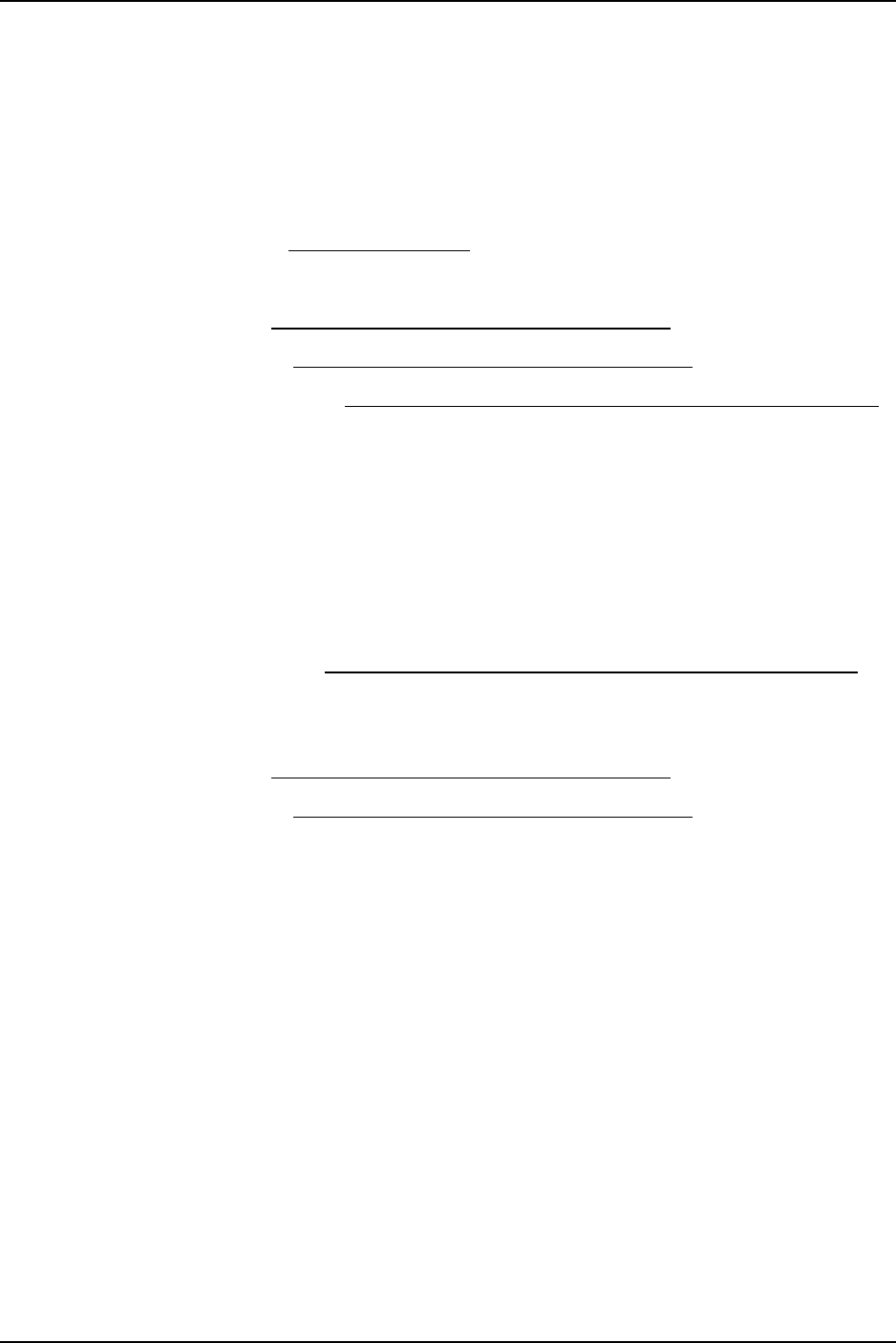
SECTION 10—SHROUDS AND FRAME
Part No. 1125075 97 Pronto® Series
Removing/Installing the Actuator Switch Sensor
NOTE: For this procedure, refer to FIGURE 10.8 on page 96.
NOTE: This procedure applies to M61 wheelchairs only.
Removing
1. Elevate the seat. Refer to Elevating the Seat on page 37.
2. Remove the seat. Refer to one of the following procedures:
• Van Seats - Refer to Removing/Installing the Seat Assembly on page 50.
• ASBA Seats - Refer to Removing/Installing the Seat Assembly on page 59.
3. Remove the batteries. Refer to Removing/Installing Batteries from/into Battery Tray
on page 99.
4. Remove the two screws and small washers securing the actuator switch sensor to the
elevate actuator.
Installing
1. Secure the actuator switch sensor to the elevate actuator using the two screws and
small washers. Tighten securely.
2. Install the batteries. Refer to Removing/Installing Batteries from/into Battery Tray on
page 99.
3. Install the seat. Refer to one of the following procedures:
• Van Seats - Refer to Removing/Installing the Seat Assembly on page 50.
• ASBA Seats - Refer to Removing/Installing the Seat Assembly on page 59.