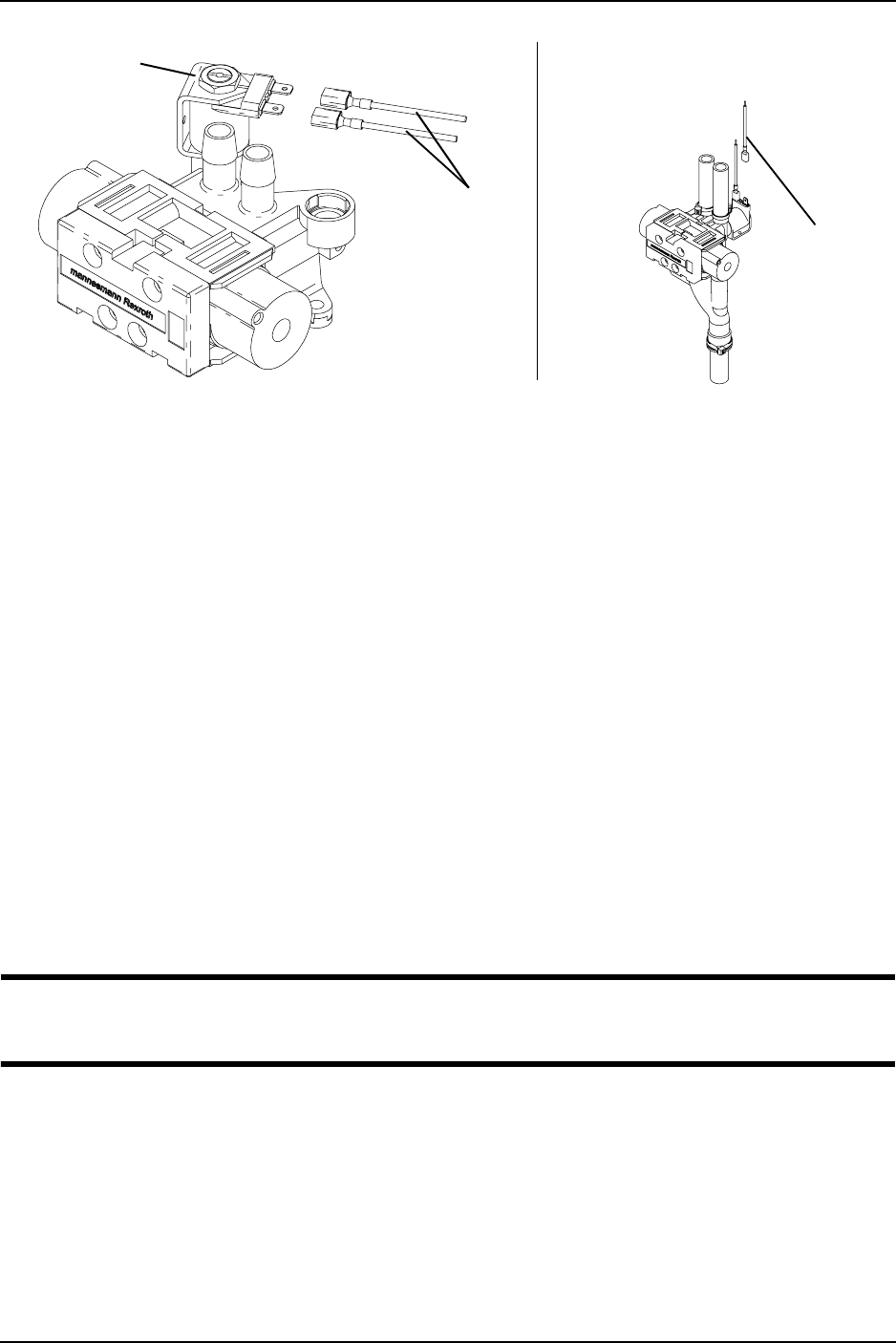
SECTION 24—ALARM TEST
Part No 1110538 93 Platinum™Series
FIGURE 24.2 High Pressure Test
Oxygen Sensor
NOTE: For this procedure, refer to FIGURE 24.3.
Alarm sequence occurs when concentration levels fall below a preset value, typically 73%
± 3% or 85% ± 2%. This failure indicates a catastrophic failure of any component
mechanical or electrical.
1. Turn unit on ( ). Set output flow at 5 L/min for 5 liter units and 10 L/min. for 10 liter
units.
2. Monitor the O
2
level.
3. With the O
2
level greater than 85% after five minutes, the GREEN panel indicator light
will remain illuminated.
4. Slowly adjust flow beyond maximum rated flow until you can achieve a concentration
level greater than 75% but less than 84%. Within 30 minutes the YELLOW panel
indicator light will illuminate and the unit will continue to run.
5. Clamp off the 1/8-inch oxygen sensor tubing between the oxygen sensor and the
product tank regulator.
ƽ WARNING
Use care not to cut oxygen sensor tubing when clamping the oxygen sensor tubing.
6. Within 30 minutes, the Oxygen Sensor Alarm should activate and the RED panel light
indicator will illuminate. The compressor will shut down with the alarm.
Orange Wires
(Only one wire
needs to be
removed)
Main Valve
Coil
DETAIL “A” - PLATINUM 5
DETAIL “B” - PLATINUM XL
AND PLATINUM10
Orange
Wire
I
/


















