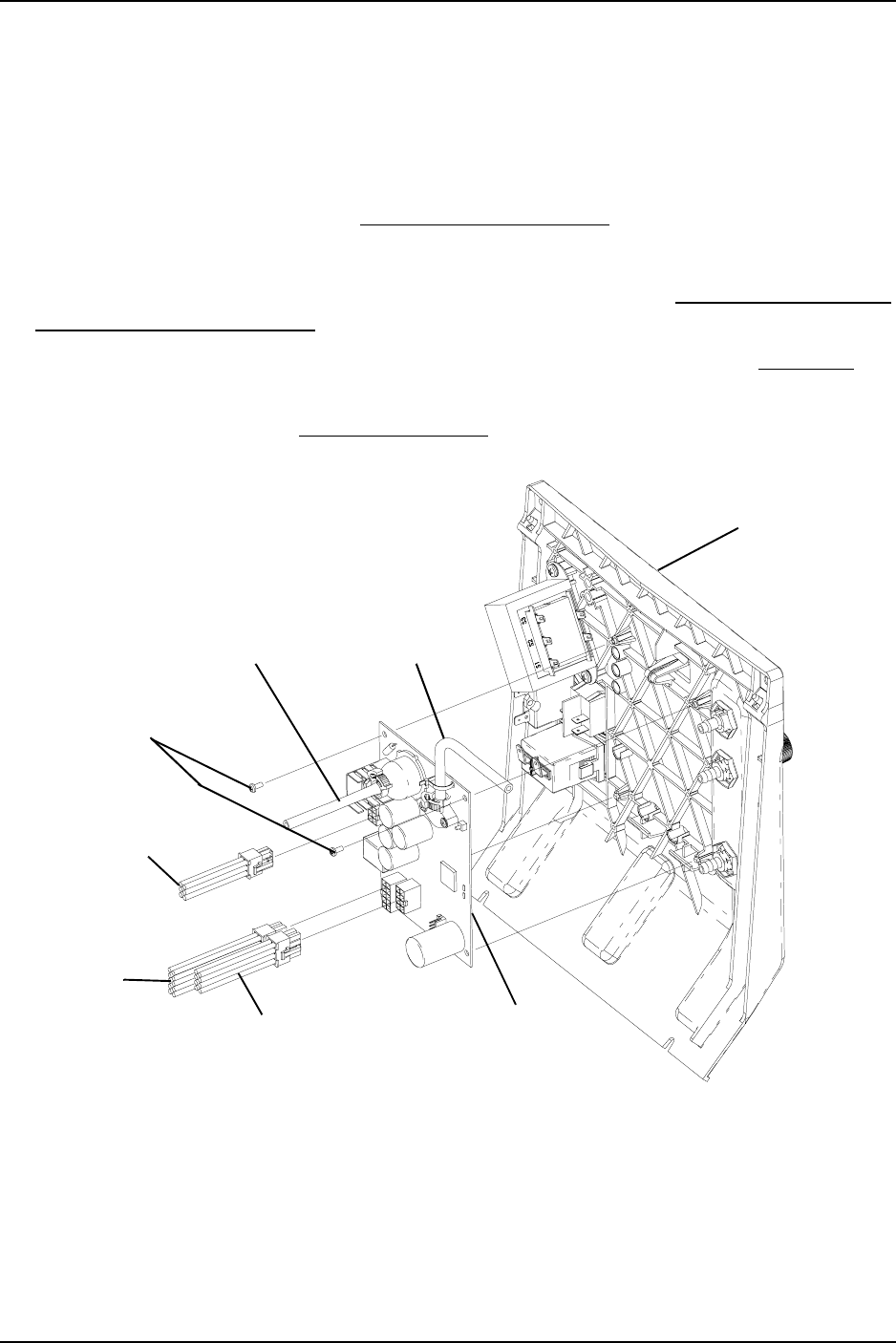
SECTION 15—P.C. BOARD
Part No 1110538 67 Platinum™Series
5. Remove the two mounting screws on top corners of P.C. board. Bend latching tab up
to release P.C. board from control panel.
6. Position new P.C. board.
7. Reverse STEPS 4 and 5. Be sure all tie-wraps removed from tubing connections are
replaced.
8. Reinstall control panel. Refer to Removing Control Panel on page 62.
9. Run concentrator to ensure unit operates to specifications.
10. After replacing P.C. board, retiming may be necessary. Refer to Timing the Platinum
5, XL, and 10 Concentrators on page 85.
11. Check for leaks at pressure sensor tubing on product tank cap. Refer to Leak Test on
page 89.
12. Reinstall cabinet. Refer to Removing Cabinet on page 25.
FIGURE 15.1 Replacing P.C. Board
Nine or Ten
Pin Wiring
Harness
Connector
(STEP 4A)
Transformer
Harness Connector
(STEP 4C)
Control Panel
Mounting
Screws (STEP 5)
Eight Pin Wiring Harness
Connector (STEP 4B)
P.C. Board
Oxygen Sensor
Tubing (SensO
2
models only)
(STEP 4E)
Pressure Sensor
Tubing (STEP 4D)


















