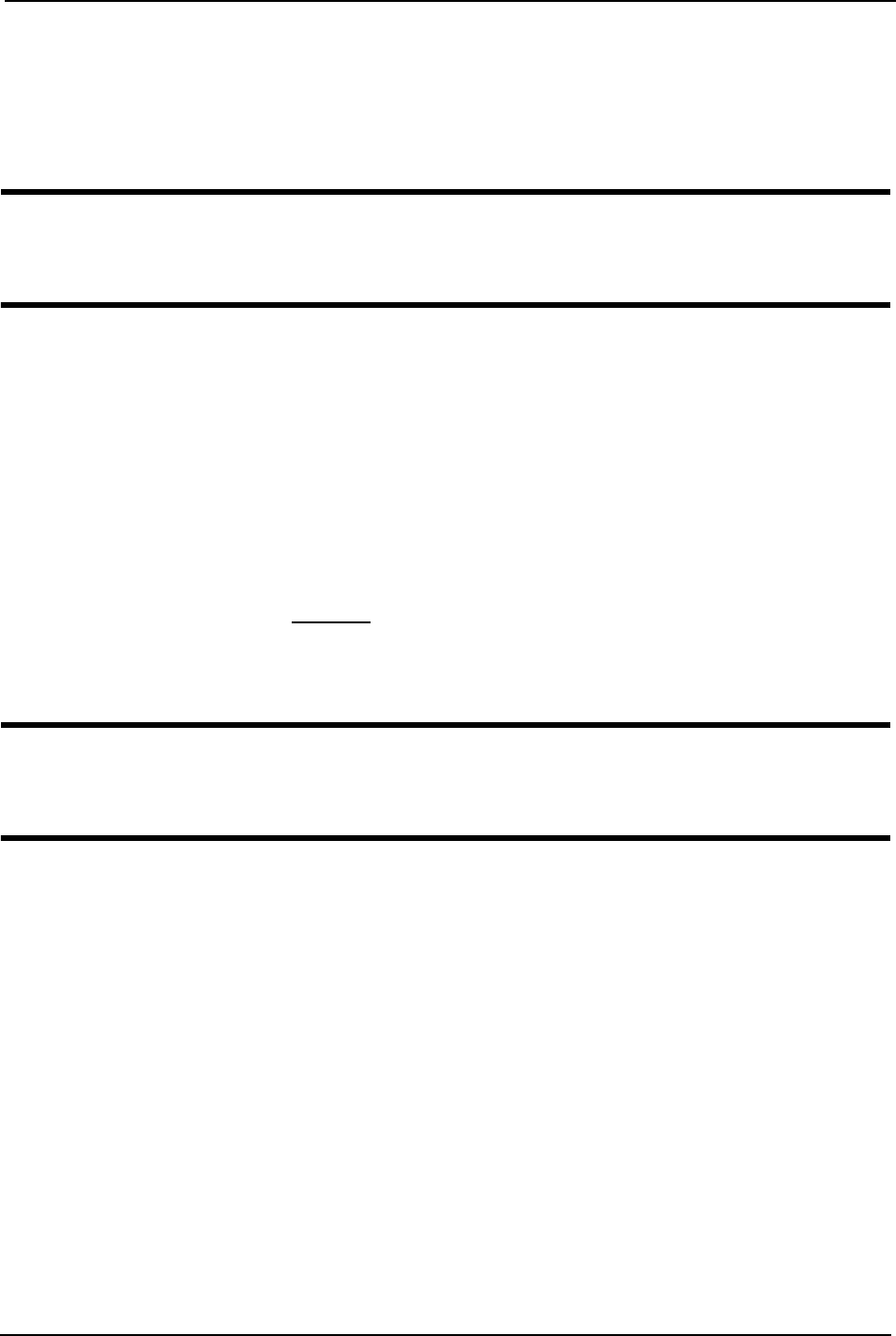
SECTION 13—CONTROL PANEL
Platinum™Series 62 Part No 1110538
SECTION 13—CONTROL PANEL
Removing Control Panel
ƽ DANGER
To prevent electrical shock, ALWAYS disconnect concentrator from electrical
outlet before servicing.
NOTE: For this procedure, refer to FIGURE 13.1.
Tools Required:
• Diagonal Cutters
• Flathead Screwdriver
• ¼-inch ratchet, ¼-inch socket, and ¼-inch extension
• Pliers
• Tie-wraps
1. Unplug unit.
2. Remove cabinet. Refer to Cabinet
on page 25.
3. Remove the two upper mounting screws that secure the control panel.
4. Loosen the two lower mounting screws that secure the control panel.
ƽ WARNING
Use caution when removing the pressure sensor tubing from the product tank.
Injury could result when tubing disconnects from product tank.
5. Cut the tie-wraps that secure the 1/8-inch I.D. pressure sensor tubing to the product
tank connection and remove tubing.
6. Remove the ¼-inch I.D. tubing from the top and bottom barbed fittings of the
flowmeter.
7. Cut tie wrap and remove ¼-inch I.D. tubing from the patient outlet barbed fitting
behind the control panel.
NOTE: On SensO
2
models the oxygen sensor tube attached to the side of the regulator MUST also
be released.
8. Disconnect the nine or ten pin connector from P.C. board.
9. Disconnect the eight pin connector from P.C. board.
10. Disconnect the transformer harness connector.
NOTE: Before performing STEP 10, code all wires to ensure correct reinstallation.


















