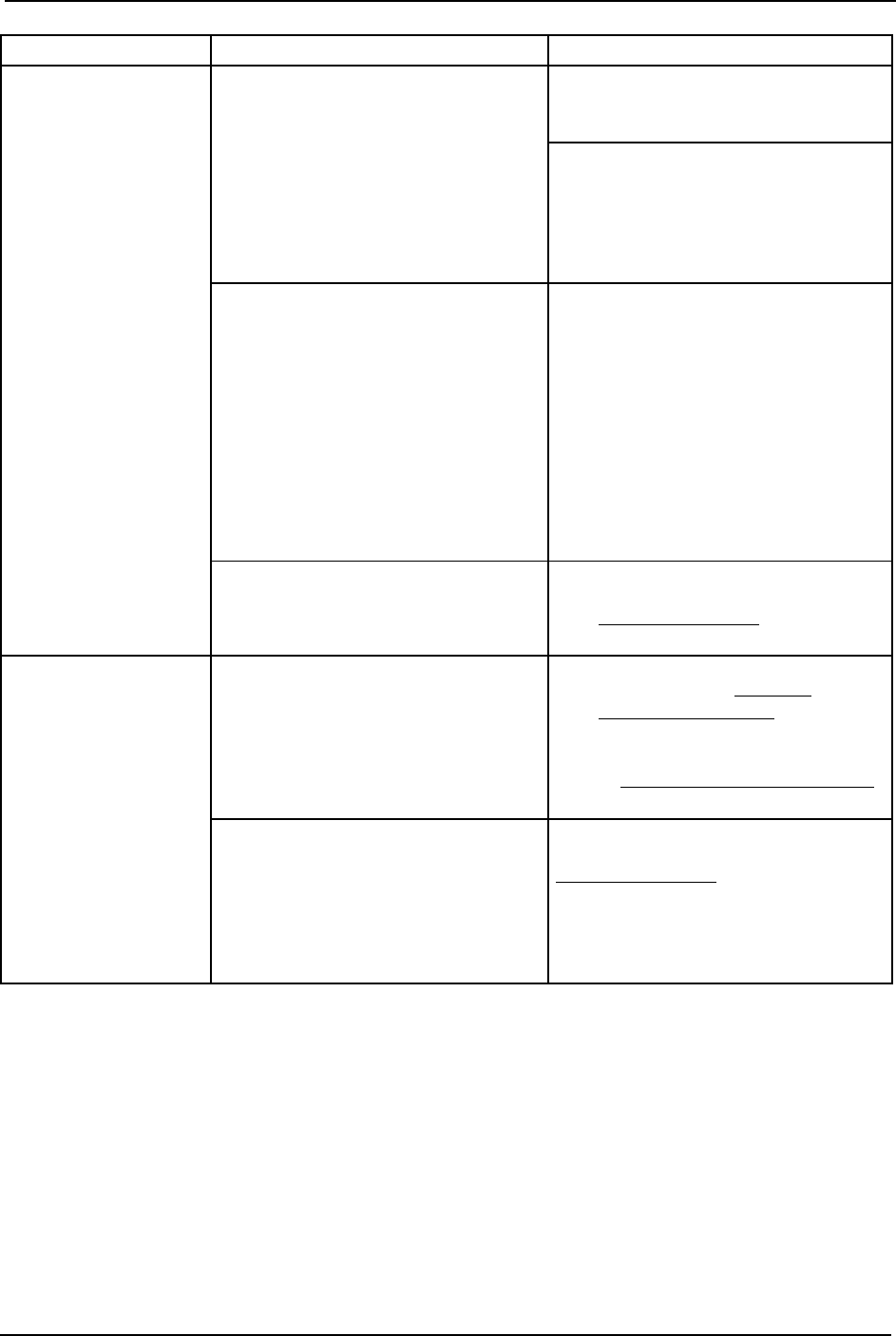
SECTION 4—TROUBLESHOOTING
Platinum™Series 18 Part No 1110538
POWER LOSS:
(Continued)
Internal Status Indicators:
RED: Off
GREEN: Off
Unit plugged in, power
switch, alarm off. Battery
Free circuit drained
On/Off
( ) switch.
a. Disconnected wire.
b. Faulty switch.
Check all electrical connections to the
ON/OFF
( ) switch for any
disconnected wires.
If the concentrator does not come on at all
and wiring is intact, color code and remove
wires one at a time. Remove and replace
with new one. Transfer wires from old
switch to new switch one at a time to the
matching contact.
Circuit breaker tripped. Reset breaker.
NOTE: Breaker may trip to safeguard
concentrator during a power surge.
If breaker trips IMMEDIATELY, there is a
probable short in the unit. Check for
pinched or charred wires. If the breaker
does not trip, run unit for approximately
two hours. The circuit breaker should be
less than 10 ohms. If breaker trips again,
there is an internal problem. Contact
INVACARE TECHNICAL SERVICE at 1-
800-832-4707.
P.C. board.
a. P.C. board damaged.
b. Loose or damaged connector.
a. Replace P.C. Board. Refer to
Replacing P.C. Board
on page 66.
b. Repair or replace connector.
INTERNAL POWER
LOSS SENSO
2
:
Internal Status Indicators:
RED: Off
GREEN: Off
Alarm may or may not be
on.
Control Panel Indicators:
RED: Off
YELLOW: Off
GREEN: Off
Fan operates,
Compressor not
operating.
Transformer assembly.
a. Faulty.
b. Connector loose or disconnected.
c. Faulty wiring.
a. Replace. Refer to Replacing
Transformer Assembly on page 68.
b. Reattach connector.
c. Replace transformer assembly. Refer
to Replacing Transformer Assembly
on page 68.
P.C. board faulty. Replace P.C. board. Unit requires retiming
after P.C. board replacement. Refer to
Replacing P.C. Board
on page 66.
SYMPTOM PROBABLE CAUSE SOLUTION
I/O
I/O


















