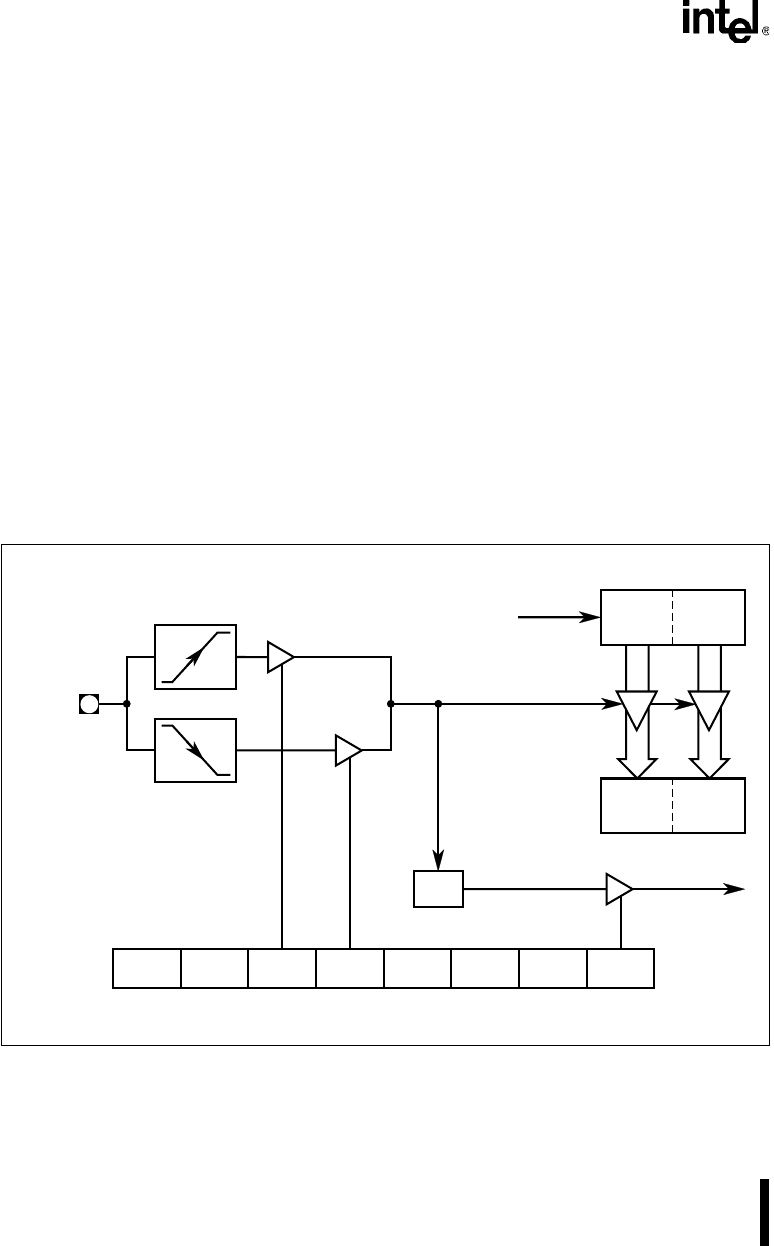
8XC251SA, SB, SP, SQ USER’S MANUAL
9-6
To program a compare/capture module for the 16-bit capture mode, program the CAPPx and
CAPNx bits in the module’s CCAPMx register as follows:
• To trigger the capture on a positive transition, set CAPPx and clear CAPNx.
• To trigger the capture on a negative transition, set CAPNx and clear CAPPx.
• To trigger the capture on a positive or negative transition, set both CAPPx and CAPNx.
Table 9-3 on page 9-14 lists the bit combinations for selecting module modes. For modules in the
capture mode, detection of a valid signal transition at the I/O pin (CEXx) causes hardware to load
the current PCA timer/counter value into the compare/capture registers (CCAPxH/CCAPxL) and
to set the module’s compare/capture flag (CCFx) in the CCON register. If the corresponding in-
terrupt enable bit (ECCFx) in the CCAPMx register is set (Figure 9-9), the PCA sends an interrupt
request to the interrupt handler.
Since hardware does not clear the event flag when the interrupt is processed, the user must clear
the flag in software. A subsequent capture by the same module overwrites the existing captured
value. To preserve a captured value, save it in RAM with the interrupt service routine before the
next capture event occurs.
Figure 9-2. PCA 16-bit Capture Mode
A4163-02
CCAP
x
H CCAP
x
L
CH
(8 Bits)
CL
(8 Bits)
CEX
x
External I/O
X O CAPP
x
CAPN
x
O O ECCF
x
O
CCF
x
CCON Register
PCA Timer/Counter
Enable
Interrupt
Request
Capture
07
CCAPM
x
Mode Register
x
= 0,1,2,3 or 4
X = Don't Care
Count
Input


















