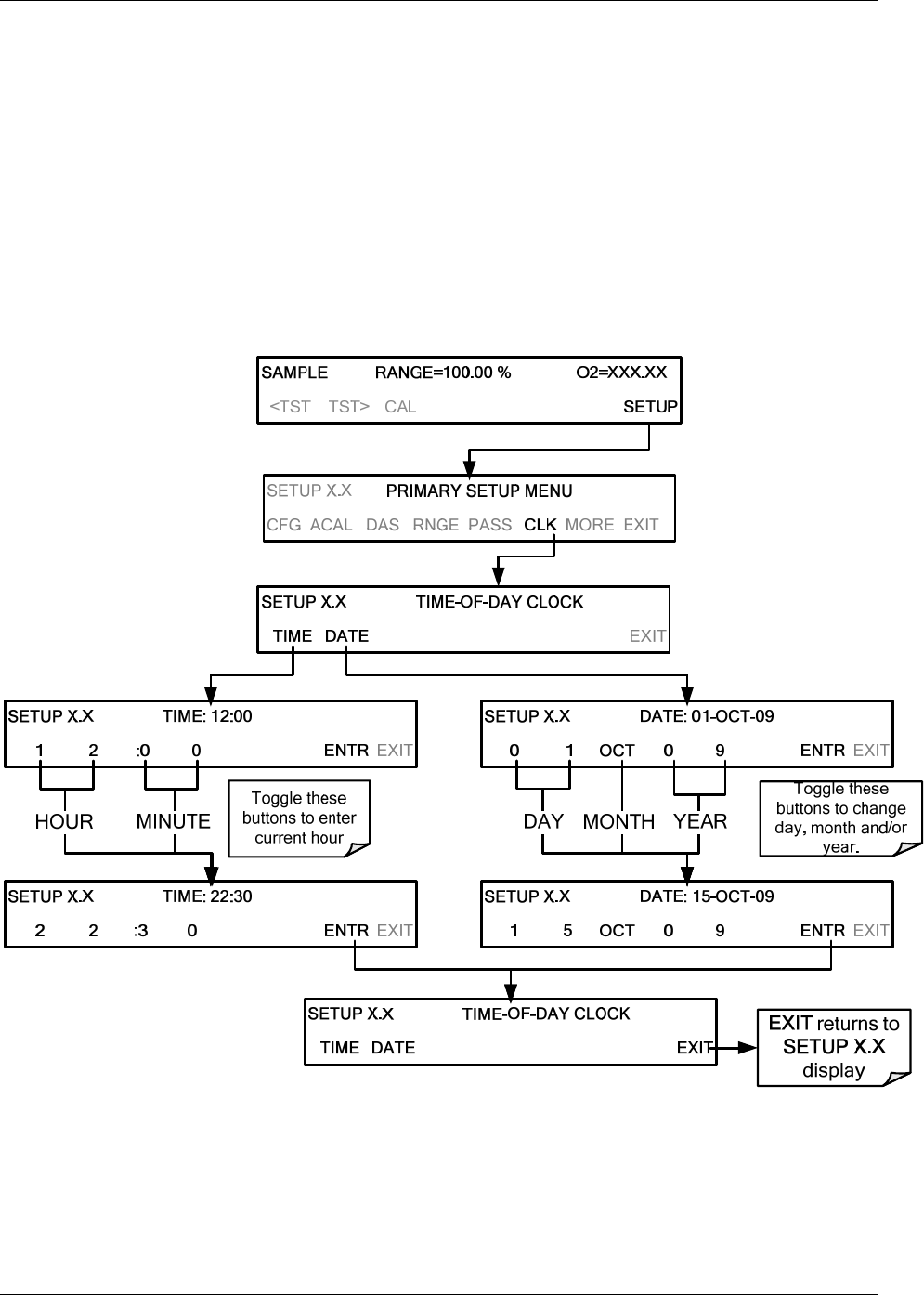
Teledyne API T802 Paramagnetic O
2
Analyzer Operation Manual
81
5.6. SETUP CLK: SETTING THE T802 ANALYZER’S
INTERNAL CLOCK
The analyzer has an internal clock for setting the time and day; it’s speed can be
adjusted to compensate for faster or slower CPU clocks. Press SETUP>CLK to
access the clock.
5.6.1. SETTING THE INTERNAL CLOCK’S TIME AND DAY
The T802 has a time of day clock that supports the time of day TEST function,
the time stamps for the DAS feature and most COM port messages.
To set the clock’s time and day, press:
(The ACAL submenu in the Primary Setup Menu is a special configuration; consult factory).
07275B DCN6418


















