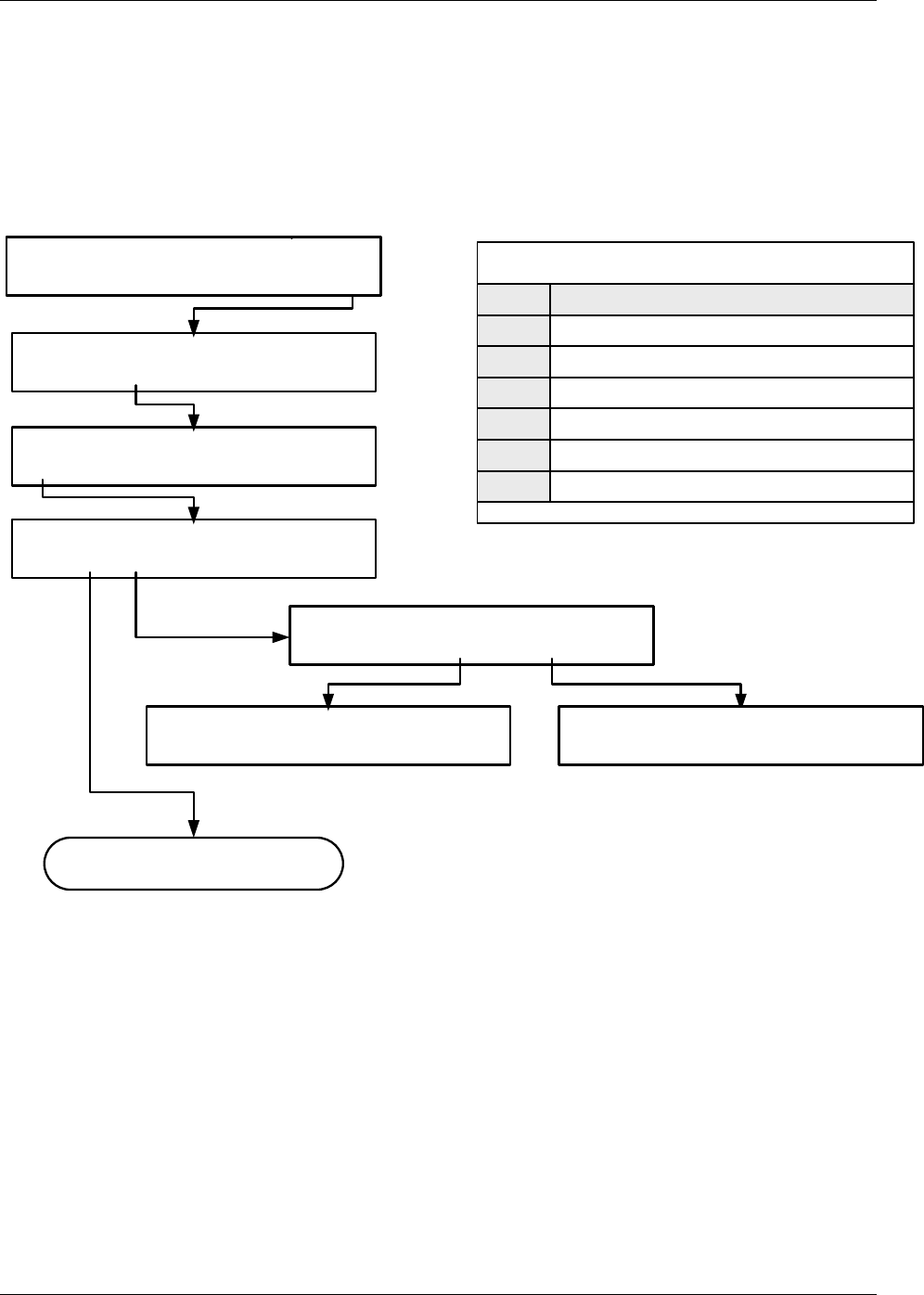
Teledyne API T802 Paramagnetic O
2
Analyzer Operation Manual
143
7.1.3. SETUP DAS VIEW: VIEWING DAS CHANNELS AND
INDIVIDUAL RECORDS
DAS data and settings can be viewed on the front panel through the following
keystroke sequence.
Continue pressing NEXT to view remaining
DAS channels
SAMPLE RANGE=500.0 PPB NOX= XXXX
<TST TST> CAL SETUP
SETUP X.X PRIMARY SETUP MENU
CFG ACAL DAS RNGE PASS CLK MORE EXIT
SETUP X.X DATA ACQUISITION
VIEW EDIT EXIT
SETUP X.X CONC: DATA AVAILABLE
NEXT VIEW EXIT
SETUP X.X 101:21:00 CONC1=20.99 %
PV10 PREV NX10 NEXT <PRM PRM> EXIT
SETUP X.X 101:22:00 CONC1=20.97 %
PV10 PREV NX10 NEXT <PRM PRM> EXIT
SAMPLE RANGE=100.00 % O2=XXX.XX
<TST TST> CAL MSG SETUP
SETUP X.X 102:04:55 STABIL=00.02
PV10 PREV NX10 NEXT <PRM PRM> EXIT
<PRM
PRM>
PREV
PV10
NEXT
NX10
Button
Selects the previous parameter on the list
Selects the next parameter on the list
Moves the VIEW backward 1 record or channel
Moves the VIEW backward 10 records
Moves the VIEW forward 1 record or channel
Moves the VIEW forward 10 records
FUNCTION
Buttons only appear when when applicable.
DAS VIEW – Menu Button Functions
(The ACAL submenu in the Primary Setup Menu is a special configuration; consult factory).
07275B DCN6418


















