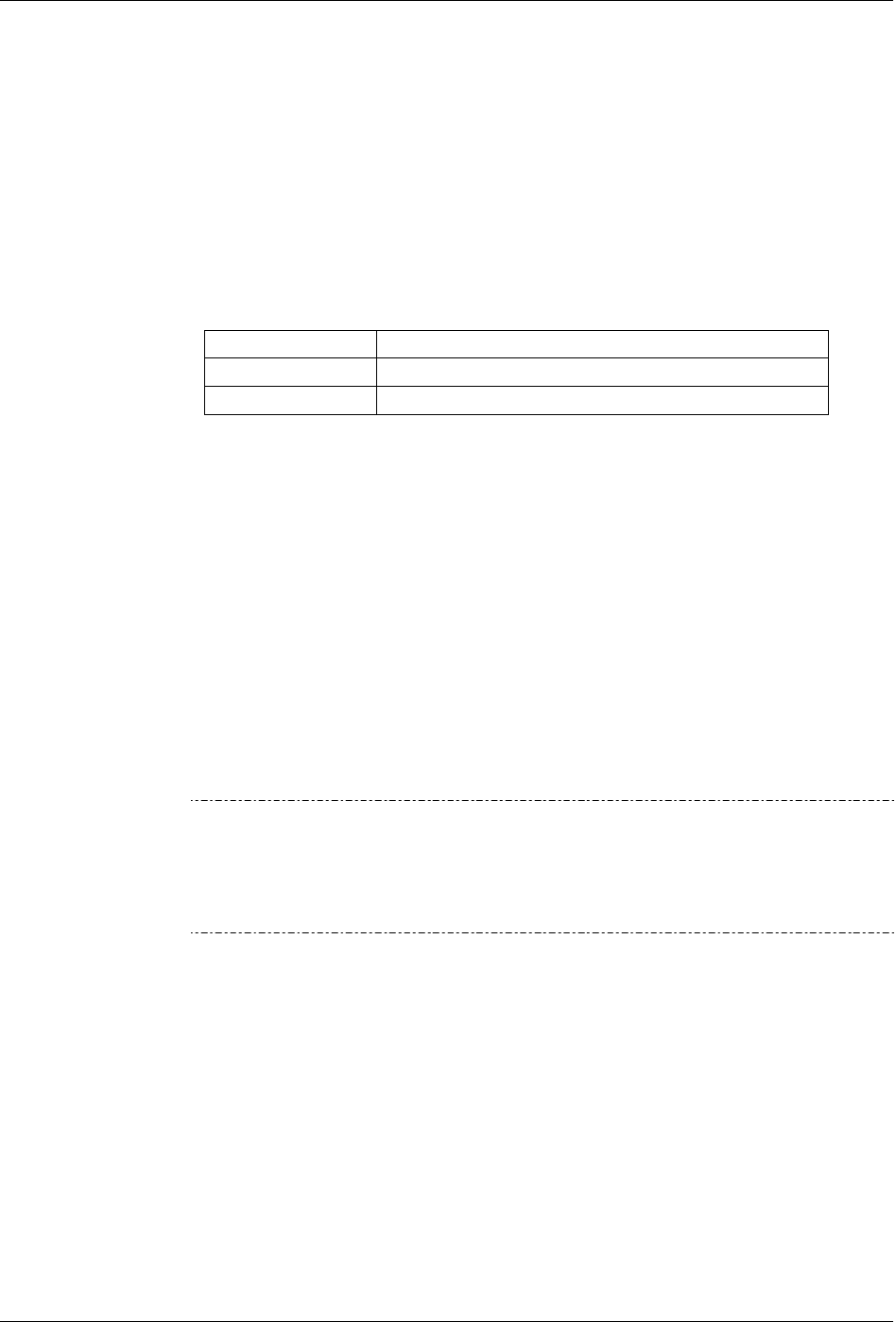
Section II Operating Instructions Teledyne API T802 Paramagnetic O
2
Analyzer Operation Manual
118
6.3. REMOTE ACCESS VIA THE ETHERNET
For network or Internet communication, the analyzer can be connected to any
standard 10BaseT or 100BaseT Ethernet network via low-cost network hubs,
switches or routers. The interface operates as a standard TCP/IP device on port
3000. This allows a remote computer to connect through the Internet to the
analyzer using APICOM, terminal emulators or other programs.
The Ethernet cable connector on the rear panel has two LEDs indicating the
Ethernet’s current operating status.
Table 6-2: Ethernet Status Indicators
LED FUNCTION
amber (link) On when connection to the LAN is valid.
green (activity Flickers during any activity on the LAN.
The analyzer is shipped with DHCP enabled by default. This allows the
instrument to be connected to a network or router with a DHCP server. The
instrument will automatically be assigned an IP address by the DHCP server. This
configuration is useful for quickly getting an instrument up and running on a
network. However, for permanent Ethernet connections, a static IP address should
be used. Section 6.3.2 details how to configure the instrument with a static IP
address.
6.3.1. CONFIGURING THE ETHERNET INTERFACE USING DHCP
The Ethernet for your T802 uses Dynamic Host Configuration Protocol (DHCP)
to configure its interface with your LAN automatically. This requires that your
network servers also be running DHCP. The analyzer will do this the first time
you turn the instrument on after it has been physically connected to your network.
Note
Check the INET settings the first time you power up your analyzer after it has
been physically connected to the LAN/Internet to make sure that the DHCP
has successfully downloaded the appropriate information from you network
server(s). The Ethernet configuration properties (Table 6-3) are viewable via
the an
alyzer’s fron
t panel display.
07275B DCN6418


















