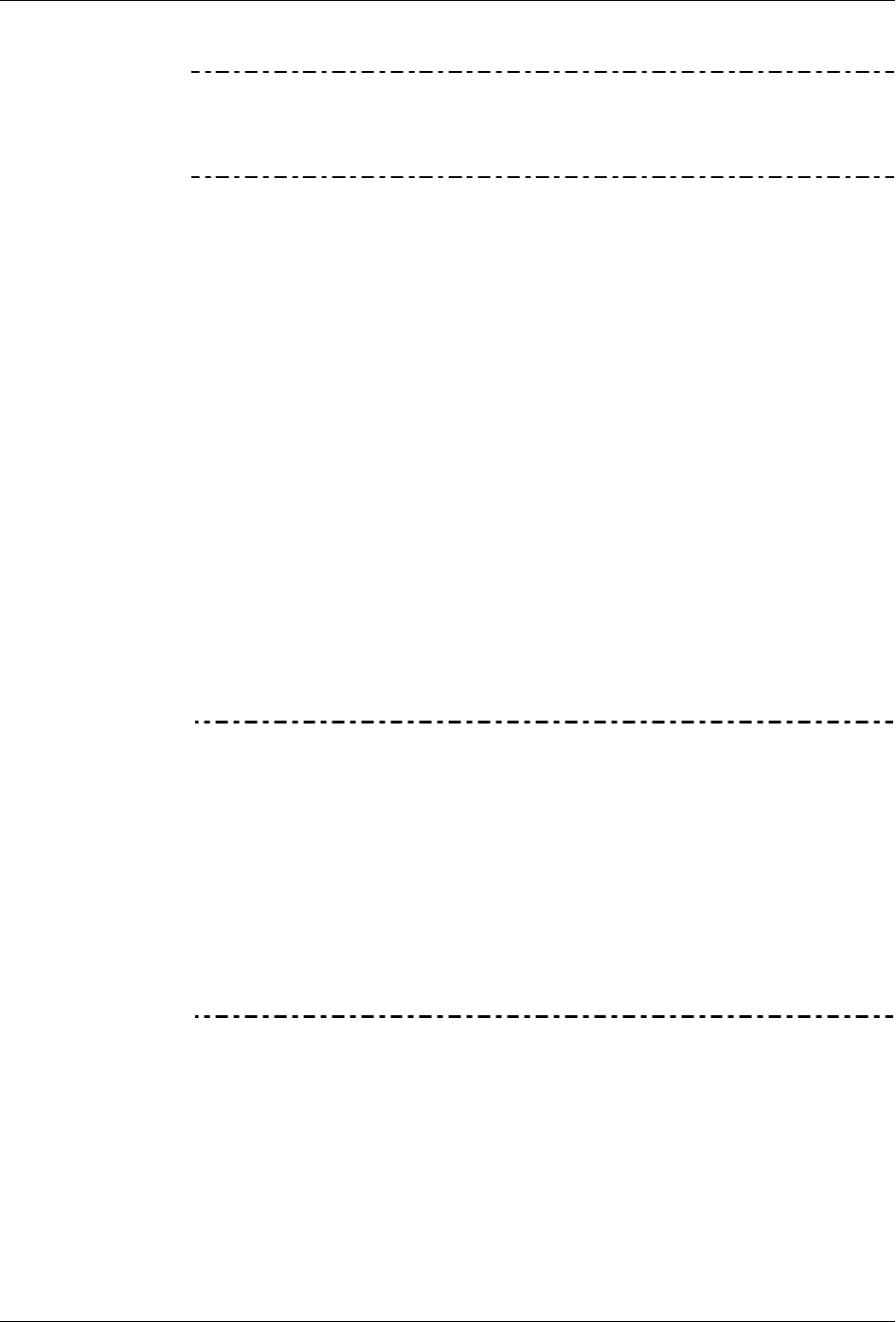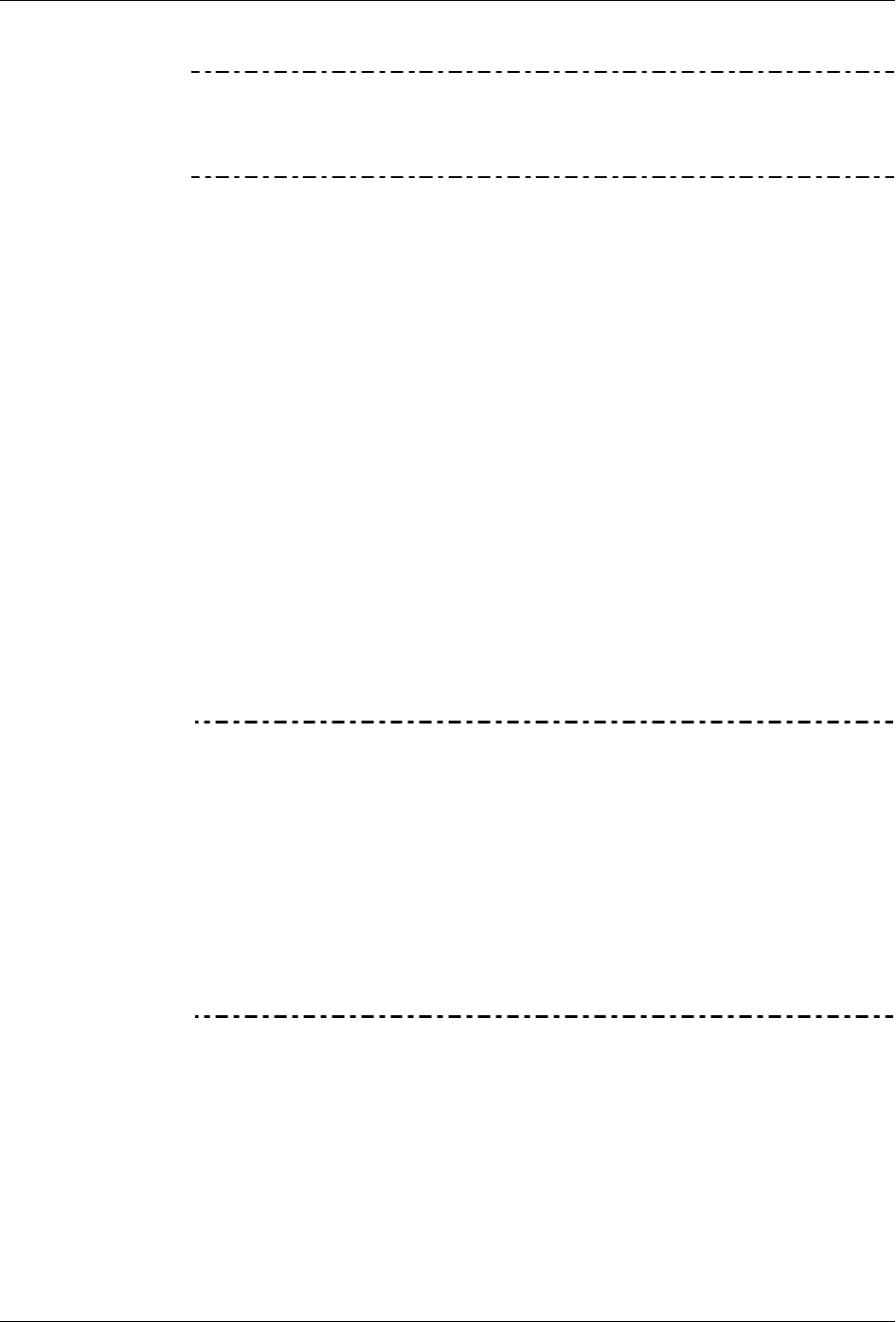
Teledyne API T802 Paramagnetic O
2
Analyzer Operation Manual
149
Note When the STORE NUM SAMPLES feature is turned on, the instrument
will store the number of measurements that were used to compute the
AVG, SDEV, MIN or MAX value but not the actual measurements
themselves.
7.1.4.4. EDITING SAMPLE PERIOD AND REPORT PERIOD
The DAS defines two principal time periods by which sample readings are taken
and permanently recorded:
SAMPLE PERIOD: Determines how often DAS temporarily records a sample
reading of the parameter in volatile memory. SAMPLE PERIOD is only used
when the DAS parameter’s sample mode is set for AVG, SDEV, MIN or MAX
The SAMPLE PERIOD is set to one minute by default and generally cannot be
accessed from the standard DAS front panel menu, but is available via the
instrument’s communication ports by using APICOM or the analyzer’s standard
serial data protocol.
REPORT PERIOD: Sets how often the sample readings stored in volatile
memory are processed, (e.g. average, minimum or maximum are calculated); the
results stored permanently in the instrument’s Disk-on-Module as well as
transmitted via the analyzer’s communication ports. The Report Period may be
set from the front panel. If the INST sample mode is selected, the instrument
stores and reports an instantaneous reading of the selected parameter at the end of
the chosen report period.
Note In AVG, SDEV, MIN or MAX sample modes (Table 7-3), the settings for
the Sample Period and the Report Period determine the number of
data points used each time the parameters are calculated, stored and
reported to the COMM ports.
The actual sample readings are not stored past the end of the chosen
report period.
When the STORE NUM SAMPLES feature is turned on, the instrument
will store the number of measurements that were used to compute
the AVG, SDEV, MIN or MAX value but not the actual measurements
themselves.