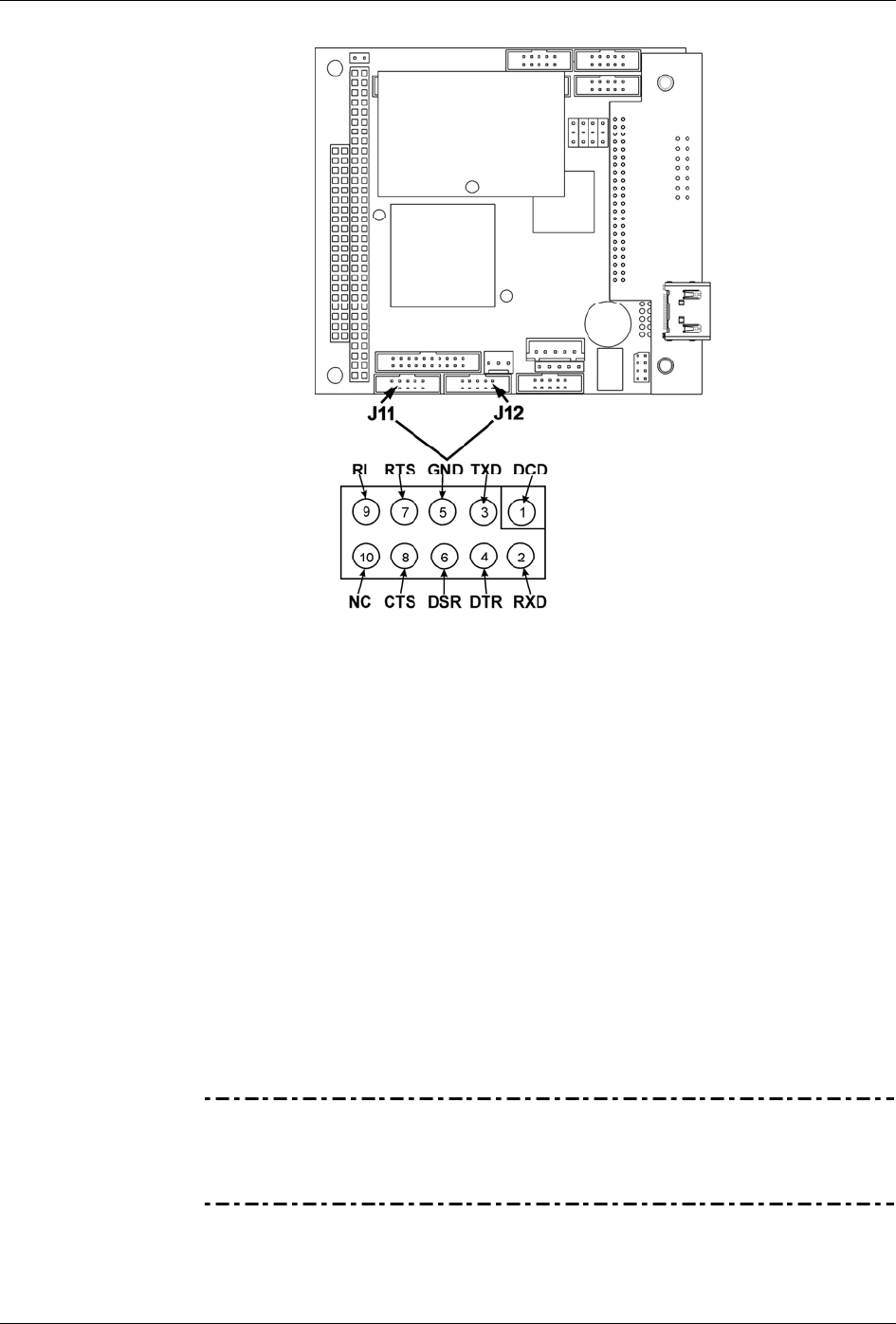
Section II Operating Instructions Teledyne API T802 Paramagnetic O
2
Analyzer Operation Manual
42
Figure 3-13. CPU Connector Pin-Outs for RS-232 Mode
To assist in properly connecting the serial ports to either a computer or a modem,
there are activity indicators just above the RS-232 port. Once a cable is
connected between the analyzer and a computer or modem, both the red and
green LEDs should be on.
If the lights are not lit, use the small switch on the rear panel to switch it
between DTE and DCE modes
If both LEDs are still not illuminated, make sure the cable is properly
constructed.
RS-232 MULTIDROP OPTION CONNECTION
When the RS-232 Multidrop option is installed, connection adjustments and
configuration through the menu system are required. This section provides
instructions for the internal connection adjustments, then for external
connections, and ends with instructions for menu-driven configuration.
Note Because the RS-232 Multidrop option uses both the RS232 and
COM2 DB9 connectors on the analyzer’s rear panel to connect the
chain of instruments, COM2 port is no longer available for separate
RS-232 or RS-485 operation.
07275B DCN6418


















