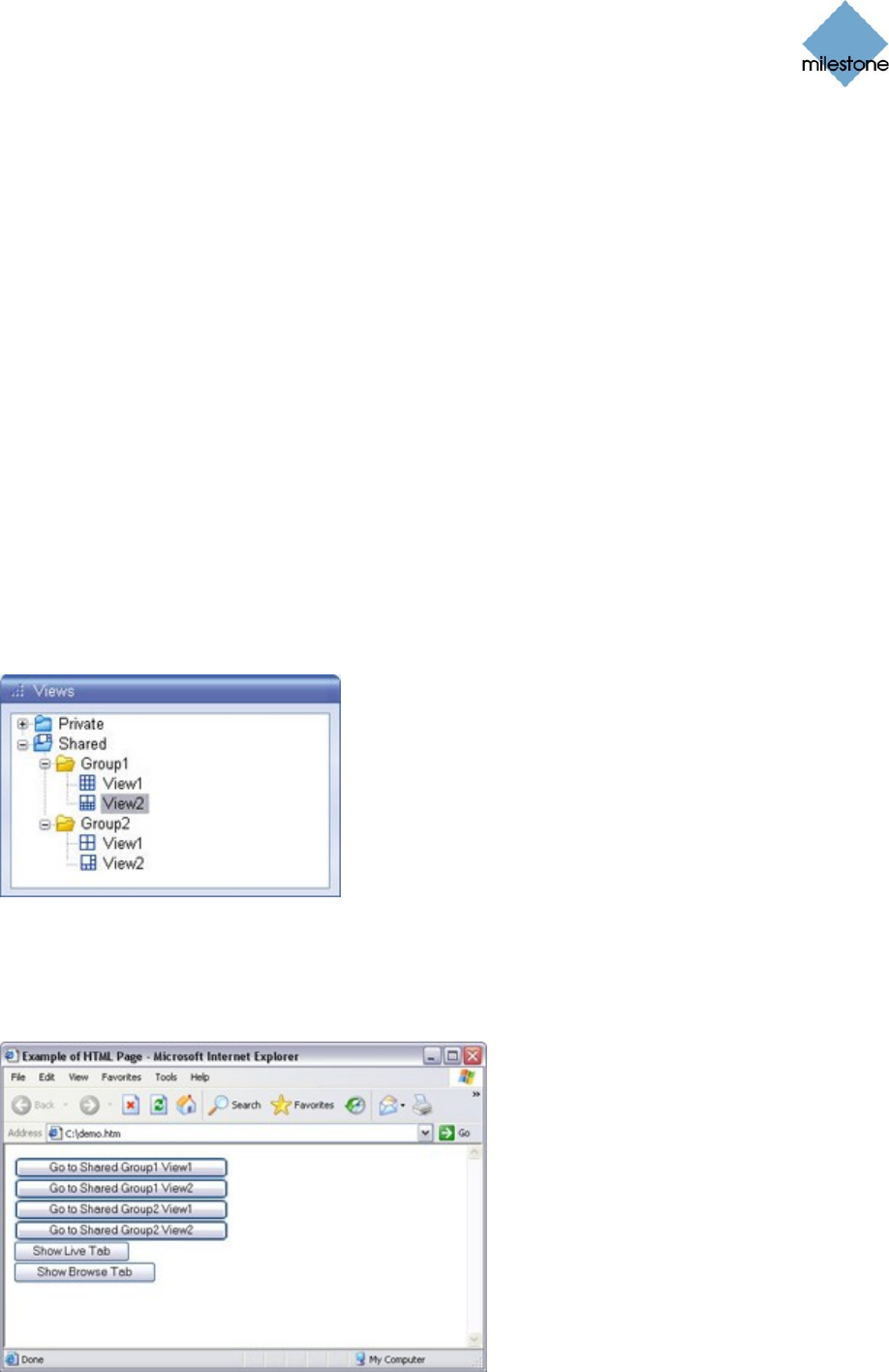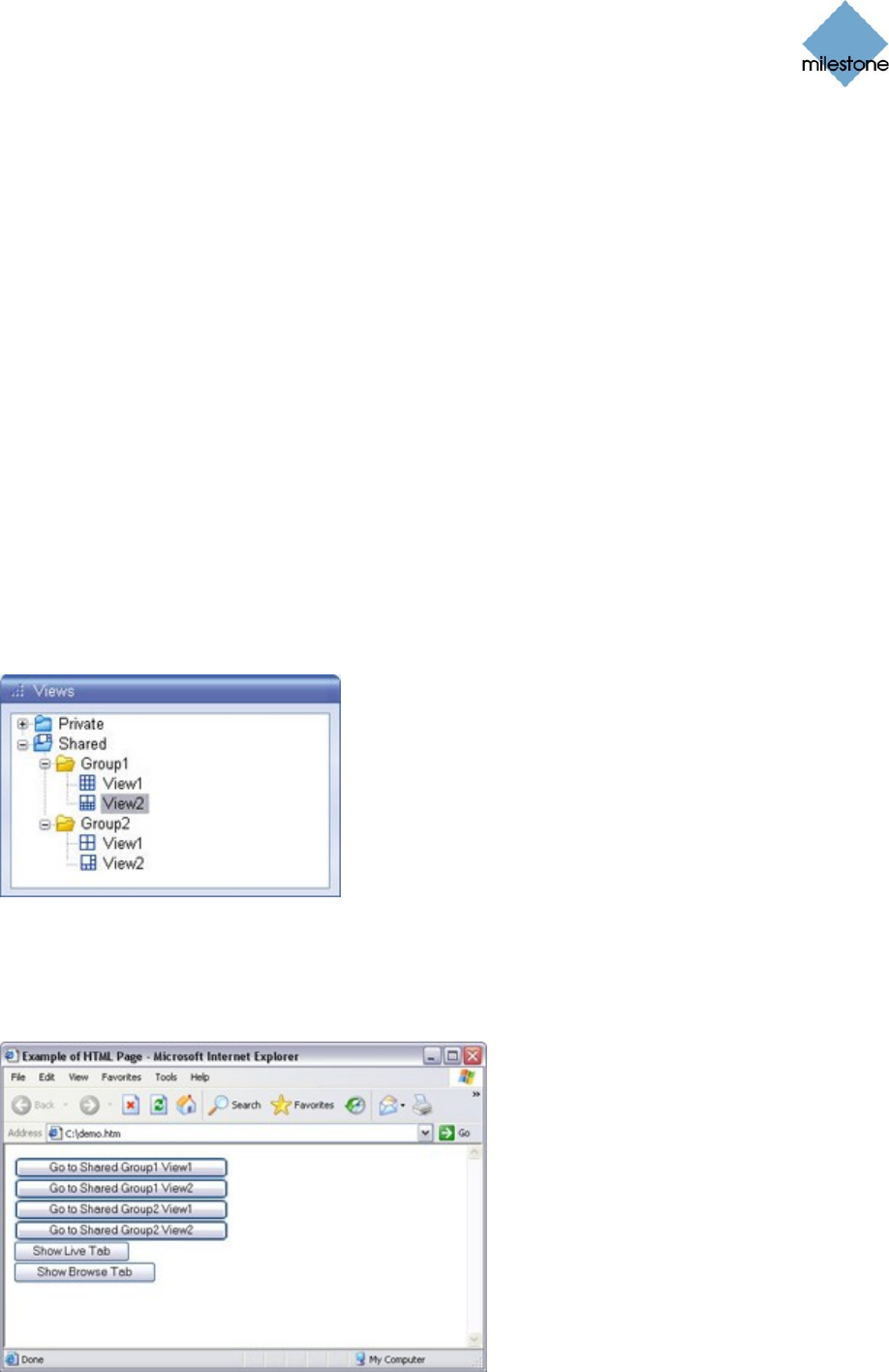
Milestone XProtect Smart Client 3.0; User’s Manual
www.milestonesys.com Page 44 Further Configuration
distributed to several users, the view must be shared).
Example from a real button:
<input type="button" value="Go to Shared Group1View2"
onclick="SCS.Views.SelectView('Shared.Group1.View2');">
This button would allow users to go to a view called View2 in a shared group called Group1.
Buttons for switching between the Smart Client’s three tabs: Live, Browse and Setup
Bear in mind that, depending on their user rights, some users may not be able to access all
three tabs.
Required HTML syntax:
Live tab: <input type="button" value="Buttontext" onclick="SCS.Application.ShowLive();">
Browse tab: <input type="button" value="Buttontext"
onclick="SCS.Application.ShowBrowse();">
Setup tab: <input type="button" value="Buttontext"
onclick="SCS.Application.ShowSetup();">
In the following we have created two shared groups in the Smart Client. We have called them
Group1 and Group2. Each group contains two views, called View1 and View2:
Two shared groups, each containing two views
We have also created an HTML page with buttons allowing users to switch between our four
different views as well as between two of the Smart Client’s tabs, Live and Browse.
When viewed in a browser, our HTML page looks like this:
HTML page with buttons for navigating between views and tabs