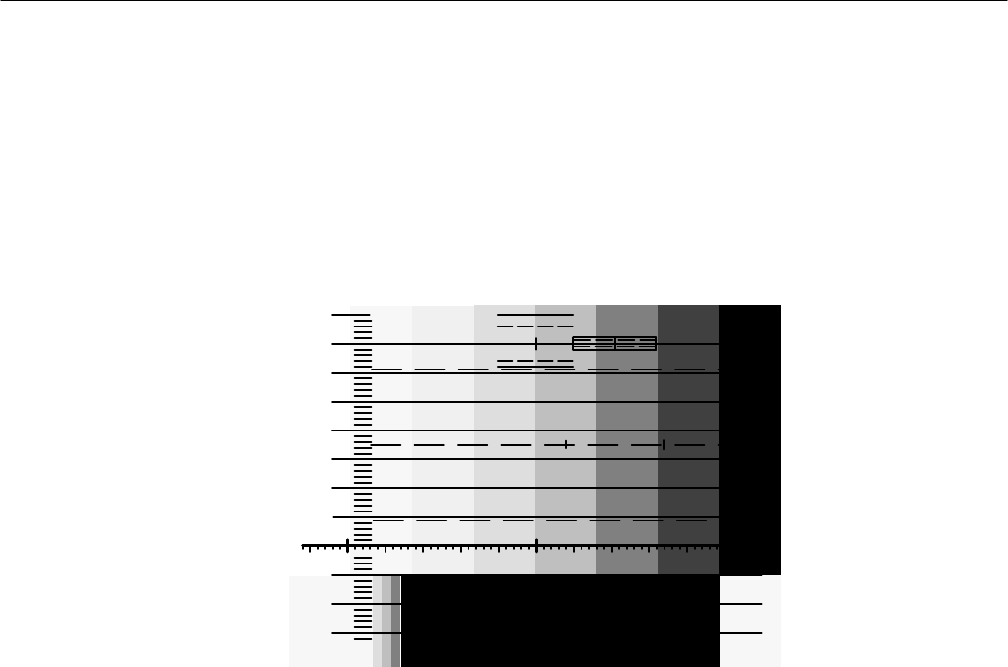
Reference
3–42
WFM 601A, WFM 601E & WFM 601M User Manual
Picture Display
The Picture display shows a monochrome version of the video signal carried by
the serial digital input signal. Figure 3–30 shows an example of a color bar
signal. The Picture display lets you verify the signal source. When Line Select is
active, the highlight or “bright-up” of the selected line appears as it would on an
external analog monitor.
.7
.6
.8
.5
.4
.3
.2
.1
–.1
–.2
–.3
Tek
COMPONENT ANALOG
2% & 4% K
PB
100%
50%
Figure 3–30: Example of the Picture display
To adjust the Picture display, press the CRT MENU button and use the CON-
TRAST and BLACK LEVEL bezel knobs.


















