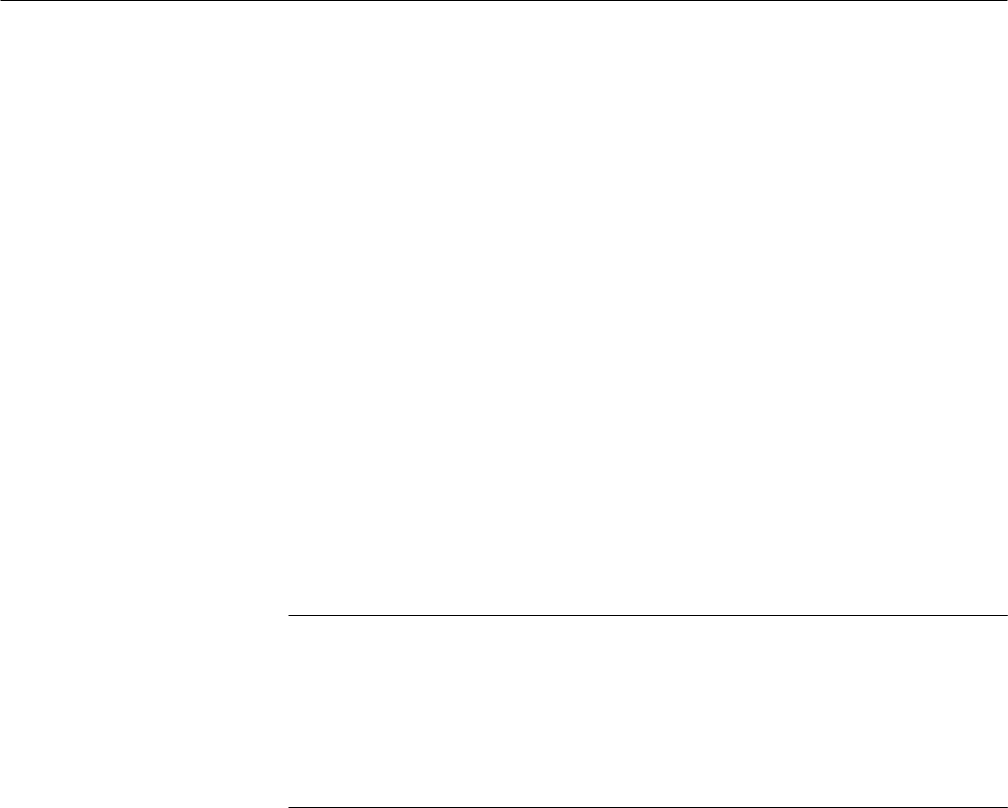
Position Commands
C–44
WFM 601A, WFM 601E & WFM 601M User Manual
Position Commands
The commands in this section allow you to position displays vertically and
horizontally on the graticule.
POSition:VERTical:<display mode> <range>
POSition:HORZ:<display mode> <range>
The POSition commands correspond to the bezel knobs that position the display
vertically and horizontally. POSition:VERTical commands and options are listed
in Table C–11. Table C–12 lists the POSition:HORZ (horizontal) commands and
options.
Acceptable values for the argument <range> for both the vertical and horizontal
positioning commands are from –500 to 500. When queried, vertical = 0 and
horizontal = 0 indicates that the display is centered.
NOTE. For firmware versions V2.1 and below, to position the Lightning display
using the remote commands, you must first put the waveform monitor into the
Lightning display mode using the DISPlay:SINGLE VECtor (page C–25) and
VECtor:GRATicule LTNG (page C–11) commands. Then use the VECtor display
vertical and horizontal positioning commands listed in Tables C–11 and C–12.
With V2.2 and above, positioning commands are effective without first selecting
the Lightning display.
POSITion:<VERTical | HORZ>:<display mode> <range>
POSITion[:<VERTical | HORZ> |
:<VERTical | HORZ>:<display mode>]?
<display mode> <range>
Syntax
Arguments


















