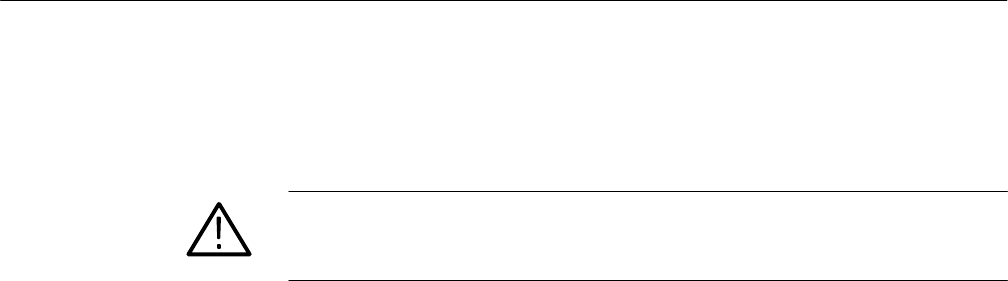
Functional Check
WFM 601A, WFM 601E & WFM 601M User Manual
1–17
Functional Check Procedure
Perform the following steps to check the basic functions.
WARNING. A shock hazard exists in the waveform monitor when it has no cabinet
and it is connected to AC power. Always install the waveform monitor in a
cabinet before use.
1. Perform steps listed under Initial Equipment Connections.
2. Set the video generator to produce a 100% Color Bar signal and to enable its
output.
3. Press the front-panel power switch on the waveform monitor. Check that the
indicator beside the switch lights up indicating ON.
4. Check that the CRT and graticule light up. When you apply power, the
waveform monitor restores its last settings.
5. Initialize the waveform monitor settings. The waveform monitor contains a
factory Preset that restores the instrument to factory settings.
a. Press the PRESET MENU button.
b. Select the FACTORY setting by turning the bezel knob under the list of
presets to highlight FACTORY
c. Press the bezel button adjacent to RECALL to load the factory preset.
d. Check for the Waveform display mode with one channel of the Color Bar
signal displayed. Your display should look similar to Figure 1–11.


















