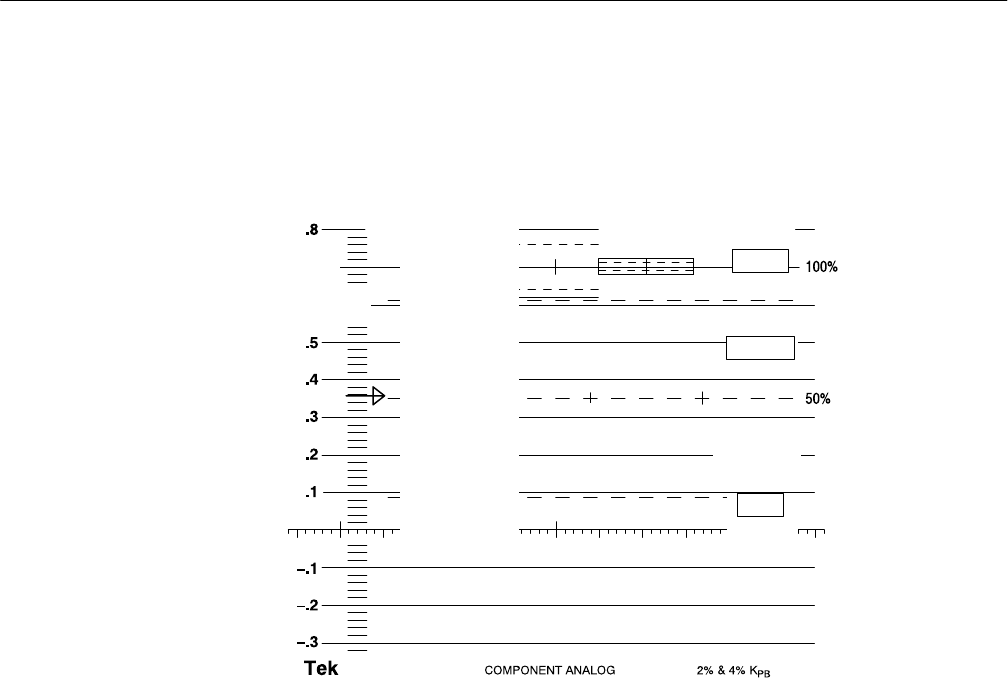
Reference
WFM 601A, WFM 601E & WFM 601M User Manual
3–15
Press the fourth bezel button to select the base used for displayed data from
hexadecimal (h), decimal (d), or binary (b). The characters (h, d, or b) following
the data indicates its base.
@ 525/2:1
LINE SEL SAMPLE
UPDATE
FREEZE
NEXT FIELD
HEX
DECIMAL
BINARY
F1: 80
SMP1160
ACTIVE
Cb Y Cr Y’
2FE h
30D h
2FE h
30D h
2FE h
30D h
2FE h
324 h
2FD h
324 h
312 h
374 h
364 h
374 h
3A6 h
VIDEO
DATA
Figure 3–14: Data List display mode in the Video mode
Press the second bezel button to select between active, video data and frozen
data. Frozen data is not updated with current values from the video data stream.
The Freeze mode stores six lines with three lines from each field. Use the Next
Field bezel button to switch between fields.
In the Digital List display, Line Select is set to Sample by default. Use the bezel
knobs labeled LINE and SAMPLE to select video lines and samples within a
line. The current field and line appear at the upper left on the CRT. Use the Next
Field bezel button to alternate between fields in a frame. The Sample knob
scrolls to the end of the line then returns to the beginning of the line.
Data Format
Freeze/Update
Line Select Settings


















