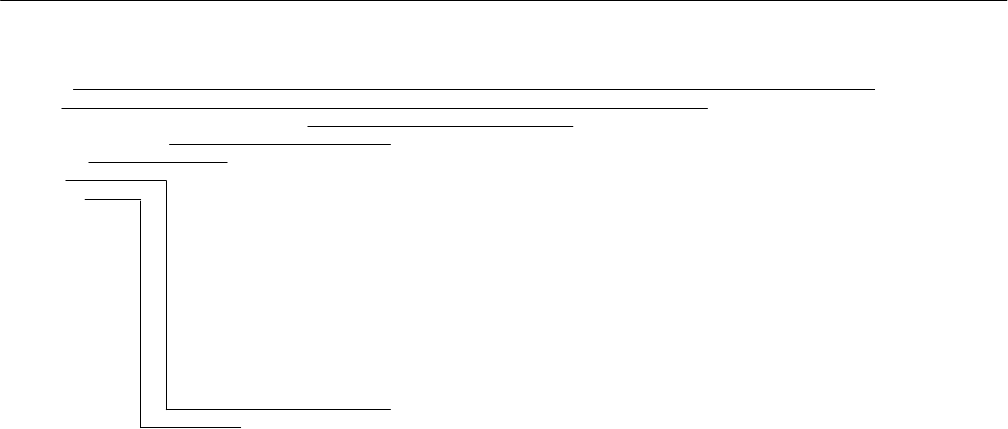
Reference
WFM 601A, WFM 601E & WFM 601M User Manual
3–9
WFM/VEC
GAMUT
EYE PATTERN (WFM 601E and WFM 601M only)
JITTER (WFM 601M only)
SER ALARM
FORMAT
CALIBRATE
JITTER HPF
10 Hz
1kHz
10kHz
100kHz
READOUT
UI
SEC
OFF
MON OUT AS
GBR YPBPR
STANDARD
525/2:1
625/2:1
AUTO
SYNC
DIRECT
AFC
CAL SIG
ON OFF
GAIN CAL
ON OFF
COLOR BARS
75% 100%
WFM AS
RGB YPBPR
PBPR OFFSET
0 mV
350 mV
EAV-SAV
PASS STRIP
GAMUT CHECK
OFF CMPST
RGB BOTH
ALARM DISP
SCREEN
PIX MON
BOTH
GAMUT (IRE)
100 110
120 131
LIMIT
FORMAT
NTSC
PAL
AUTO
MODE
OVERLAY
10 EYE
CLOCK BW
10 Hz
100 Hz
1 kHz
MISSING VID
OFF ALARM
FULL FIELD
CRC ERROR
OFF ALARM
ACTIVE PIC
CRC ERROR
OFF ALARM
FMT ERROR
OFF ALARM
Figure 3–12: Map of functions available in the Configure menu
The following list describes the items in each Configure menu.
WFM/VEC. Contains choices for the Waveform, Parade, Vector, and Lightning
video displays.
H COLOR BARS. Selects either 75% or 100% graticules for the Lightning and
Vector modes.
H WFM AS. In Waveform or Parade modes, determines if channels 1, 2, and 3
are displayed in their native Y, P
b
, P
r
format (YP
b
P
r
) or transcoded to R, G,
B (RGB). WFM AS does not affect the picture monitor output signal (MON
OUT).
H PBPR OFFSET. Allows adding a 350 mV positive offset to the P
b
and P
r
channels to facilitate comparison with the Y channel. Does not affect the
transcoded RGB display or the picture monitor out signal.
H EAV-SAV. Determines what data is passed to the D/A converters. In Strip
mode, only digital signals between the SAV and EAV (start and end of active
region) sync words are passed to the D/A converters and subsequently to the
display and the picture monitor output. In Pass mode all digital data is sent to
the converters.
Configure Menu
Description


















