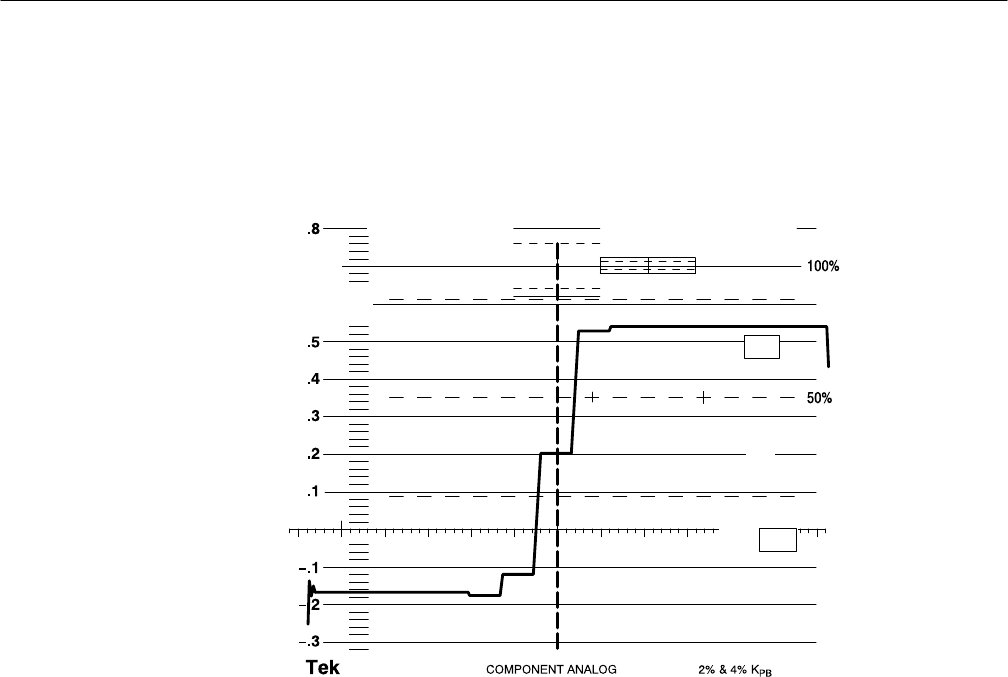
Reference
3–18
WFM 601A, WFM 601E & WFM 601M User Manual
Use the GAIN MENU function to magnify the vertical gain of a single channel
by X5 or X10. Figure 3–17 shows CH 1 with X5 gain. Note the data cursor
readout is for the “Y” channel with a value of 868 decimal.
@ 525/2:1
LINE SEL SAMPLE
X1
X5
X10
Y 868 d
F1: 80
SMP 271
ACTIVE
SMP1165
ACTIVE
VARIABLE
ON OFF
Figure 3–17: Digital Waveform display showing X5 gain on CH 1 (Y) waveform
Choosing the Digital Waveform display forces Line Select to the Sample mode.
Line Select in the Sample mode assigns two bezel knobs to select video lines and
samples within a line. The current field and line readout appear at the upper left
on the CRT. Press the Next Field bezel button to alternate between fields in a
frame. The Sample knob scrolls to the end of the line then returns to the
beginning of the line.
Gain Interactions
Line Select Settings


















