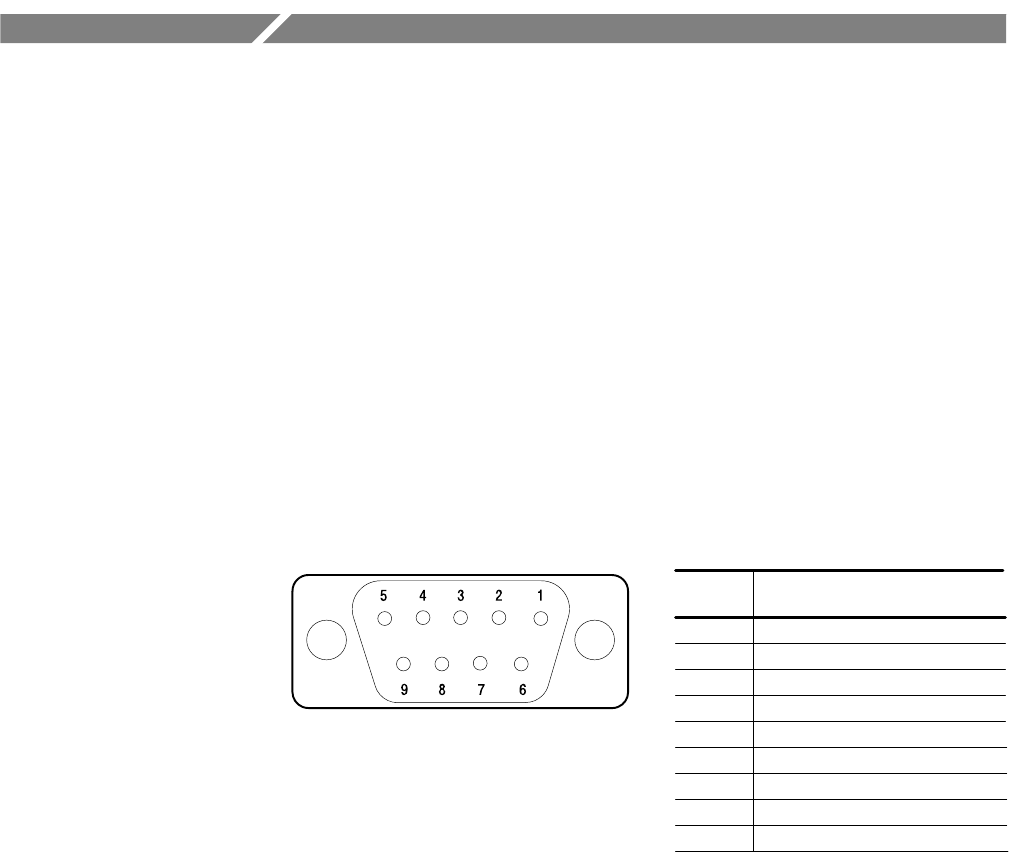
WFM 601A, WFM 601E & WFM 601M User Manual
B–1
Appendix B: Remote Operation
The waveform monitor has two multi-pin connectors on the rear panel that
provide different types of remote control. The RS-232 port provides for
automated calibration using a procedure contained in the Service Manual. In a
future firmware release, the RS-232 port will provide remote control using a
SCPI command set. The REMOTE connector provides a way to monitor signal
errors and to load or save Presets. It also provides two audio channel inputs for
the WFM 601A.
RS–232 Connector
The RS-232 connector is a 9-pin D-type connector that provides a remote
verification interface. Figure B–1 shows the pin assignments and the commu-
nication parameters for the RS-232 interface.
Pin
Number
1
2
3
4
5
6
7
8
9
DCD (Received line signal detector)
RXD (Received data)
TXD (Transmitted data)
DTR (DTE readly)
Signal ground
DCR (DCE readly)
RTS (Request to send)
CTS (Clear to send)
Not connected
Data Connection
Baud: 9600
Data bits: 8
Stop bits: 1
Parity: None
Communication parameters
Flow control: Xon/Xoff
Figure B–1: Pin assignments for the RS-232 connector
Remote Connector
The rear-panel REMOTE connector is a 25-pin, D-type connector that allows
low-level remote control and audio channel inputs. Use the RS-232 interface for
control using SCPI commands sent from a PC controller.
The Remote connector provides control of Presets and monitoring of line select
and video alarm events. Eight of the Presets (stored front-panel settings) can be
stored or recalled remotely.
Preset Control


















