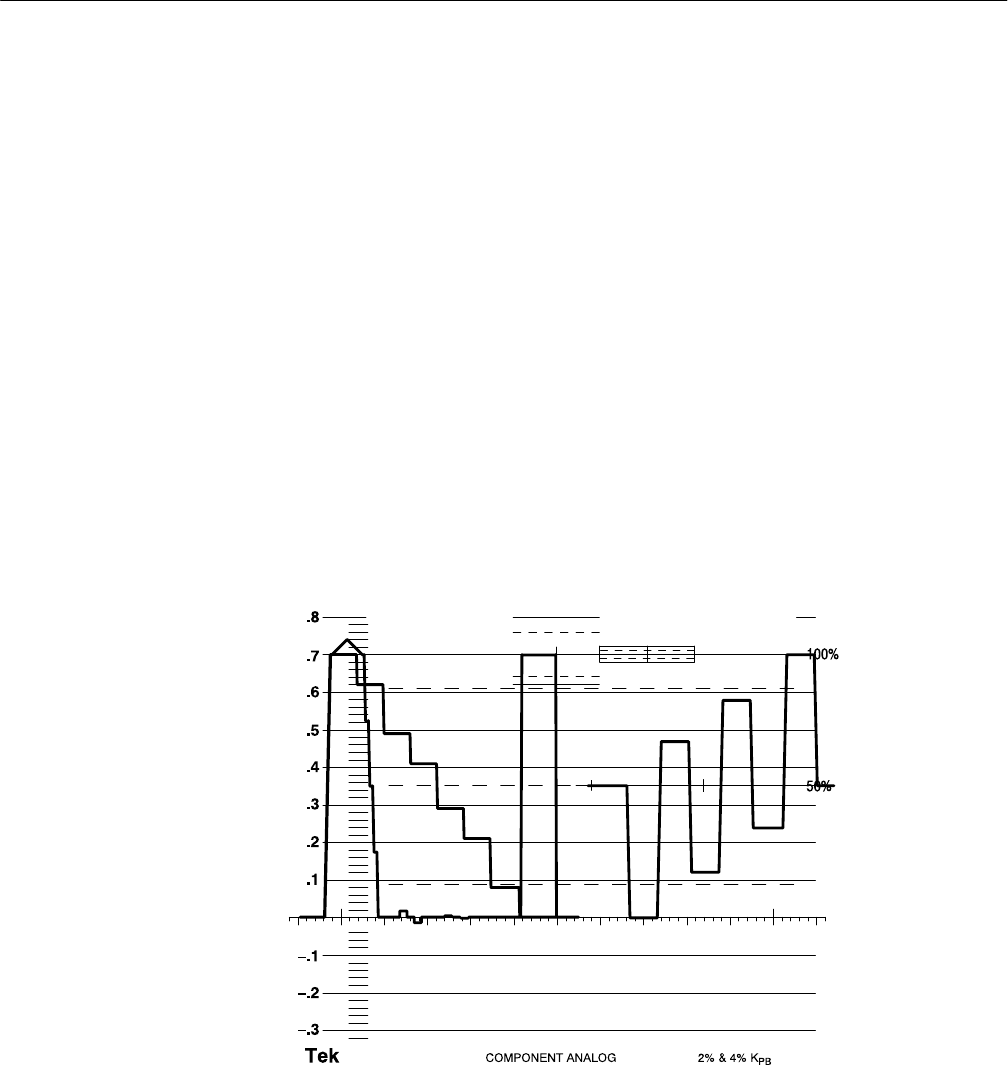
Reference
WFM 601A, WFM 601E & WFM 601M User Manual
3–41
Multiple Display
The Multiple display allows you to overlay two display modes. When the
Waveform or Parade mode is displayed, you can add either the Vector, Lightning,
or Diamond displays. When you exit the Multiple display, the previous display is
restored.
Parade Display
Display the component signals Y (CH 1), Pb (CH2), and Pr (CH 3) using the
Parade display. You can choose to display one, two, or all three waveforms at
once. Measure the waveforms using the graticule or Cursors.
Gain and Sweep selections operate as in the Waveform display. Gain selections
are available to expand the waveforms vertically to aid in measurement. The
LINE/FIELD button alternates between one line and one field. The MAG
selection expands the horizontal scale, while still allowing you to take Cursor
timing measurements.
Figure 3–29: Parade display of Y and Pb signals
When Line Select is set to 1H and Ref is internal, the CH 1, CH 2, and CH 3
waveforms are all from the same line. When Line Select is set to 15H or Ref is
external, CH 1 is from line n, CH 2 is from line n+1, and CH 3 is from line n+2.


















