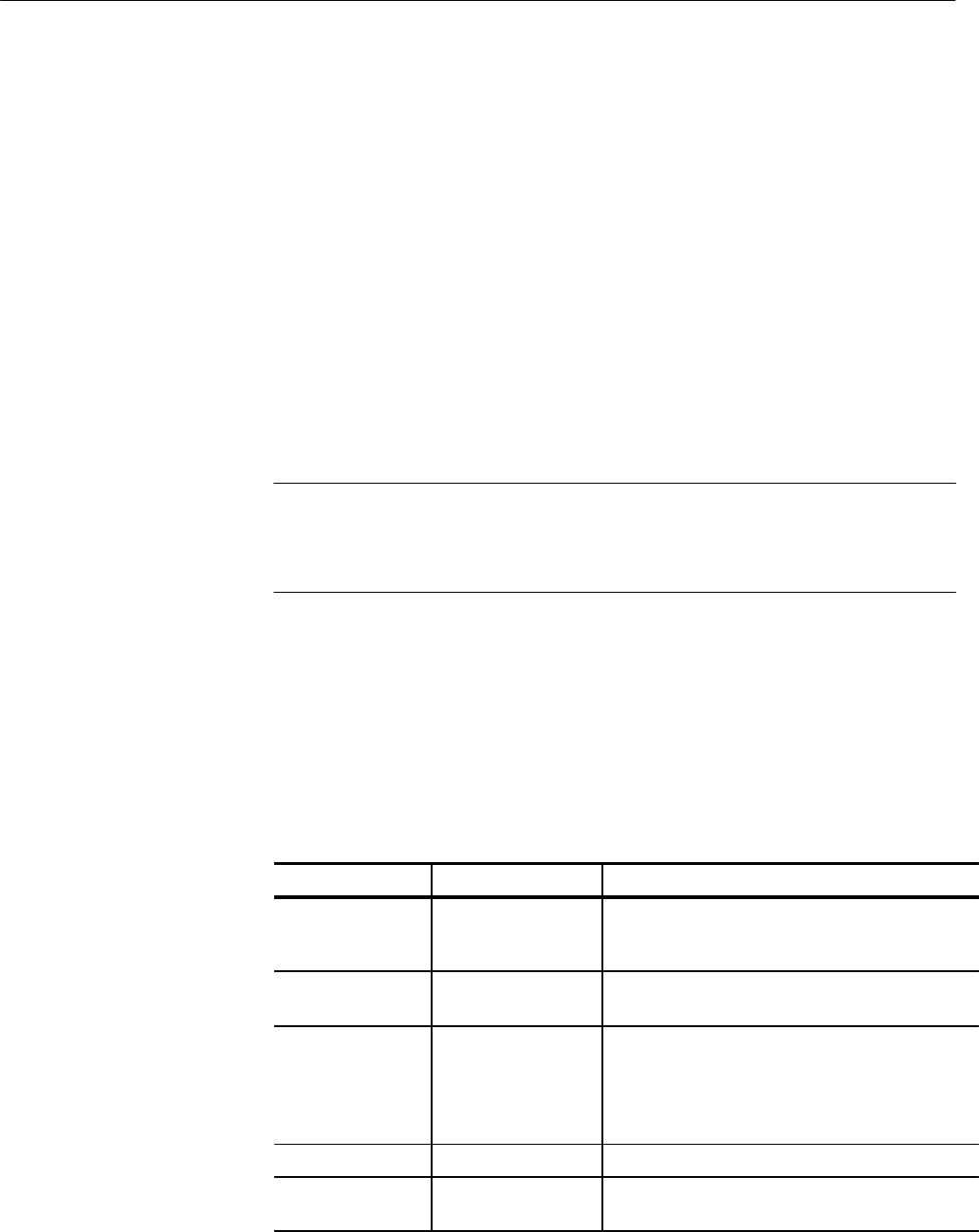
Display Commands
WFM 601A, WFM 601E & WFM 601M User Manual
C–25
Display Commands
The commands in this section allow you to select and set parameters for the
display modes of the waveform monitor. You must use the VECtor:GRATicule
and GAMut:GRATicule commands to select one of the two modes for the Vector
and Gamut displays.
DISPlay:SINGLE <display mode>
Sets the display mode to one of those described in Table C–6. The table lists the
mode each command invokes and indicates some of the commands described
elsewhere in this section that relate to the command.
NOTE. The DISPlay:SINGLE:<display mode> command elicits no response
when the waveform monitor is in the Multiple mode. You must first enter the
Single display mode by disabling the Multiple mode from the waveform monitor,
or by using the complete command string DISP:SINGLE <display mode>.
DISPlay:SINGLE <display mode>
DISPlay[:SINGLE]?
<display mode>
Table C–6: DISPLay:SINGLE commands
<display mode> Selects Remarks
WFM Waveform Use the command INPUT:SOU to select the A or B
inputs, and use INPUT:CHA to select which of the
RGB or YPbPr channels to display (page C–38).
VECtor Vector or Lightning Use the command VECTor:GRATicule to select the
Lightning or Vector display (page C–11).
EYe Eye For the WFM 601M, use the command EYe:DISP
to select the Eye or EQEye display. Use the
command EYe:MODE to select Overlay or 10 Eye
mode. Use the command EYe:CLO to set the clock
high-pass filter (page C–33).
EQEYE EQ Eye Use for the WFM 601E only.
JITter Jitter Use the JITter commands to set jitter measurement
parameters (page C–40).
Syntax
Arguments


















