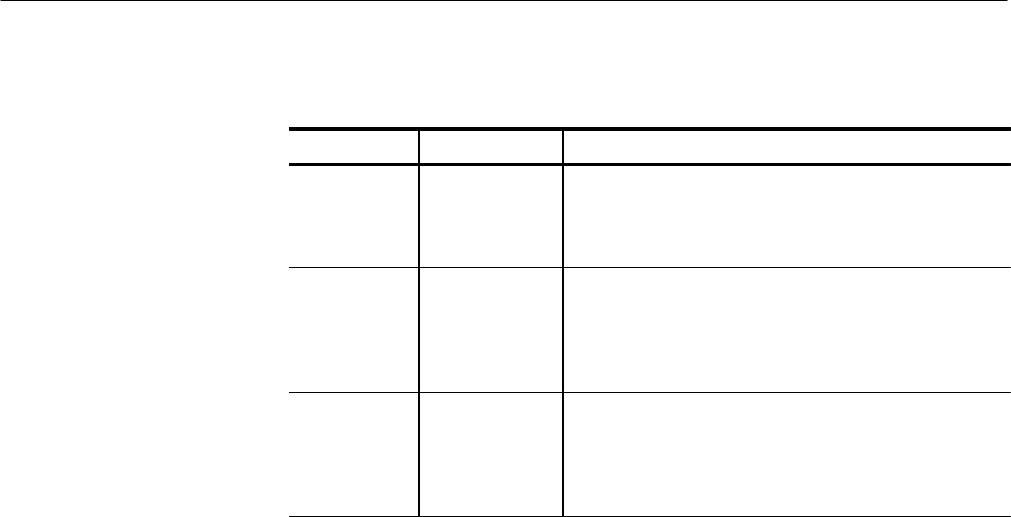
Configuration Commands
C–14
WFM 601A, WFM 601E & WFM 601M User Manual
Table C–2: SERial:ALarm: commands and options
:<error type> <alarm setting> Remarks
FMTERR
(Format error)
ALARM | OFF Sets the format error alarm on or off. When on, a Serial
Format error lights the Alarm LED on the front panel. This
selection corresponds to
the choices available under FMT
ERROR in the CONFIG SER ALARM menu.
FFCRC
(Full-field cyclic
redundancy
check)
ALARM | OFF Sets the full-field cyclic redundancy check (FFCRC) error
alarm on or off. When on, a full-field CRC error lights the
Alarm LED on the front panel. This selection corresponds
to the choices available under FULL FIELD CRC ERROR
in the CONFIG SER ALARM menu.
APCRC
(Active picture
cyclic redun-
dancy check)
ALARM | OFF Sets the active picture CRC error alarm on or off. When
on, an active picture CRC error lights the Alarm LED on
the front panel. This selection corresponds to the choices
available under ACTIVE PIC CRC ERROR in the CONFIG
SER menu.
ser:alarm:ffcrc off
ser:alarm:fmterr alarm
serial:alarm:apcrc alarm
serial:alarm:apcrc?
:SERIAL:ALARM:APCRC ALARM
serial:alarm?
:SERIAL:ALARM:FMTERR ALARM;FFCRC OFF;APCRC ALARM
UIMENU:<command> <options>
These commands provide access to the CONFIG and CRT menus, enable the
PREset functions, and clear the menu display. Table C–3 lists the UIMENU
(User Interface menu) commands and argument options.
UIMENU:<command> <options>
UIMENU[:<command>]?
:<command> <options>
Examples
Returns
Syntax
Arguments


















