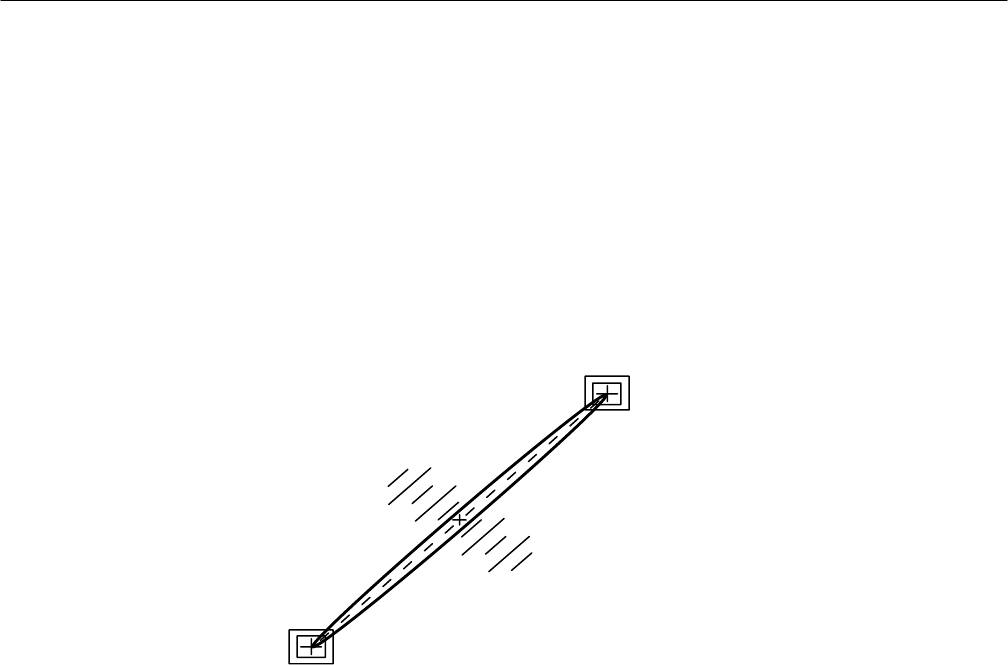
Reference
3–4
WFM 601A, WFM 601E & WFM 601M User Manual
The electronic graticule of the Analog Audio Display has scales for measuring
stereo audio phase and amplitude errors. The dashed diagonal line is the
measurement axis for errors less than 90 degrees and is terminated in amplitude
targets that correspond to the length of the X and Y axes. The boxes surrounding
the crosshairs are equal to amplitude errors of 1/2 and 1 dB, respectively.
Phase error is measured as degrees of phase shift and is relative to the minor axis
of the ellipse pattern displayed on the CRT. To determine the phase error, read the
value of the electronic graticule where the ellipse is tangent to the scale of the
electronic graticule.
20°
40°
1/2
1dB
Figure 3–7: Typical Audio display pattern with small phase error
The waveform monitor has four graticule calibrations available: 0, +4, +8, and
+12 dBu. To adjust these levels use the following procedure.
1. While in the Audio display mode, press the GAIN menu button.
2. Press one of the bezel buttons to select the appropriate calibration level.
Measuring Phase Error
Adjusting the Audio Gain


















