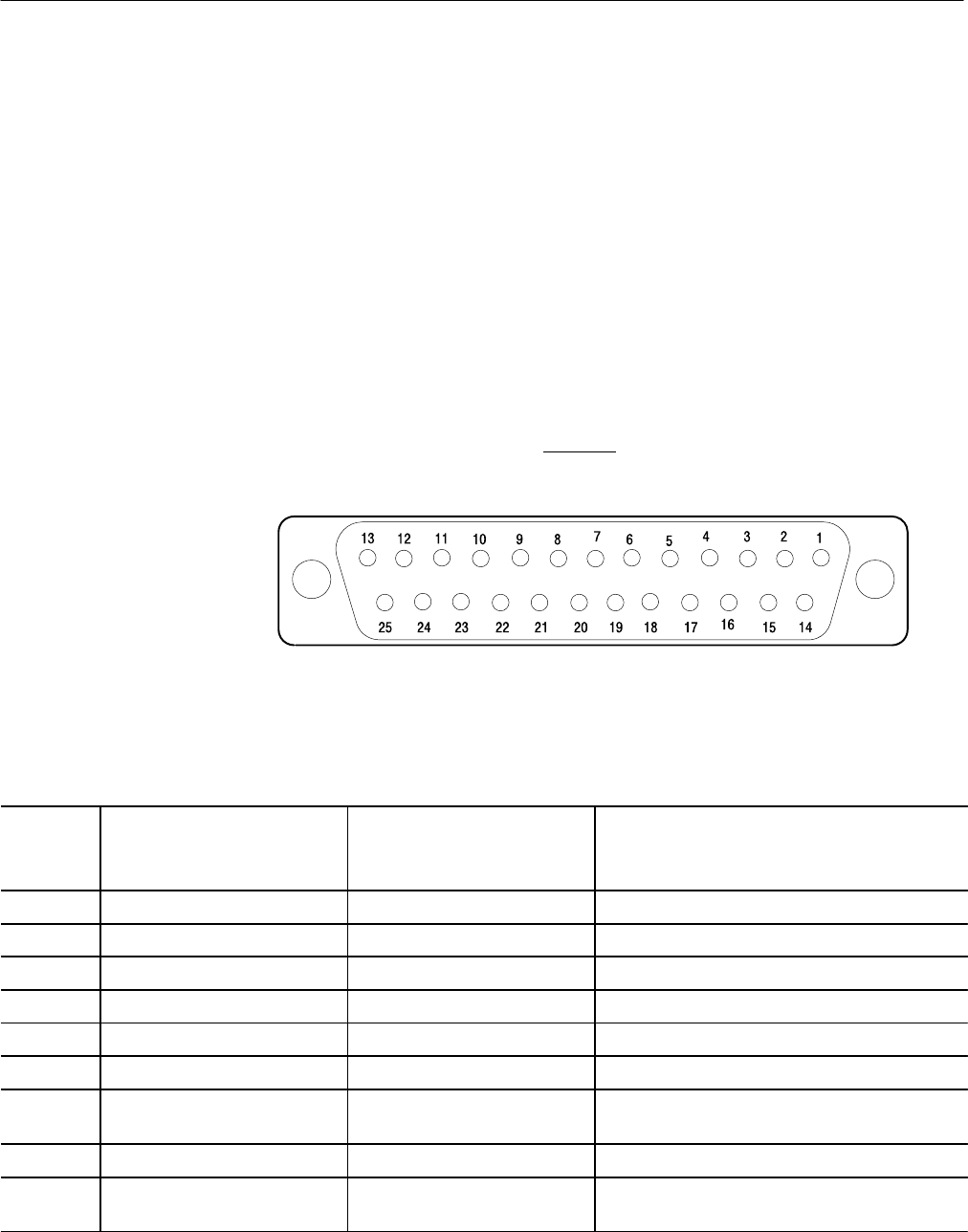
Appendix B: Remote Operation
B–2
WFM 601A, WFM 601E & WFM 601M User Manual
When STORE (pin 25) is grounded along with one of the preset pins, the current
front-panel settings are stored at the selected Preset location.
Pin 15 outputs an active-low TTL pulse during selected lines when in Line
Select modes. Use this signal as a trigger for a logic analyzer or oscilloscope.
Pin 16 outputs an active-low TTL level whenever the front-panel ALARM light
is illuminated or when a gamut alarm occurs. You must enable the gamut alarms
using the Configure menu. See pages for 3–10 and 3–11 for more information on
enabling the Gamut and Serial alarms.
Pin assignments for the REMOTE connector are shown in Figure B–2 and
described in Table B–1. You enable functions by ground closures (TTL lows) on
specified pins. Functions with “overbars
” indicate an active low state.
Figure B–2: Pin assignments for the REMOTE connector
Table B–1: Remote connector pin assignments and functions
Pin
number
Function Signal requirement Miscellaneous information
1 Not Used No connection allowed
2 Ground TTL ground
3 Not Used No connection allowed
4 Not Used No connection allowed
5 Ground TTL ground
6 Not Used No connection allowed
7 Ground TTL ground
8 +Y Audio Input Audio input, +8 V peak (WFM 601A Only) The +Y and –Y inputs can
function as differential inputs for a common signal.
9 –Y Audio Input Audio input, –8 V peak (WFM 601A Only)
10 +X Audio Input Audio input, +8 V peak (WFM 601A Only) The +X and –X inputs can
function as differential inputs for a common signal.
Line Select Strobe
Serial Video and Gamut
Alarm
Remote Connector Pin
Assignments


















