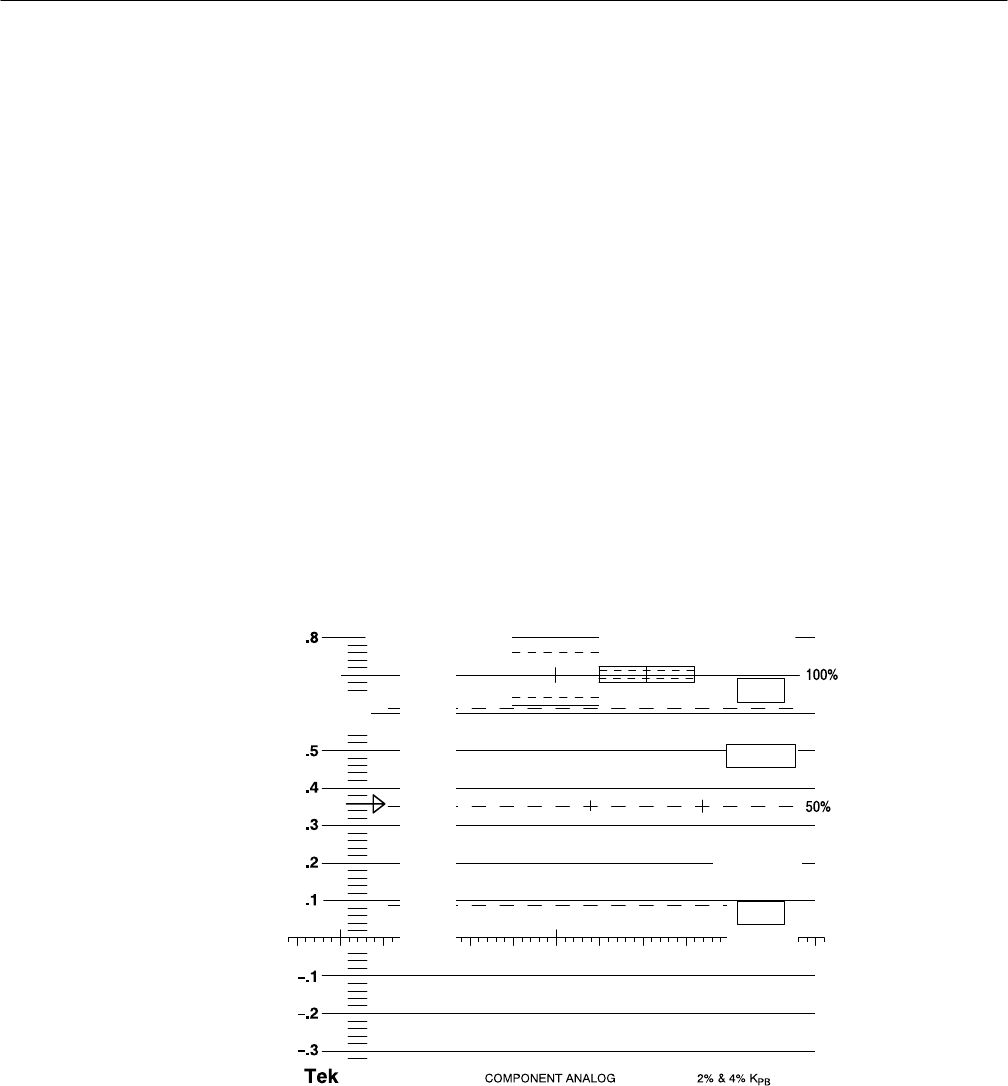
Reference
3–14
WFM 601A, WFM 601E & WFM 601M User Manual
Time Cursors. Use the HORIZ POS knob to pan left or right to the cursor
locations.
Digital List (WFM 601M Only)
The Digital List display lists the data values in sequence as they occur in the
digital component video signal. Press the DGTL WFM/DGTL LIST button to
enter the Digital List mode. Figure 3–13 shows an example of the Digital List
display. You can use the data cursor, assigned to a bezel knob, to scroll through
the data. The location of the data cursor in the Digital List display is correlated
with the data cursor in the Digital Waveform and Parade display modes.
The Video/Data bezel button chooses between two displays. Figure 3–13 shows
the DATA mode. Figure 3–14 shows the VIDEO mode with the same data values
as those in Figure 3–13. The VIDEO mode groups the samples in the order in
which they occur in the data stream, C
b
YC
r
Y’. The label above the grouped list
indicates this order.
@ 525/2:1
LINE SEL SAMPLE
VIDEO
DATA
UPDATE
FREEZE
NEXT FIELD
HEX
DECIMAL
BINARY
F1: 80
SMP1160
ACTIVE
DATA
2FE h
30D h
2FE h
30D h
2FE h
30D h
2FE h
324 h
2FD h
324 h
312 h
374 h
364 h
374 h
3A6 h
Figure 3–13: Example of the Digital List display
Video/Data Selection


















