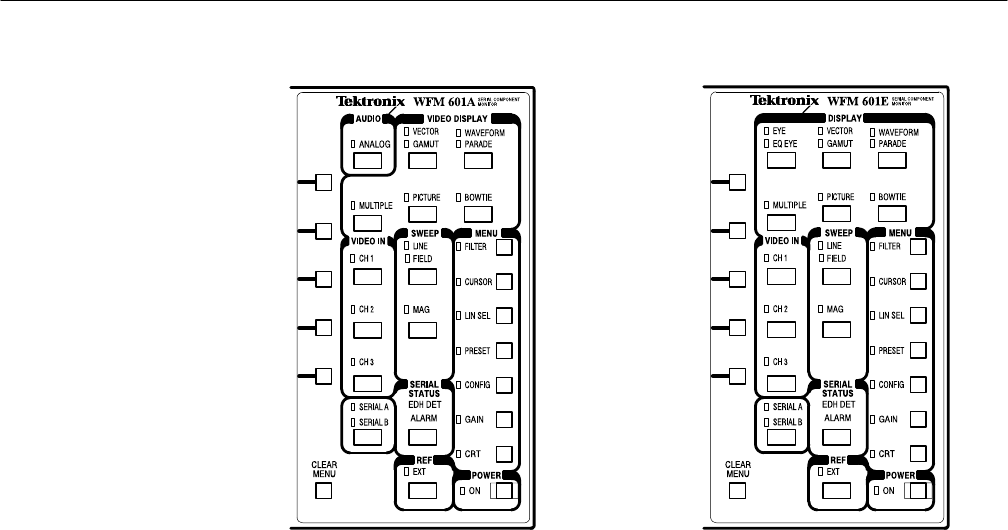
Functional Overview
2–2
WFM 601A, WFM 601E & WFM 601M User Manual
WFM 601A front panel WFM 601E front panel
Figure 2–2: WFM 601A and WFM 601E front panels
Six buttons in the DISPLAY or VIDEO DISPLAY area control the type of
display. Most buttons represent two related types of displays. Press a button to
select one of its two displays. Press the button again to select the other. When
you select a display type, the indicator beside it lights up.
EYE. Displays the serial input signal as an Eye pattern display. For the
WFM 601M, you can choose standard or equalized Eye displays with a bezel
button.
EQ EYE . (WFM 601E only) Displays the input signal as an equalized Eye pattern
display, which is useful when the signal has been degraded by long transmission
lines.
JITTER. (WFM 601M only) Displays the peak-to-peak jitter measurement over a
specified bandwidth. The display includes the demodulated jitter waveform for
measurement.
VECTOR. Displays the component signals as either conventional Vector or
Lightning mode. Vector mode plots the chrominance signals, P
b
and P
r
, against
each other to show their phase and amplitude relationships. The Lightning mode
shows amplitude and timing relationships between the luminance and chromi-
DISPLAY and VIDEO
DISPLAY Buttons


















