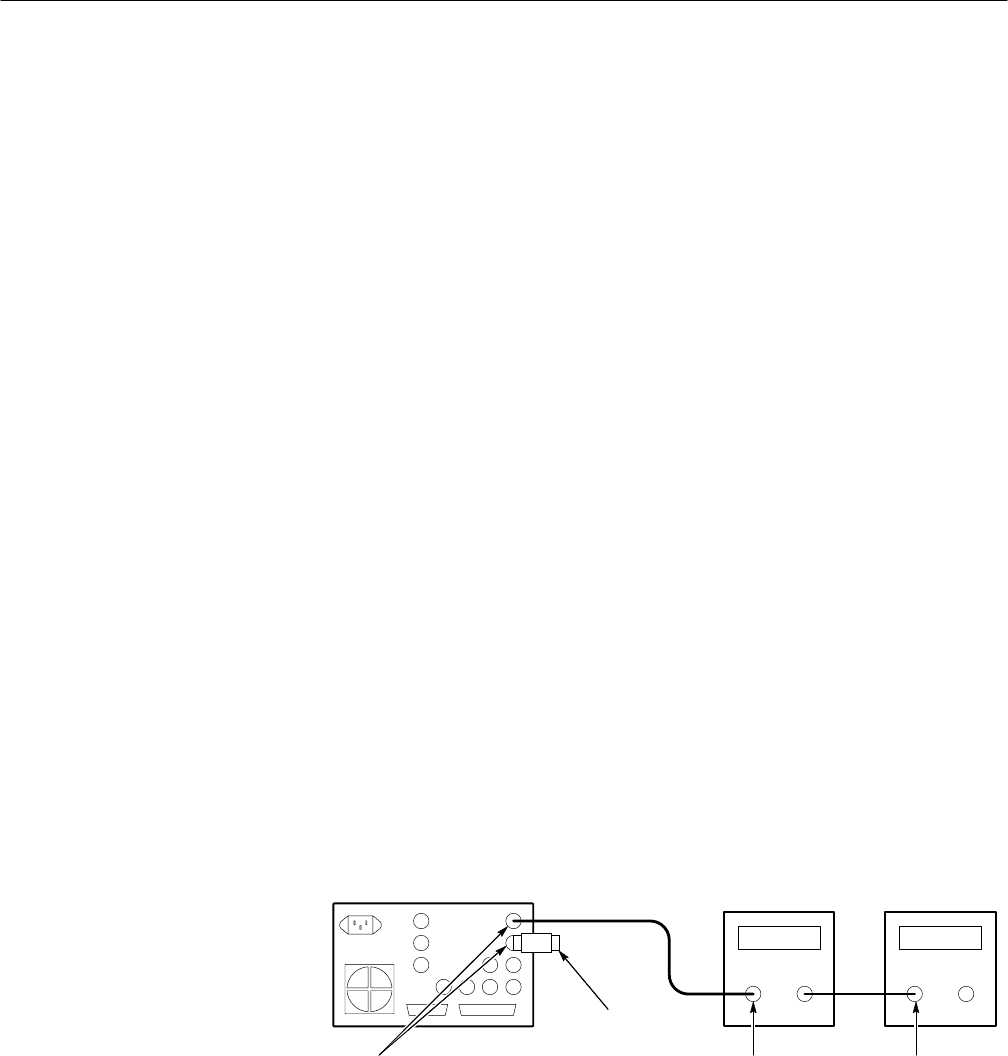
Reference
3–50
WFM 601A, WFM 601E & WFM 601M User Manual
H DISPLAY. Selects either STATUS, FORMAT, or CABLE screens.
H CABLE TYPE. Selects the type of cable connecting the signal source to the
waveform monitor. The Cable Type sets parameters needed to calculate the
Source Signal Level and Approx. Cable Length. Press the CABLE TYPE
bezel button to select the correct cable type for your installation.
The waveform monitor provides two methods for measuring data transmission
errors in serial video systems. The first method uses the Error Detection and
Handling (EDH) system which documented by the SMPTE RP165 standard. The
second uses a fixed pattern test signal and the Active Picture CRC values.
Error Rate Measurement with EDH. The EDH system computes a Cyclic Redun-
dancy Code (CRC) for each field of video and includes it with the video in an
ancillary data field. At the EDH receiver, a CRC is calculated for the received
field of video and compared against the transmitted CRC. If they do not match,
then one or more errors have occurred during that video field.
To measure a serial digital link, the source must insert EDH information. Serial
repeaters or processing equipment between the source and the destination
receiver must pass ancillary data on the lines where the EDH is inserted. For 525
line standards, EDH data is on lines 9 and 272 and, for 625 line standards, on
lines 5 and 318. If your source can not insert EDH, use an alternative source,
such as the Tektronix TSG-422 Option 1S Generator. This substitution is
effective because sources must generate standard waveforms.
Connect the waveform monitor to the regenerated serial output of the destination
receiver as depicted in Figure 3–35.
Waveform Monitor
(rear panel)
Serial receiver
SER A
Loop-through input
Regenerated
serial output
75 W terminator
Serial source
(with EDH)
Output
Figure 3–35: Connection for point-to-point error measurements
After making the connections, ensure that the serial source is supplying an EDH
compliant signal. Check that the waveform monitor EDH DET indicator is on.
Activate the SERIAL STATUS screen. In the error table, the number of program
Measuring Error Rate


















