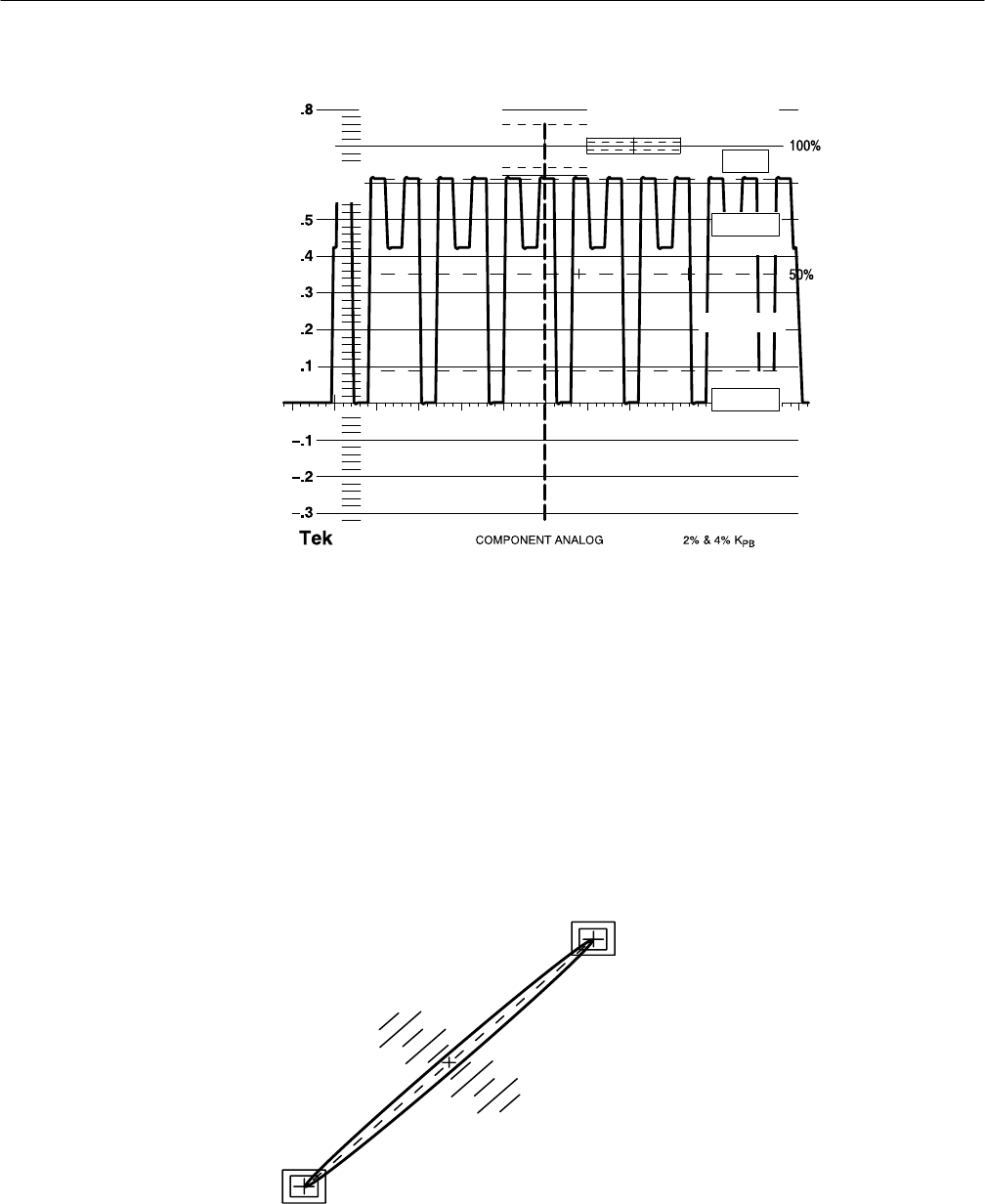
Functional Check
1–26
WFM 601A, WFM 601E & WFM 601M User Manual
@ 525/2:1
10mS/DIV
LINE SEL SAMPLE
VIDEO
DATA
UPDATE
FREEZE
NEXT FIELD
HEX
DECIMAL
BINARY
DATA 840 d
F1: 50
SMP 271
ACTIVE
Figure 1–20: Data digital waveform
12. Check the Audio display mode. (WFM 601A only)
a. Set the function generator for a sine wave at 1 kHz and 10 Vpk-pk or less
amplitude.
b. Press the ANALOG AUDIO button. The AUDIO button indicator should
light.
c. Check that the display looks like the Audio display in Figure 1–21.
20°
40°
1/2
1dB
Figure 1–21: Typical Audio display with small phase error


















