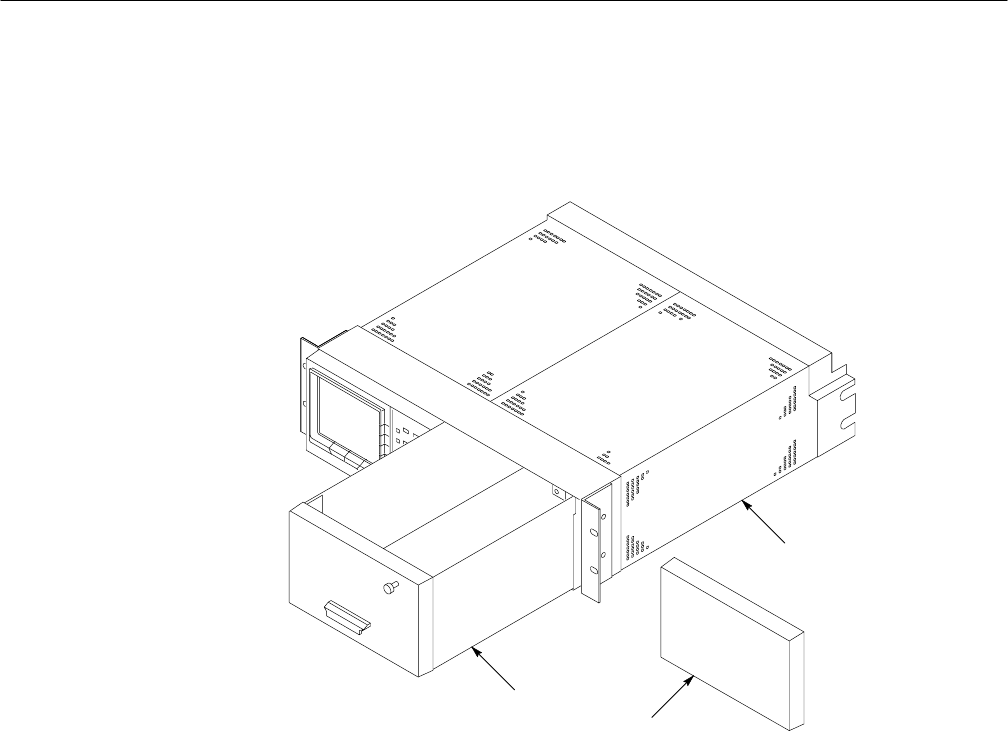
Installation
1–10
WFM 601A, WFM 601E & WFM 601M User Manual
If you are using only one side of the rack adapter, insert a blank panel (1700F06)
or an accessory drawer (1700F07) in the unused section to improve airflow and
appearance. Figure 1–5 shows the blank panel and drawer.
1700F07
1700F06
1700F05
Figure 1–5: 1700F05 cabinet showing utility drawer and blank panel
To ship the waveform monitor to a Tektronix Service Center for service, follow
these instructions:
1. Attach a tag to the waveform monitor showing the name of the owner, the
complete address, the phone number, the instrument serial number and a
description of the required service.
2. Repackage the instrument in the original packaging materials. If the original
packaging materials are not available, follow these instructions:
a. Obtain a carton of corrugated cardboard having inside dimensions at
least six inches greater than the dimensions of the instrument. Use a
shipping carton that has a test strength of at least 275 pounds.
b. Surround the instrument with a protective bag (anti-static preferred). For
instruments that are not in a cabinet, wrap a cardboard piece around the
bagged instrument to protect internal components.
Repackaging for
Shipment


















