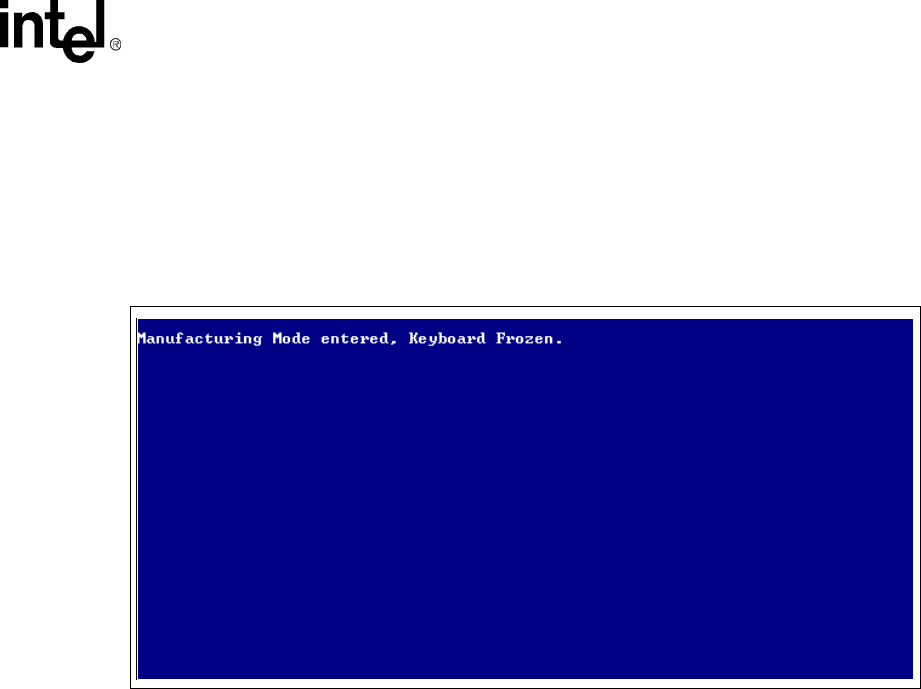
Celeron™ Processor Development Kit Manual
5-9
BIOS Quick Reference
5.9 Start RS232 Manufacturing Link Setup Screen
The Embedded BIOS Manufacturing Mode may be invoked from the Setup Screen main menu, as
well as a boot activity. Once invoked, Manufacturing Mode takes over the system and freezes the
console of the system (Figure 5-7). The host can resume operation of the system and give control
back to the system Setup Screen system with special control software.
5.10 Manufacturing Mode
The system’s BIOS provides a special mode, called Manufacturing Mode, that allows the target to
be controlled by a host computer such as a laptop or desktop PC. Running special software
supplied by General Software, the host can access the target’s drives and manage the file systems
on the target, reprogram flash memories, and test target hardware.
A full discussion of the uses of Manufacturing Mode is beyond the scope of this chapter. Complete
documentation and host-side software is available directly from General Software. For more
information, visit the General Software web site at http://www.gensw.com.
5.10.1 Console Redirection
The system can operate either with a standard PC/AT or PS/2 keyboard and VGA video monitor, or
with a special emulation of a console over an RS232 cable connected to a host computer running a
terminal program. To see an example session with HYPERTERMINAL, see the debugger section’s
screen display (Figure 5-9).
To use the Console Redirection feature, simply remove the video display card from the system so
that no video ROM is available for the BIOS to detect. In the absence of any video support, the
BIOS automatically switches its keyboard and screen functions to serial I/O over COM1 on the
board. The hardware connection to the host computer requires a null modem cable.
Figure 5-7. Start RS232 Manufacturing Link Setup Screen


















