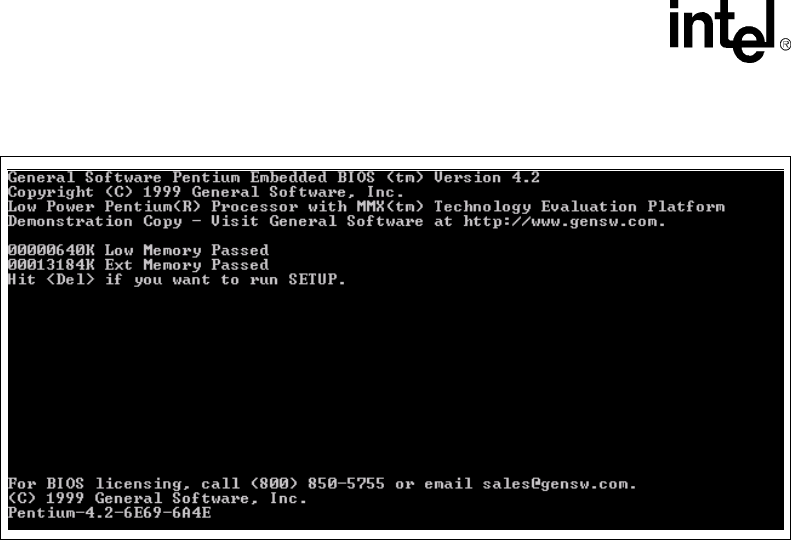
5-2
Celeron™ Processor Development Kit Manual
BIOS Quick Reference
When the system is powered on for the first time, you’ll need to configure the system through the
Setup Screen System (described later) before peripherals, such as disk drives, are recognized by the
BIOS. The information is written to battery-backed CMOS RAM on the board’s Real Time Clock.
Should the board’s battery fail, this information will be lost and the board will need to be
reconfigured.
OEMs can modify the look-and-feel of POST with the Embedded BIOS adaptation kit. While the
demonstration BIOS looks and feels like a desktop PC, it is possible to eliminate messages, sounds,
delays, to make the POST effectively invisible.
Figure 5-1. BIOS POST Pre-Boot Environment


















