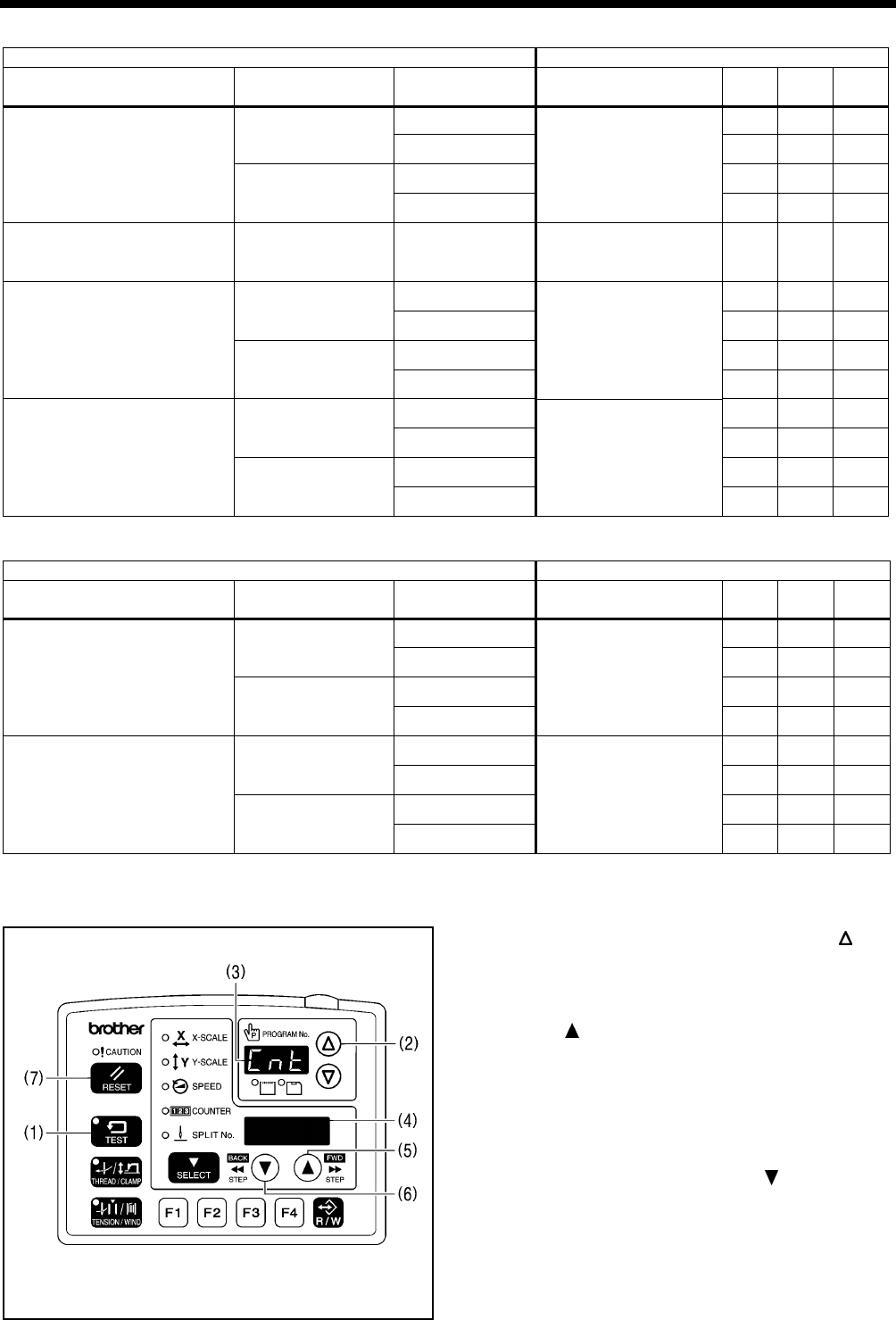
2. FUNCTION SETTINGS
15
BAS-311G, BAS-326G
<Pneumatic specifications, 2 pedal standard operations>
Operating mode Memory switch setting
Work clamp operation
After home position
detection
After sewing start 002 050 057 058
Automatic lift 3 ON OFF
Automatic lift
Dropped 3 ON ON
Automatic lift 3 OFF OFF
Work clamp lifts automatically
and drops when the work
clamp switch is depressed.
Dropped
Dropped
Work clamp drop
sequence selection
0: Left and right
simultaneously
1: Left → Right
2: Right → Left
3 OFF ON
Work clamp rises while work
clamp switch is depressed
Dropped Dropped
−
4
− −
Automatic lift 5 ON OFF
Automatic lift
Dropped 5 ON ON
Automatic lift 5 OFF OFF
Work clamp switch
1st step: Both left and right
work clamps drop
2nd step: Intermittent presser
foot drops
Lifting is simultaneous
Dropped
Dropped
−
5 OFF ON
Automatic lift 6 ON OFF
Automatic lift
Dropped 6 ON ON
Automatic lift 6 OFF OFF
Work clamp drop sequence at
work clamp switch 1st and
2nd steps alternates each
time an article is sewn.
Initially right → left
Dropped
Dropped
−
6 OFF ON
<Pneumatic specifications, 2 pedal sequence operation>
Operating mode Memory switch setting
Work clamp operation
After home position
detection
After sewing start 002 050 057 058
Automatic lift 7 ON OFF
Automatic lift
Dropped 7 ON ON
Automatic lift 7 OFF OFF
When start switch is
depressed, work clamp drops
→ sewing starts
Lifts in reverse order using
work clamp switch
Dropped
Dropped
Work clamp drop
sequence selection
0: Left and right
simultaneously
1: Left → Right
2: Right → Left
7 OFF ON
Automatic lift 5 ON OFF
Automatic lift
Dropped 5 ON ON
Automatic lift 5 OFF OFF
Work clamp switch
Left (right) work clamp →
Right (left) work clamp →
Both work clamps lift
Dropped
Dropped
Work clamp drop
sequence selection
0: Left and right
simultaneously
1: Left → Right
2: Right → Left
5 OFF ON
2-6. Stitch counter checking method
1. While holding down the TEST key (1), press the key
(2).
“Cnt” will be displayed in the PROGRAM No. display (3),
and the cumulative number of stitches will be displayed
in the menu display (4) in units of 100,000 stitches.
(While the key (5) is being pressed, the cumulative
number of stitches will be displayed in units of 100
stitches in all 7 digits of the PROGRAM No. display and
the menu display (4).)
2. When the TEST key (1) is pressed, the display will
return to the normal display.
<Clearing the cumulative number of stitches>
1. When “Cnt” is displayed, press the
key (6). The
cumulative number of stitches will change to “0000” and
the display will flash.
2. Press the RESET key (7) for two seconds or more. (The
cumulative number of stitches “0000” will stop flashing
and illuminate, and the setting will be cleared. )
3. When the TEST key (1) is pressed, the display will
return to the normal display.
5058Q


















