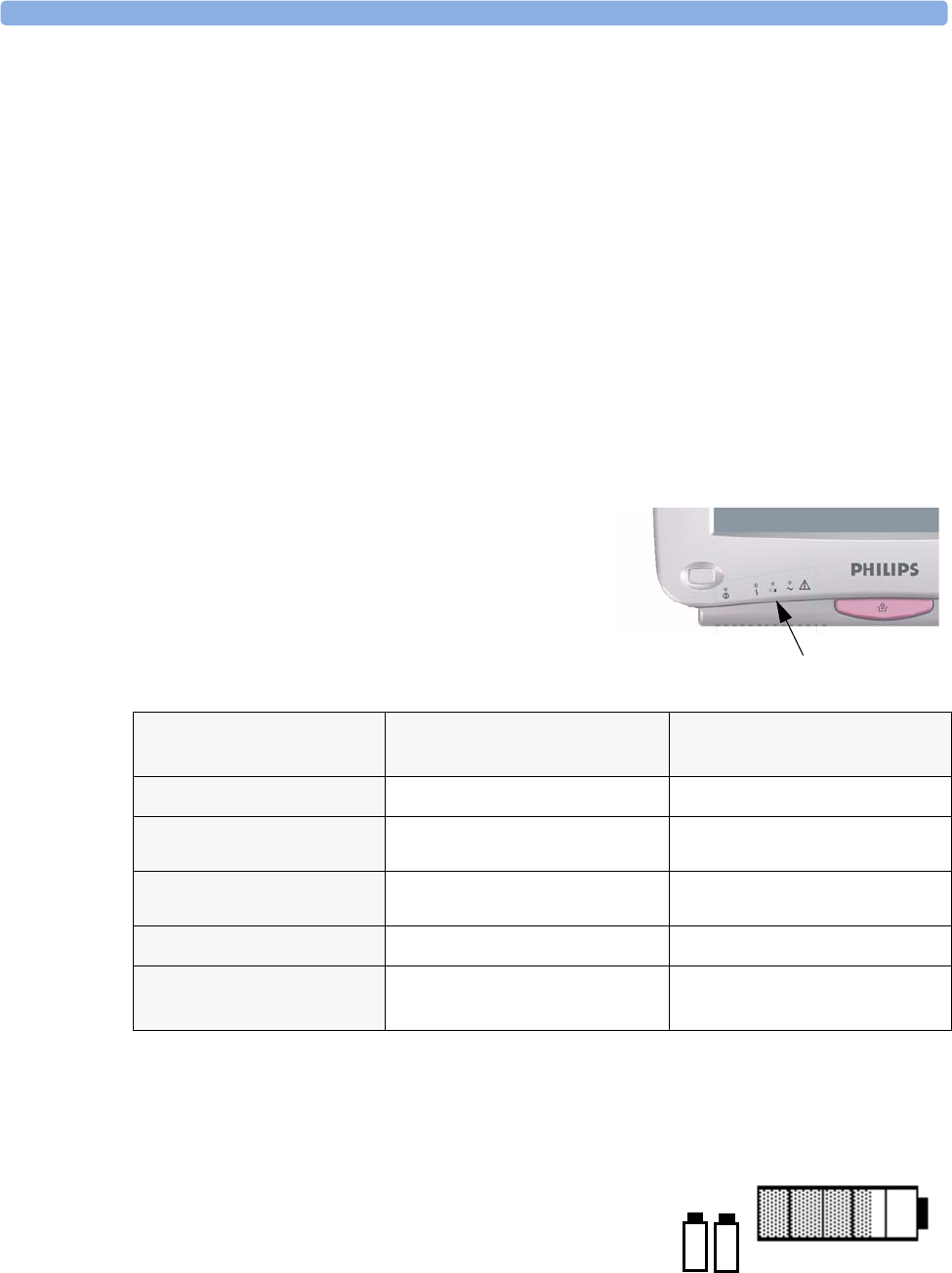
31 Using the Batteries Battery Power Indicators
298
The MP60/MP70/MP80/MP90 monitors cannot be powered by battery.
You can switch between battery-powered and mains-powered (AC) operation without interrupting
monitoring.
The batteries recharge automatically whenever the monitor is connected to mains power.
Battery operation may not be available in all geographies.
Battery Power Indicators
The battery LED and battery status information on the Main Screen, in combination with INOP
messages and prompts, help you keep track of the battery power status. The indicators always show the
remaining capacity in relation to the battery’s actual maximum capacity, which may lessen as the
battery ages. You can see the actual capacity in the Battery Status window.
When both batteries are empty the monitor switches off automatically.
Battery LED
The battery LED on the front panel of the
monitor is indicated by a battery symbol.
MP40/50
only
If only one battery is inserted during charging, the battery LED is yellow during charging and switches
off when the battery is charged.
Battery Status on the Main Screen
Battery status information can be configured to display
permanently on all Screens. It shows the status of each of the
batteries detected and the combined battery power remaining,
with an estimate of the monitoring time this represents.
Battery LED Colors If the monitor is connected to
mains power, this means
If the monitor is running on
battery power, this means
Green
battery power is > 90%
Yellow
batteries charging (battery power
<90%)
Red, flashing
less than 10 minutes power
remaining
Red, flashes intermittently
battery malfunction battery malfunction
Red, flashes once when on/
standby switch is pressed
not enough battery power left to
power monitor
Battery LED
1
2
3:40 hrs


















