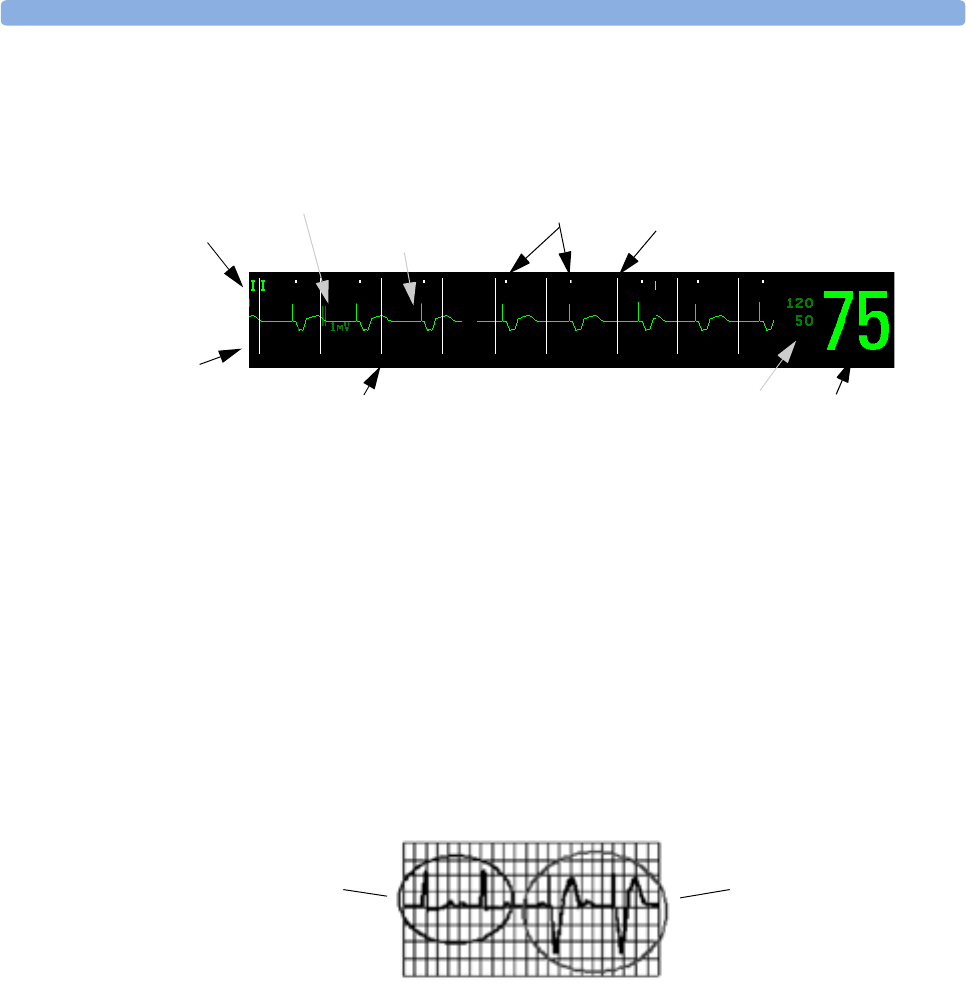
Understanding the ECG Display 6 ECG, Arrhythmia, and ST Monitoring
93
Understanding the ECG Display
Your display may be configured to look slightly different.
ECG numeric: This is derived from the monitored ECG.
Pace pulse markers: These are shown if the
Paced status has been set to Yes and the patient has a
paced signal.
Defibrillator synchronization marks: If an HP/Agilent/Philips defibrillator is connected, the
synchronization marks (vertical lines on the ECG wave) are shown on the ECG wave.
ST numerics in ECG wave: ST numerics can be configured to show underneath the ECG wave on
the bottom left.
Monitoring Paced Patients
An ECG optimized for monitoring a paced patient should look like this:
You should choose a lead as primary or secondary lead that has these characteristics:
• the normal QRS should be either completely above or below the baseline and it should not be
biphasic. For paced patients, the QRS complexes should be at least twice the height of pace pulses.
• the QRS should be tall and narrow
• the P-waves and the T-waves should be less than 0.2 mV.
EASI
M
HR
Pace pulse marks
1 mV calibration bar
ECG Filter
label
Lead
label of
the
displayed
wave
Current heart rate alarm limits
Current heart rate
Defibrillator synchronization marks
EASI lead placement label
Pacer spikes
Pace Pulses/Beats
Normal Beats


















