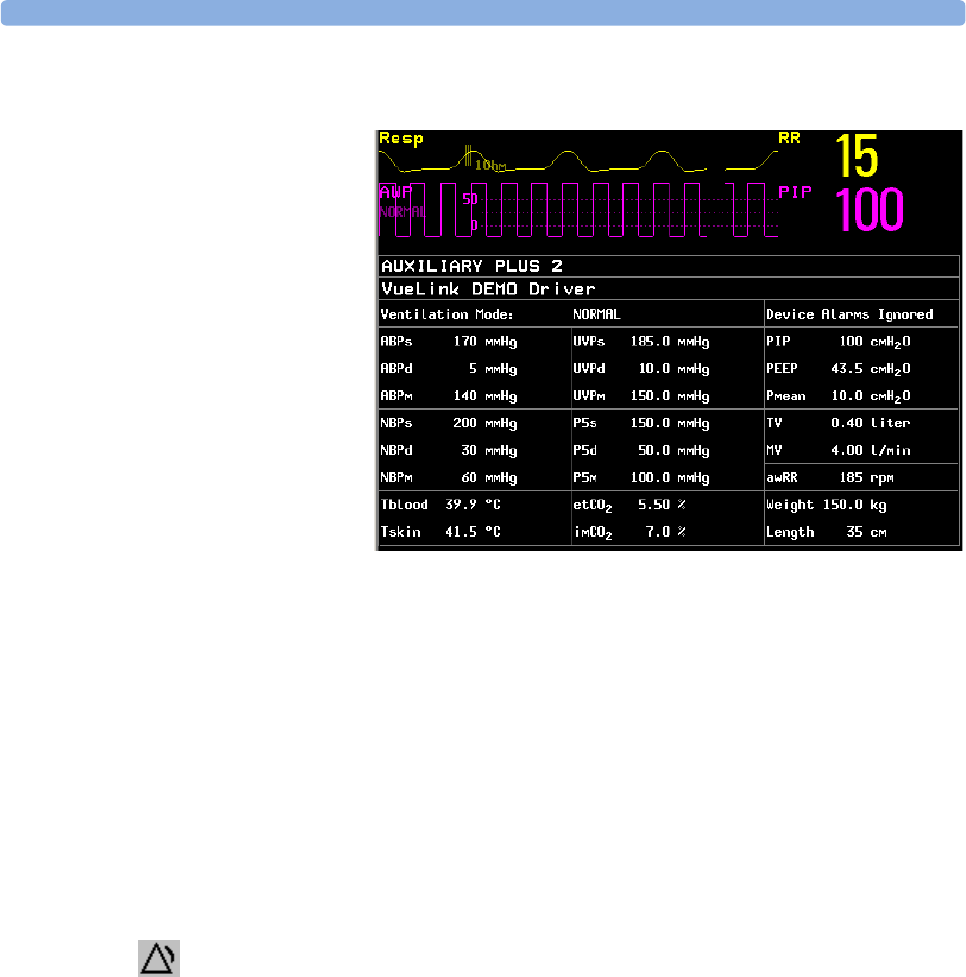
Using VueLink Screens 27 VueLink Modules
283
Using VueLink Screens
Your monitor may be
configured to show
VueLink device data
permanently on the
Screens.
Select the device data
window to display the
VueLink pop-up keys that
let you access the setup
menu and carry out
VueLink tasks.
Switching VueLink On and Off
♦ To switch VueLink measurements on and off, in the Setup VueLink menu, select
Device Interface to toggle between the settings On and Off.
Alarms/INOPs From External Devices
The VueLink module itself generates INOPs, but does not generate alarms. If the external device’s
alarms are on, the module transmits these to the monitor. A message in the VueLink info window tells
you either
Device Alarms Ignored or Device Alarms Accepted or No Alarms
Available.
External device alarms status symbols precede some, but not all, measurement labels.
Alarms from external devices are:
• all transmitted to the monitor. For all numerics configured in the Setup VueLink menu, an
alarm condition is announced at the monitor. For one or more measurements not configured in the
Setup VueLink menu, an alarm is announced as a text message for the highest priority alarm.
Priority is determined at the external device.
• always non-latching on the monitor.
• announced as a flashing numeric while the alarm condition persists.
• announced audibly and visibly at the Information Center.
the monitor is configured to accept external device alarms,
but the alarms are switched off at the external device.
!
alarms status of this external measurement is unknown


















